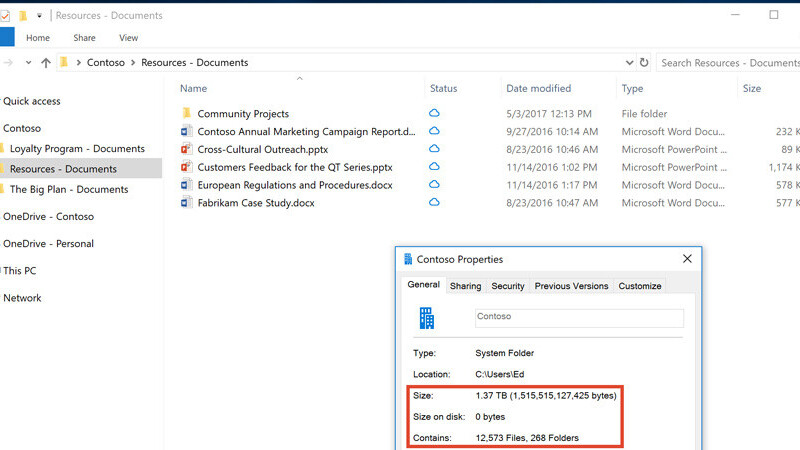
At day two of its Build developer conference in Seattle today, Microsoft announced that its OneDrive cloud storage service is getting a useful new feature to make your files available on your device without taking up hard disk space.
Files On-Demand will let you see all your OneDrive files in Windows 10’s file explorer before you download them, so you can work as if they were already stored on your device. When you decide to open a file, it’ll download automatically and become available to use.
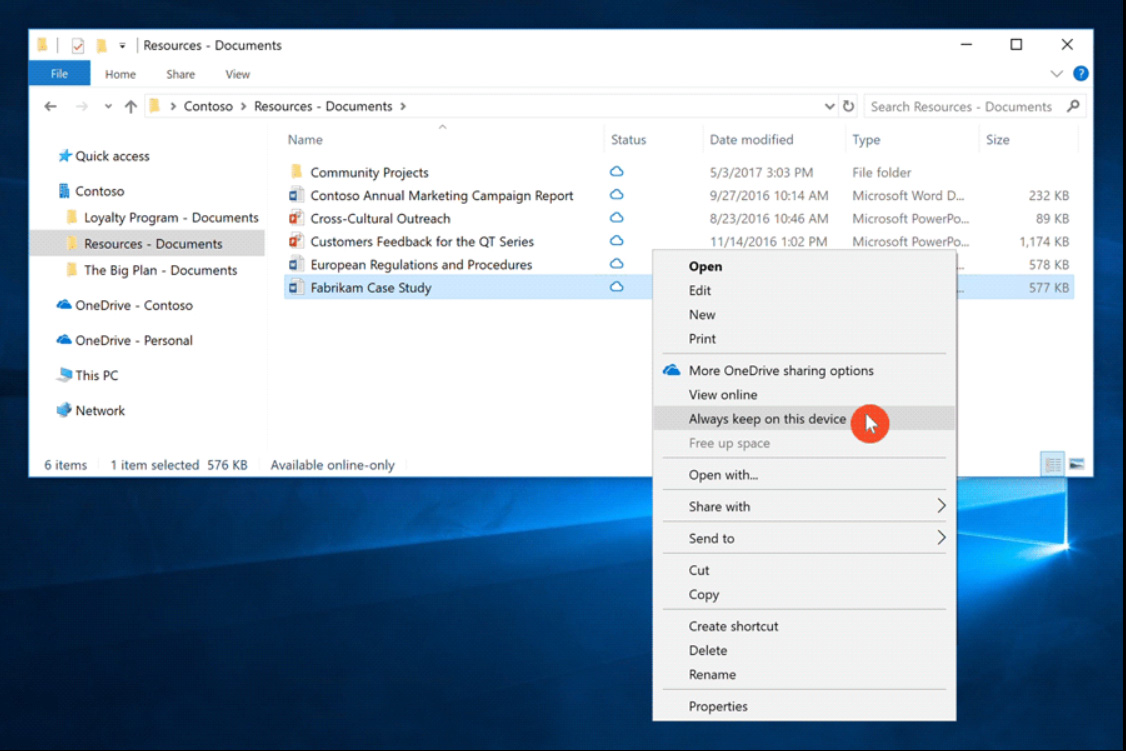
This works not just in Explorer, but also in any app that can open your files. That’s handy for folks with limited storage, like those using laptops with low-capacity SSDs.
If this sounds familiar, it’s because Dropbox launched a similar feature called Smart Sync (formerly Project Infinite) which does the same thing. However, there’s an additional benefit for enterprise users on OneDrive: when you update a shared file, it’s synced automatically across all devices that have access to it so your colleagues have the latest version too.
By introducing on-demand access to its built-in cloud storage service on Windows, Microsoft might have a better chance of getting people to subscribe to OneDrive, which starts at $2 a month for 50GB of space and goes up to $100 a year for 5TB across five devices, along with Office 365 Home.
Files On-Demand will arrive in the Windows 10 Fall Creators Update, but you can try it a bit earlier this summer if you’re on the Windows Insider Preview program.
Follow all our coverage of Microsoft’s Build conference here.
Get the TNW newsletter
Get the most important tech news in your inbox each week.





