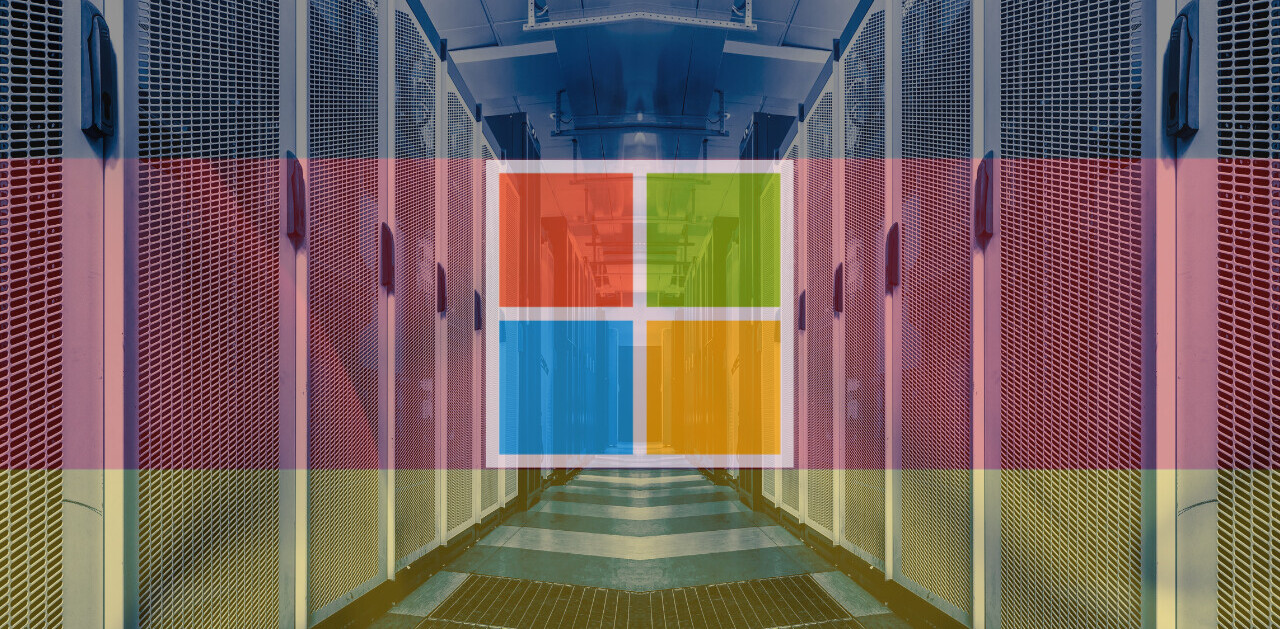Don’t worry, you do not have to use Windows Live with Windows 8, but it will be an option for those who wish to employ it.
Microsoft today, on its Building Windows 8 blog, wrote extensively about how it is integrating Windows Live into its forthcoming operating system. Its function will allow consumers to use different computers, and have their Mango-style applications and user settings sync across them. This, of course, works via having such information stored on the cloud.
The idea behind the integration is to allow people to, presumably, use a tablet and a desktop concurrently and constantly have them in sync. Microsoft appears to be preparing for a future of users having two computers that they use in concert. Also, the saving of user data allows for new computers to be set up very quickly. All someone has to do is log in with a Windows Live ID, wait a few moments, and viola, the computer is ready to go.
If it wasn’t Windows Live, which TNW Microsoft generally regards as a loose grouping of inferior products with only a few highlights, this might be exciting. Microsoft’s description of the feature set is as follows:
- Associate the most commonly used Windows settings with your user account. Saved settings are available when you sign in to your account on any Windows 8 PC. Your PC will be set up just the way you are used to!
- Easily reacquire your Metro style apps on multiple Windows 8 PCs. The app’s settings and last-used state persist across all your Windows 8 PCs.
- Save sign-in credentials for the different apps and websites you use and easily get back into them without having to enter credentials every time.
- Automatically sign in to apps and services that use Windows Live ID for authentication.
Now, to a few brass tacks before we let you watch a demonstration of the feature in action that can better explain it than another seven paragraphs from us could. For the enterprise world, this feature is controllable. For the IT professional, Microsoft has this to say: “We also empower IT administrators to control what a user can sync to a work PC through group policy. We have provided control to IT administrators to decide if a worker can link their domain account to an ID, and if the admin allows that link, what types of data the worker is allowed to sync.”
To ensure security, Microsoft will demand a password of workable strength, and also force users to have on file a secondary form of identification (proof that you are who you claim to be). This will keep foolish mass market users from running too quickly with Windows Live-shaped scissors.
Now, whether you love Windows Live or not (more likely), you should watch the following video so that you are informed. Get to it:
Get the TNW newsletter
Get the most important tech news in your inbox each week.