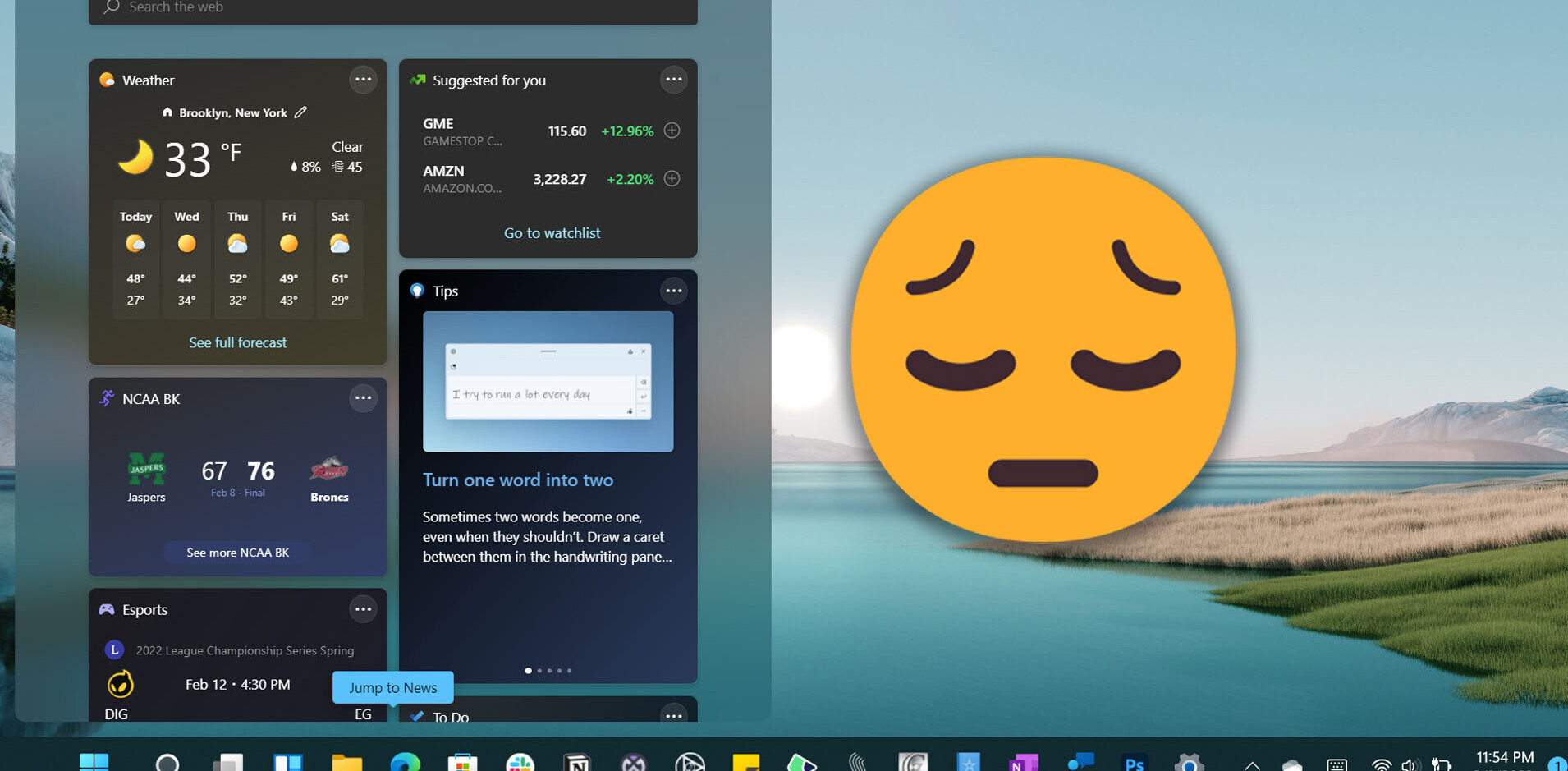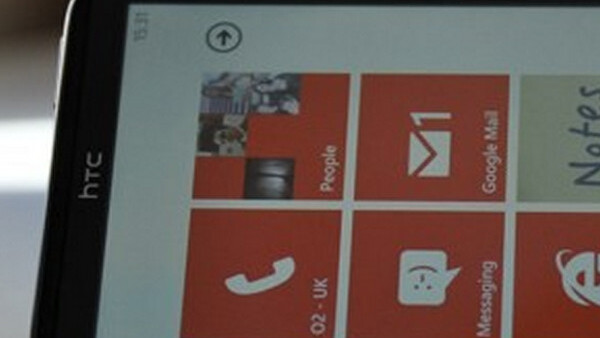
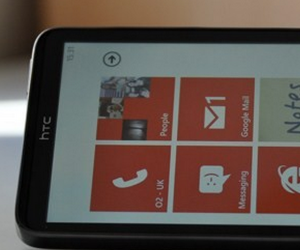 One of the jobs of any writer is to, on the occasion, discuss things that they find confusing. That in mind, today TNWmicrosoft is bringing you a grip of tips, videos, and guides on just how to get cracking on your first Windows Phone 7 application.
One of the jobs of any writer is to, on the occasion, discuss things that they find confusing. That in mind, today TNWmicrosoft is bringing you a grip of tips, videos, and guides on just how to get cracking on your first Windows Phone 7 application.
At the most basic level, applications for the mobile platform are developed using Silverlight, XNA, and .Net. In case you are unfamiliar with any of those platforms, their names are links for you to grab more information from. Moving on, you are going to be using Visual Studio 2010 and Expression Blend as your primary development tools.
You can find Visual Studio 2010 Express for Windows Phone here for free, and Expression Blend for Windows Phone here for free as well. Microsoft wants you to develop for WP7, so expect more freebies in the future.
Welcome To App Hub
Right, so you are actually going to have to shell out some money to push apps for Windows Phone 7, to be precise $99 for a 12 month subscription to App Hub, a place that will become your new home for development. Oh, and in case you care, that same subscription lets you develop for Xbox as well, just so you know. You can read more about the cost here.
App Hub is where you are going to actually push your apps live, but before that, let’s get you some help on how to actually develop for WP7.
Part of App Hub is a massive forum where you can chat and collaborate with other developers on topics concerning WP7 development. The forums ensure that you won’t be in the dark for too long. If you still need more assistance, Microsoft is here to help yet again.
 Help Getting Started
Help Getting Started
As we said, Microsoft really wants to get you developing for Windows Phone 7, enough that they are actually producing videos and other content to hold your hand in these new, unexplored swamps.
To get started, watch the ‘Windows Phone 7 Development for Absolute Beginners’ video series, which has multiple parts and nearly endless information for the casual developer, and the professional, to get started. You can find those clips here (link goes to the first one).
Continuing, Microsoft has also put together a written guide for your use, called the “Windows 7 Developer Guide” it has more tidbits and knowledge than we can shake a stick at. You can find the latest version here.
Getting That App Live
Right, so you have an App Hub account, you learned about WP7 development, you have that first killer app all ready to go, so what now? We need to get your application live, so let’s get to it.
In order to prevent confusion, we are going to let Microsoft explain the nuts and bolts:
Once you’re ready, sign into the App Hub and go to your dashboard and create a new application submission. Then upload the XAP file and enter metadata such as a description, category, and iconography. Then select the distribution countries and pricing.
If the app or game meets all the certification requirements, the repackaged XAP and assembly files are signed by Microsoft and is officially certified and eligible for publishing to the Windows Phone Marketplace. If your app or game fails certification, we’ll provide you with a failure report.
And there you have it ladies and gentleman, the bare-bones tools and resources that you need to get started for Windows Phone 7 development.
Why should you go through all of this trouble when you could just go code for Android like everyone else? Because there are hundreds of thousands of WP7 handsets in the market right now with barely 2,000 apps to go around. If you want to make an impact, get in early, get in now.
Want even more help? UXPassion has a great guide online, or let an iPhone developer walk you through the steps, or if that isn’t what you want, let Dan Wahlin help you out.
Get the TNW newsletter
Get the most important tech news in your inbox each week.