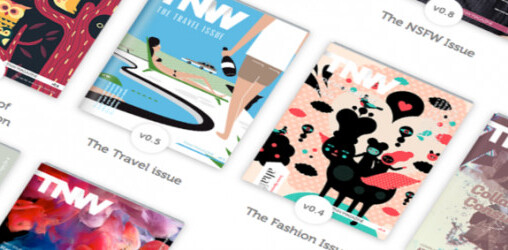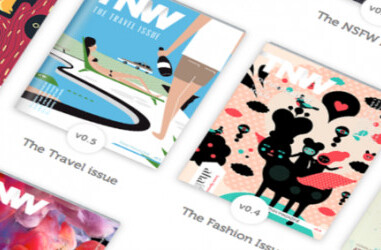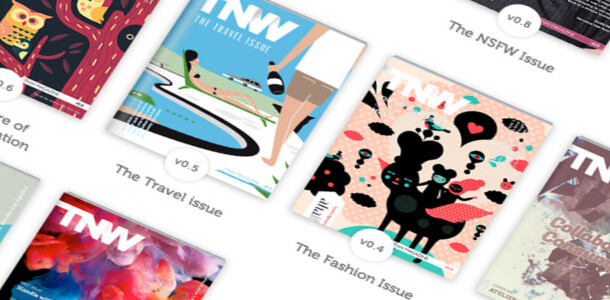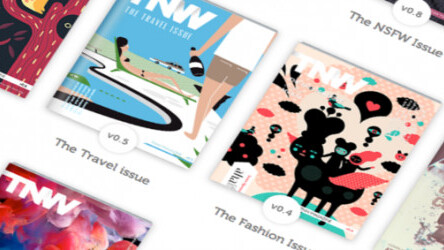
The cool thing about an iPad magazine is that you can download all of the apps that we review here with a single click.
Highrise
Highrise, is an app (and also a web-based CMS) that’s out to change the way you reach out to your contacts, whether you’re a freelancer, contractor, sales associate, or all of the above for a smaller company. Track call times, call details and even when you should follow-up with so-and-so next.
This is definitely a smarter way to do business – and we give it kudos for helping us keep even our most hectic weeks on track.
1Password
We’ve all got a lot of data floating around in the digital ether. Let 1Password’s app make you infinitely more organized. For 6.99 Euro with an iOS6 version of iPhone or iPad, create a Master Password within the app and keep all of your information, from your bank account online login to your Facebook password synchronized and secure from pesky hackers just waiting to pounce. The newest version of 1Password also allows you to create and edit other item types like credit cards and other notes. Like Apple’s App Store suggests, 1Password may also become your default browser, ‘cause it’s got one of those, too.
Evernote
iPhone’s Notes app has nothing on this one. Evernote’s little elephant icon is about to become your best friend. Named one of the top 10 must-have apps by the New York Times and covered on sites like TechCrunch and Mashable fairly regularly, you know Evernote isn’t kidding around, especially when it’s equally available for iPhone and iPad. Log your lists and cross off to-dos daily, micromanage items using voice reminders; even tag your notes to be able to search through them later because you actually might never close this app out on your Home screen.
Perfect for the writer, tech geek or aspiring blogger whose mind runs a mile a minute. Actually, who doesn’t have that kind of a brain?
Uber
Hailing a cab in the rain just got infinitely easier. Aside from a hefty price tag for most car rides (but no need to tip, thank goodness), there’s not much Uber, Everyone’s Private Driver, doesn’t do in the way of fetching. Use the app to let your driver know precisely where to pick you up and drop you off, and get a time estimate once your request is secured. After exiting the private car, your credit card is charged and applied to your account – plus, you’ll get an in-app and emailed receipt.
We recommend using it for last-minute client meetings. Or basically any other instance in which you want to feel luxurious.
Things
Don’t confuse the lame name for an app that gives you a general sense of organization. Pay $10, basically just start using the app and watch your productivity skyrocket once you create subtasks and projects. Guaranteed you’ll be inspired to get them done because who doesn’t love the satisfying feeling of checking yet another thing off their to-do list that’s a mile along, albeit digitally.
Tripit
Tripit’s goal is to make you feel better about your next trip, whether you’re heading overseas or just the next town over. The key to using this app best? And repeat after me: just forward on. These three magic words will save you and any of your lesser-organized traveling companions a whole lot of hassle while en route. Simply forward any trip-related emails you get to [email protected], where Tripit takes the lead and organizes your reservation(s) and time slots based on a backlog of reservations from 3,000-plus booking websites.
Dropbox v 2.0.2
Dropbox allows you to stash away your files (we’re talking photos, your resume, notes, recipes, et al) in a safe digital space, drop ‘em in with a quick click and share those files with anyone: your coworkers, that client you just picked up, your best friend. Mac users, Dropbox’s little blue box icon fits easily into the other icons on your desktop’s top right rail. And all those glitches you experienced in the last version are gone, gone, gone…which is nothing like your files will be. Stay safe and secure (and sleep better) knowing your files are carefully tucked away.
Get the TNW newsletter
Get the most important tech news in your inbox each week.