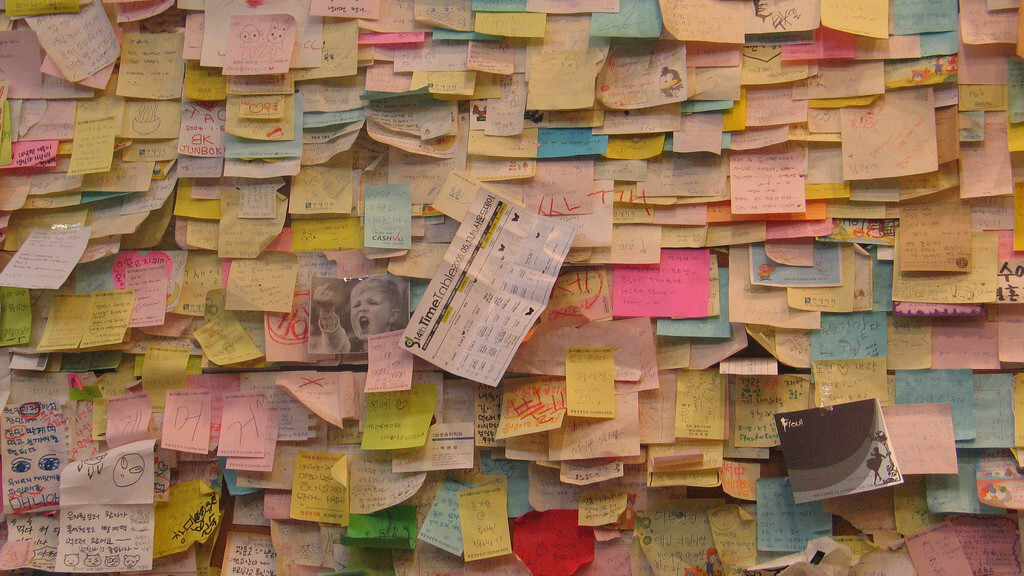
There are tons of productivity systems available for you to use, and for those who are just getting started in their quest to have a better handle on their tasks, projects, and goals it can be quite…daunting. This post will show you how to set up a a basic personal productivity system that will cost you a small investment of your time (which you’ll receive back tenfold or more), and having to keep a few simple tools at the ready to keep you on your game.
Step 1: Decide on paper or digital
In order to figure out what system will work best for you, you need to figure out if you are more of a paper-based planner person or someone who thrives on use digital tools to manage your tasks and time. The best way to wrap your head around this is to ask yourself a series of questions. You don’t need to dwell too long on them, but you do need to be brutally honest with yourself. Otherwise you won’t get the most of your system…or out of you.
Here are some ideal ones to ask yourself:
- Are you comfortable with technology?
- What types of devices do you have and do you use them often?
- Do you remember things better when you write things down, store them online, or use an audio recorder?
- Do you have handwriting that is legible?If you use a paper planner, is it overflowing are has it barely been touched?
- How do you consume the news and books?
- Do you read them online or in paper form?
- Do you like to keep you to-do items in your face, close at hand, or do you not even keep one
- How do you organize your digital files?
Once you have figured out if you are more of an analog or a digital productivity type, then you’ll need to arm yourself with the proper tools.
Step 2: Picking the tools
First off, you’ll want to assemble several writing instruments for your setup. Ensure you have at least 3 different colours at your disposal so that you can deal with certain tasks and certain projects in varying colours. Doing so will help you with your focus and keep things in perspective. (I use a multi-pen for this).
Now you need to decide on what analog paper product(s) you are going to choose. Some examples include the following:
- Dave Seah’s Emergent Task Planner: This tool gives you a great idea of how to structure your day in order to make sure you don’t try to take on too much — and how to get the most out of your day with the things you want to get done the most.
- Productive Flourishing Free Planners: Over at Productive Flourishing, you can grab free paper planning sheets that can help you not just get things done, but figure what method of planning works best for you.
- Creative’s Outfitter by Behance: This site offers a variety of tools to help you plan things out, including tools specific for Behance’s own Action Method system.
- Frictionless Tools: If you want something with less structure, looks good, and will help you get things done then give Frictionless Tools a look. Simply put, they are simple to use and give you the bare necessities to get out of your head and get things done.
- EISENHOWER Pad: A different approach to the task management niche in that it relies on the 4 Quadrants approach originally popularized by Dwight Eisenhower. Also available as an iPhone and web application.
The last thing you’ll need is some sort of paper-based wall calendar for your home or office to keep track of appointments and “absolutes” at a glance. The key to using a calendar is that you should only keep those things on it — and never put deadlines on a calendar, either. Otherwise you’ll wind up just working to the deadline rather than trying to beat the deadline.
If you’re going digital, you’ll need to decide on what digital product(s) you are going to choose. Here are some of the ones I’ve tried and have offered some of the most complete and versatile solutions.
- Evernote: One of the most widely used (and adaptable) productivity apps out there. Even if you don’t use it for task management, grab it regardless. It’s incredibly useful for note-keeping and storing research. Evernote also has partnered up with Moleskine to help out those who love paper get into Evernote — worth checking out if you are a recent paper-to-digital convert or want to move from paper to digital in a more seamless manner.
- Asana: Ideal for collaborative projects/tasks and keeps you out of your email inbox. Also has a mobile version and iPhone app.
- IQTELL: While it is currently in beta, this web-based app is looking to bring all of the tenets of an essential productivity setup together in one place. I’ve been putting it through the paces, and I’m liking what I see so far.
- ToodleDo: This app is best suited for those who want power in a task management application that is cross-platform.
- Remember The Milk: Another incredibly popular app, favoured much in the same way that ToodleDo is favoured…its power and versatility.
As for a calendar solution, other than Google Calendar and iCal, you can augment your choice with the use of the following cross-platform tools:
- Doodle: The Next Web has covered Doodle before, and it’s one of the best meeting schedule tools out there.
- Clarity: Clarity stepped up to fill the void that Tungle.me left, and that may just make it a worthy enhancement to your online calendar.
Step 3: Journaling and Goalsetting
No matter what type of productivity setup you’re going with, now you’ll need to allocate a notebook (or an app like Day One) that is dedicated to journaling only — and then commit to a journaling schedule that is no less than one time per week. I suggest you start by journalling once weekly and then building from there as you see fit. If you’re stuck for a journalling topic, use the opportunity to review your week gone by and forecast the week ahead. No matter where you find inspiration, do what you can to keep yourself connected to where you’re at and where you want to go. Go with gratitude when all else fails you. That’s just another way you’ll stay on track.
Both the analog and digital types need to lay the groundwork for goals by doing some long-term thinking. Map out your goals for the following timelines: 5 Years, Next Year, Current Year, 6 Months, Three Months and Current Month, using a separate page for each. Don’t edit yourself. Let the ideas flow. Start from the further point and work your way to the current month, making an effort to tie in each level to one another as you go.
Now that you’ve done all of this, go for a walk or run to clear your mind. Give yourself a break. After all, you’ve just set the foundation for a system that — if followed — will work.
Step 4: Capturing the essentials
Capture the things that you come across that require action on your part throughout your day. If you can do them immediately, then do them and skip capturing them. If you have a routine that you adhere to, then capture that routine on your tool of choice and revisit it when needed. But do not put that routine into your main productivity tool. When beginning this effort to improve your productivity, the more you have in there, the more stress it will cause (even if you are doing everything you’ve captured). Capture involves the non-routine stuff. If you can capture it into your main productivity tool directly, go for it. Otherwise, use a notebook or index cards for now.
(You should have some form of analog tool with you at all times because — let’s face it — higher-end tech can fail.)
Transfer all captured items to your main digital tool at the end of each day. (at the very least — but do not do so more than two times per day. The idea is to “be” productive and not “do” productive, remember). If you have taken care of some of the things, do not transfer them.
At the end of your day, plan out the next day before you go to bed. By planning tomorrow today, you are removing all of the questions that may be swirling around your head about what needs to be done when you return to work. Leave work at work. Plan ahead so that you can move ahead.
Step 5: Review and Revisit
Again, you can journal this if you’d like, but it is the key to success for every week hereafter. Reviews are what will keep you moving in the right direction, rather than stop you moving altogether. This step is crucial to the long-term success of your setup, so do not cut corners with it.
The other thing you should revisit after 30 days is how well your system is working for you. If it isn’t doing it for you, then it could be that rather than being a fan of paper, you’ve found you’re more of a digital personality than you thought. You’ll also want to revisit goal timelines and re-evaluate, adding new goals, abandoning less desirable goals and crossing off those you have accomplished.
Conclusion
Systems and structure are important. They are the foundation for being more productive. But they don’t have to be complicated. In fact, the reason most people abandon a system (or don’t both to set one up at all) is because they seem too…daunting. That’s because many of them are made out to be complicated. Getting out of your head doesn’t have to be complicated.
In fact, staying inside your head makes things more complicated.
By spending a little bit of time figuring out what will work best for you and your habits, you can put yourself in a great position to get out of your head and get things done.
Image Credit: Myrrh Ahn
Get the TNW newsletter
Get the most important tech news in your inbox each week.





