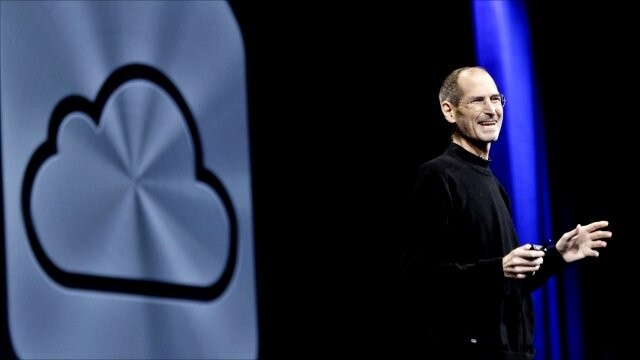
Apple’s App of the Week deal keeps a steady stream of free software coming through the App Store for us iOS users. On weeks when the app isn’t immediately relevant, just download and delete it and you can always come back to it through iCloud’s Purchased apps tab.
Redditor TreyF posted this particular lifehack to the site with a tip to always download the App of the Week and then delete the ones you don’t see yourself using it right away. That way a travel app like Kayak Pro, which is this week’s promotion, doesn’t take up space on your device if you don’t have any upcoming trips planned.
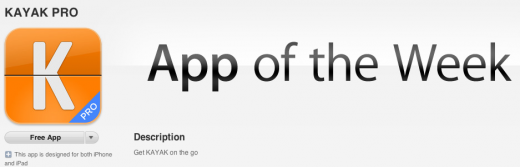
When you’re ready to put a deleted app to use, just pop over to the App Store app on your device, go to the Updates tab and tap the Purchased bar at the top. From there, you can filter for apps that aren’t currently on your iPhone. Tap the cloud button to download.
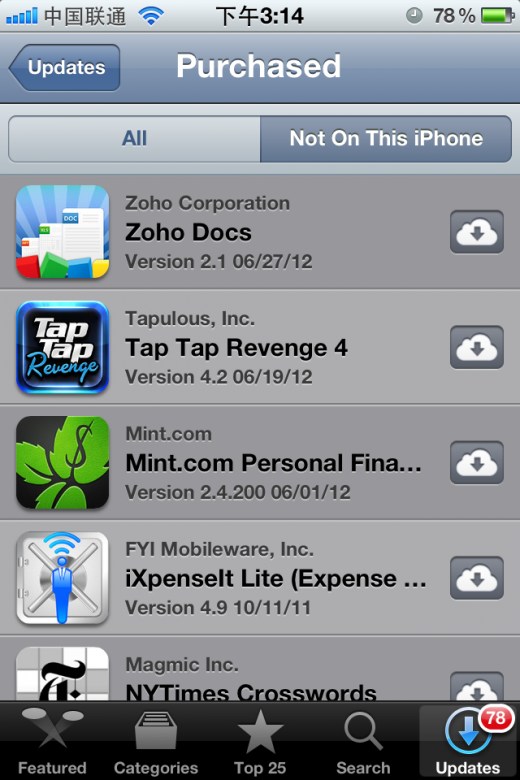
Full access to previously purchased apps arrived with iTunes in the Cloud last year ahead of the full release of iCloud that fall.
Apple launched its App of the Week promos back in May. Follow the official App Store account or the #FreeAppoftheWeek hashtag on Twitter to stay up to date on the weekly deal. Previous promotions include Diptic, 360Panorama and Catapult King.
Get the TNW newsletter
Get the most important tech news in your inbox each week.




