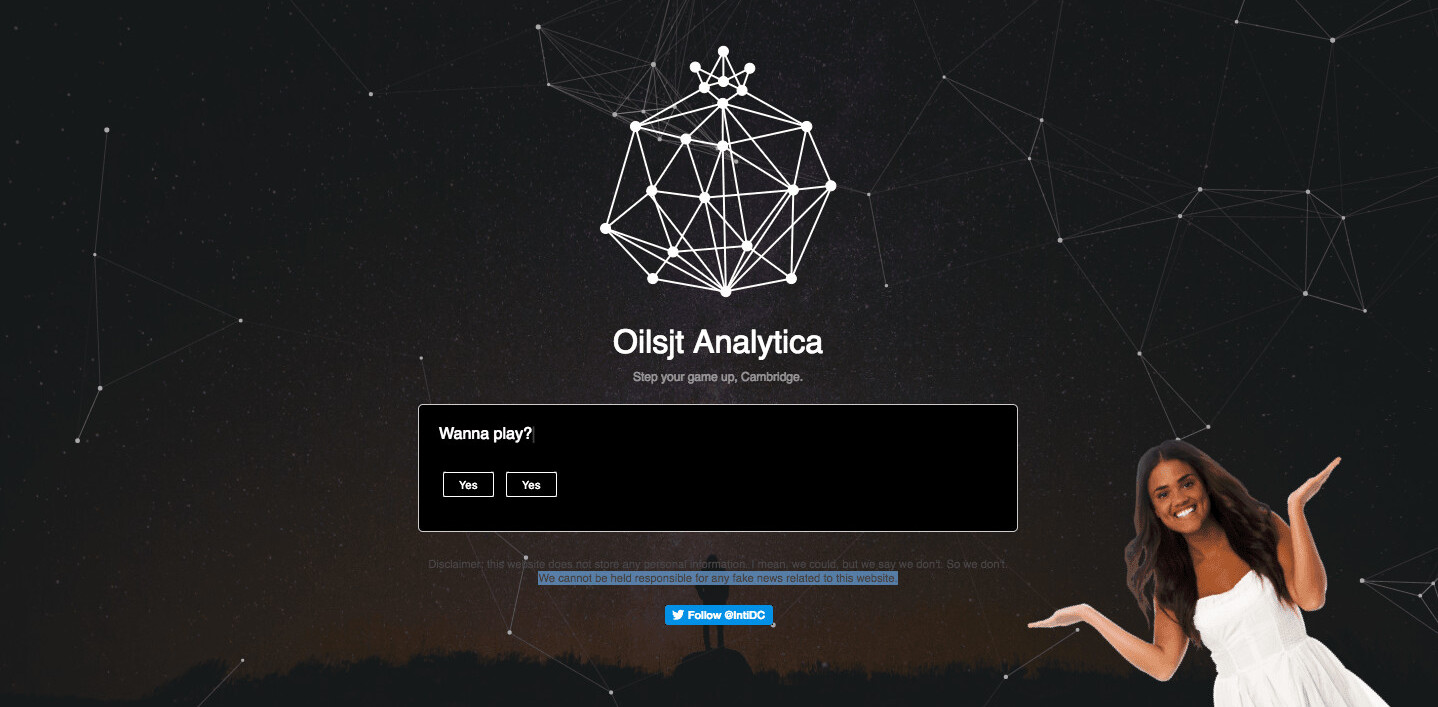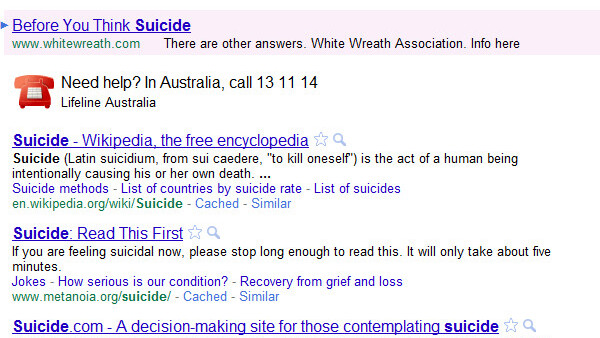
GeekTool can get you awesome results like this on a Mac. And Windows users can take advantage of Rainmeter, which is an elaborate way of placing all sorts of information on your desktop. But they’re pretty complicated applications, requiring a fair bit of tinkering to get your desktop looking and feeling the way you want it.
For those of you looking for simpler alternatives that will let you turn your desktop into a useful and productive environment, minus a ton of elbow grease, this list is for you. From using your desktop as a simple calendar to a fully fledged system monitoring tool, you can get as creative as you want with how you use your desktop.
Desktop wallpaper calendars
Your wallpaper can be a great productivity tool. Smashing Magazine provides new and gorgeous wallpapers every month, complete with a calendar, and there’s still time to use one of the 25 options available for July. Rather than launching iCal, Google Calendar, or whatever calendar app you happen to use, what could be easier than minimizing your browser and glancing at the date immediately?
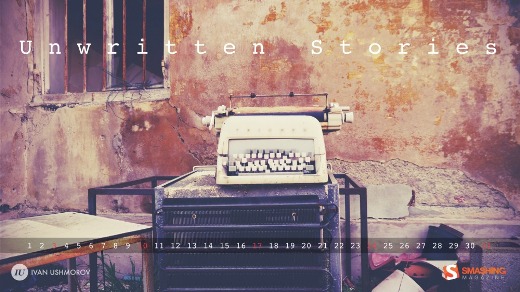
If you’d rather put together your own calendar using an image of your choice, BigHugeLabs has a nifty wallpaper web app which lets you choose the image, month and resolution.
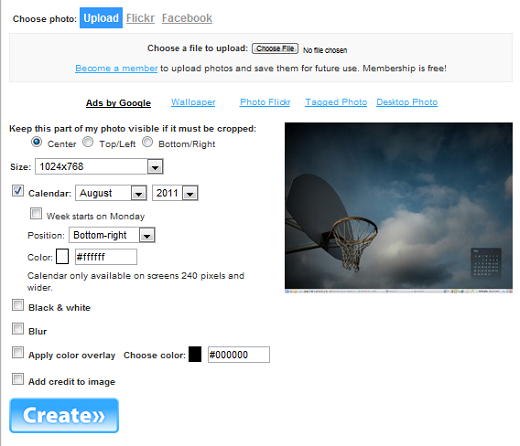
Desktop for SWOT analysis
A while back, Flickr user Nils Geylen posted an interesting idea on how to use your desktop wallpaper for a SWOT analysis. The wallpaper is divided into four sections – Strengths, Weaknesses, Opportunities and Threats.

You can use it to analyze your work on a daily, weekly, or even monthly basis. You can drag folders, documents, or any kind of shortcut, into each square, and you can use Sticky Notes on your Mac or Stickies on Windows to write lists. At a glance, you can see how your day or week is progressing and what needs to be done to improve it.
There are other variations that can be used with this concept. If SWOT analysis doesn’t work for you, you can create something similar, dividing up the screen using a system that works for you. You can easily create the wallpaper using any image editing software, such as Gimp, Photoshop or even Paint.
Put a news ticker on your desktop
If you need to keep up with breaking news, or posts from specific sites, placing a news ticker on your desktop is a great way to make your desktop useful and informative. Snackr is a pretty cool cross-platform option.
You can sync Snackr with Google Reader, or import an OPML file, or just use it to keep up with select sites or Twitter users you need to follow.
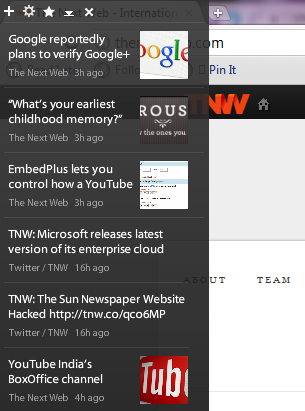
Also be sure to go into Snackr’s preferences and disable the ‘keep on top’ option, so that it sits on your desktop, visible only when you need it.
Smart Desktop [Windows only]
Smart Desktop is a new app available for download from DeviantArt. While infinitely easier to figure out than GeekTool and Rainmeter, you do have to install a few fonts, some of which are probably already on your computer, and Windows 7 users have to change the compatibility settings. Right-click the Smart Desktop .exe file before installing, select the Compatibility tab and under Compatibility mode select Run this program in compatibility mode for Windows (Service Pack 2).
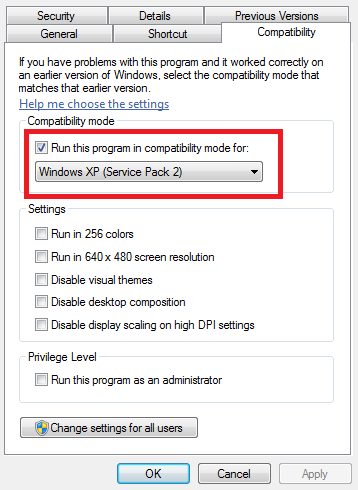
To get the most out of Smart Desktop, you should clear your desktop of any icons, since you will be able to launch apps from it anyway. The app puts the weather, time, a calendar and CPU information within easy reach. You can use it as a program launcher, a place to easyily access your favourite links, and more. The app isn’t without its glitches though – you can’t add or remove programs from the launcher which makes it a little less personal, and the weather can only be set to a US zip code. The program is in beta, however, and we can probably expect developments in the future.
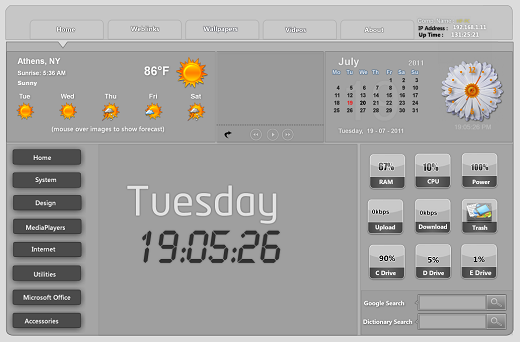
Wallpaper Clocks
It’s all well and good having a little clock in your system track or menu bar, but what if you could have a handy clock in your wallpaper? With Vladstudio‘s wallpaper clocks that’s exactly what you get. So that the available wallpapers work, Windows users have to download DexClock or Chameleon Clock, while Mac users have to install Wallpaper Clock. Once you’ve got it set up, you can choose from the free and paid wallpapers. which give you a visually appealing and convenient way to check the time on your computer.
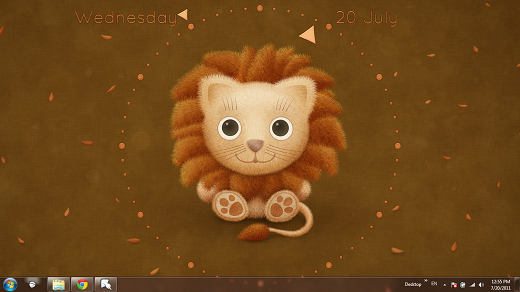
Widgets
There’s no limit to the kinds of widgets you can install on your desktop. While having many widgets installed isn’t ideal, as it can bog your system down, there are a few useful widgets that you can keep on your desktop to make you more productive.
Think of the websites or services that you use on a regular basis and see if there’s a desktop widget for them. For example, if you use Dropbox on a regular basis to upload and share files with others, the Mac Dashboard widget makes it easy to upload files to your public folder and automatically copies the url to your clipboard. Windows users can take advantage of sidebar gadgets. An example of a really useful gadget available for Windows 7 users is the Clipboard Manager, which can be a huge time-saver. If you use Wolfram Alpha on a regular basis, a desktop gadget will make you even more efficient.
Windows and Mac users can also check out Google Desktop to see if there are any useful apps, which will make you more productive, and can be accessed by minimizing your browser.
Do you known any more cool ways of making your desktop more useful? Let us know in the comments.
Get the TNW newsletter
Get the most important tech news in your inbox each week.