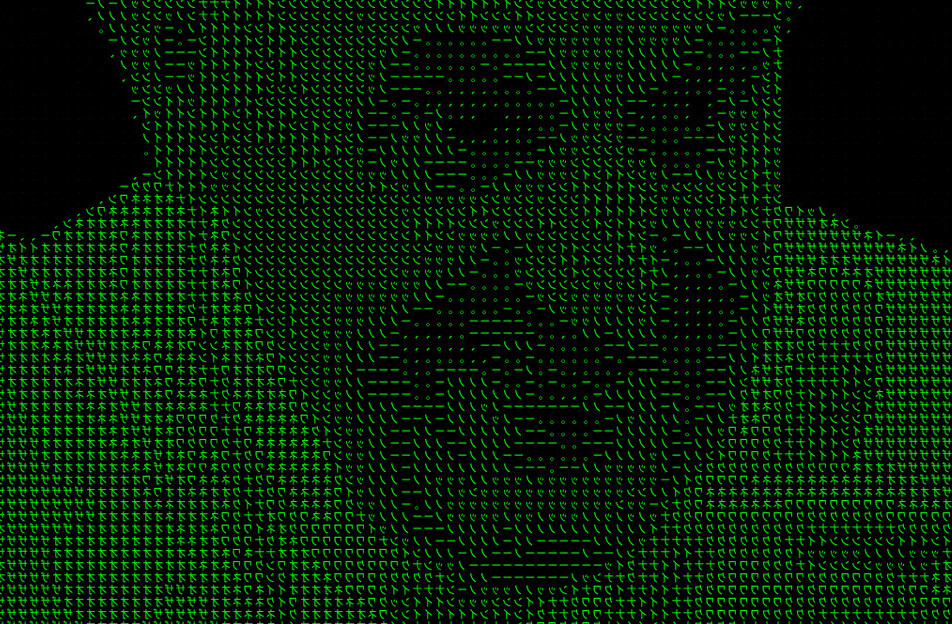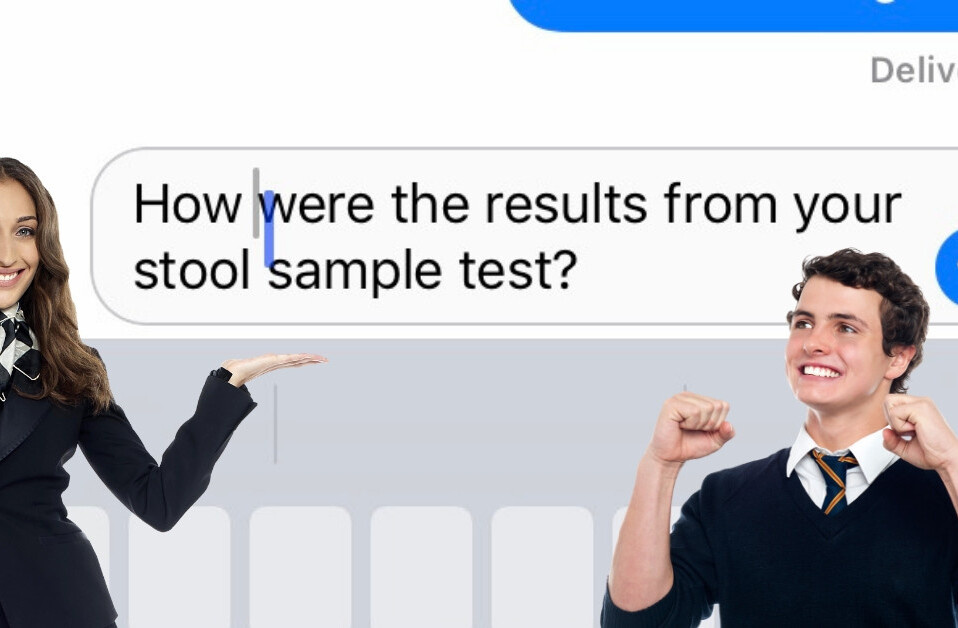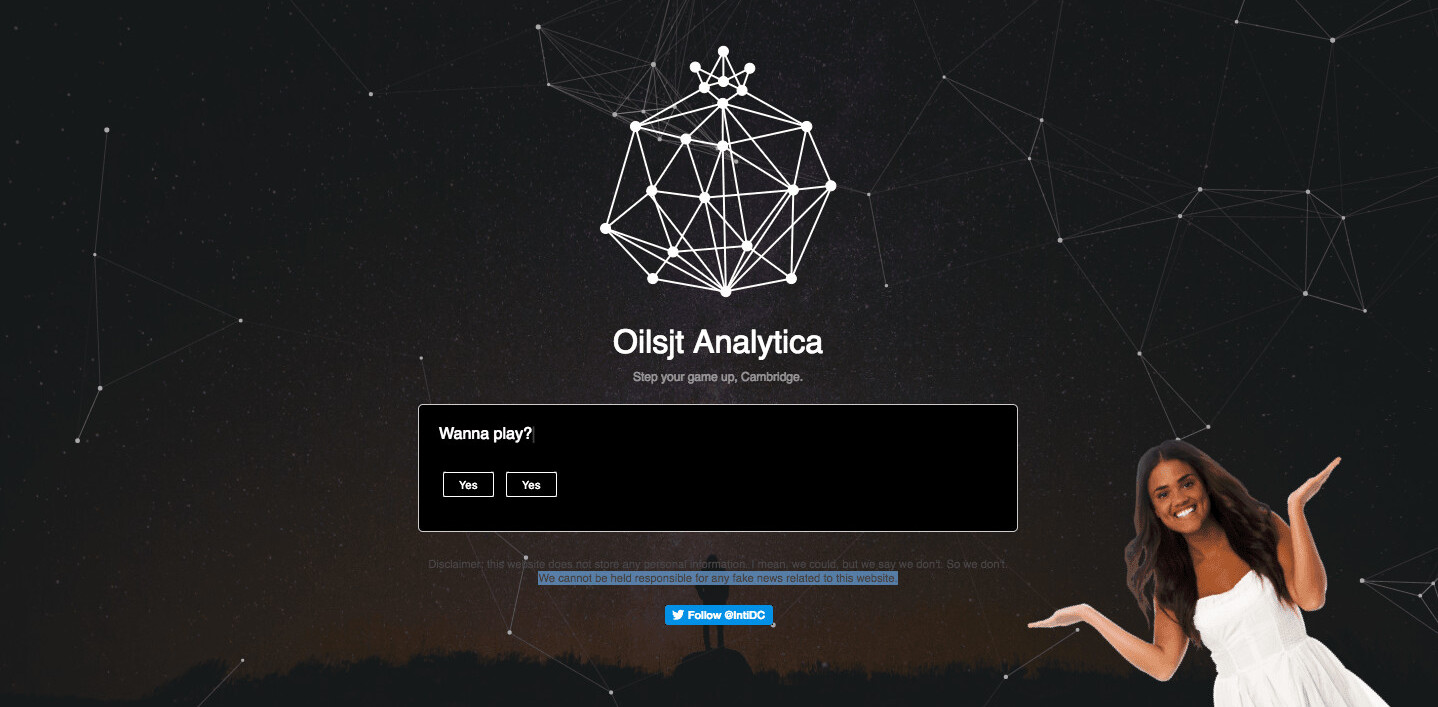From 1997 until 1999 I single-handedly managed the help desk for V3.com, the company I co-founded which grew to more than two million members before we sold it. I received between 500 and a thousand messages a day and replied to 95% of them within 2 hours.
From 1997 until 1999 I single-handedly managed the help desk for V3.com, the company I co-founded which grew to more than two million members before we sold it. I received between 500 and a thousand messages a day and replied to 95% of them within 2 hours.
Unless I was sleeping, which wasn’t a lot.
The system I used to handle such a large number of emails was simple and effective but I didn’t really regard it as high-tech or professional. It just did what I wanted it to do and for free. I have looked at several professional systems since then and have never found a system so effective as what I used at the time. This is unfortunate because I think a good system for handling a lot of mail could help a lot of start-ups. That is why I’ll explain the system here.
In 1997 there was no Mac OS X Mail so I used Eudora. The good thing about Eudora was that it was cheap, extremely fast and scriptable. The application offered templates which were just little text files with standard replies in them. Each Template could be activated with an Function key. I had the ‘Templates’ window open and it showed me the Template Subjects and the F key which activated it.
In the morning when I logged on would have about 300 messages waiting for me. I would sort the messages by subject and then quickly select all the message which subjects contained “Forgot Password”. Then I would hit the “F3” key which would simply reply to every selected message with the “Forgotten Password” information template. The selected messages would be marked ‘Read’ and would be filled away immediately into the ‘Filled Messages” folder. Then I would select all the messages which subjects contained “Account Activation” and would hit the “F4” key which would reply with the template message which described which possible problems could occur with activation your account.
The replies were short, contained a link to a more detailed FAQ page about the subject AND ended with a sentence telling people to feel free to email me for other questions or if the answer wasn’t satisfactory.
Just by reading the subject I could get rid of 80% of all messages in my inbox within 2 minutes. Then I would open the remaining messages (10 at a time) and read the message bodies. By reading that I would again answer another 80% of messages that I had left after the first shift simply by hitting F keys as I read and analyzed those messages.
What would be left were messages that couldn’t be answered with any template. But since I had answered hundreds of messages in less than 10 minutes I could then take an hour or more to personally answer messages that could use more attention.
Although Mac OS X Mail has Rules there is no easy way to implement this system. You might be able to do something with a combination of Rules, Signatures and Automator but I haven’t figured out how. Also, all the professional help-desk software packages I have looked at don’t come close to what I’m describing here. They always require you to open a message, click a bunch of options and then open the next message making you spend more time on waiting for the system than actually getting work done.
 What I’m using instead, and which comes close, is a small application called Mail Act-On by Scott Morrison (who also makes MailTags). It works with Mail and allows you to set up a bunch of Rules that do a certain thing. It helps me handle my email a lot faster than it did before but it still isn’t perfect. Right now you press CTRL and a pre-defined key to activate certain filters.
What I’m using instead, and which comes close, is a small application called Mail Act-On by Scott Morrison (who also makes MailTags). It works with Mail and allows you to set up a bunch of Rules that do a certain thing. It helps me handle my email a lot faster than it did before but it still isn’t perfect. Right now you press CTRL and a pre-defined key to activate certain filters.
I use it to file away read email and save email in a folder that I want to handle later. I haven’t found a way to auto-reply, with a certain template, and then file away the message.
I don’t answer hundreds of emails a day anymore but I’m sure there are startups out there that do. There are a few solutions for Gmail that come close (but not close enough) and I know about a start-up from Germany that sounds promising.
replydone will analyze your email and based on previous replies suggest an answer to your incoming emails. You can then edit the emails and send them away without doing much work. Unfortunately replydone won’t launch until after the summer:
How do you deal with lots of email? What solutions are out there to manage a lot of email? For some other tips about managing a lot of email check out “How To: Get Inbox Zero Every Day [Video]” and my other story on how I managed to reach Inbox Zero.
If you just want to have a laugh maybe check out “10 awesome but impolite email filters“…
Get the TNW newsletter
Get the most important tech news in your inbox each week.