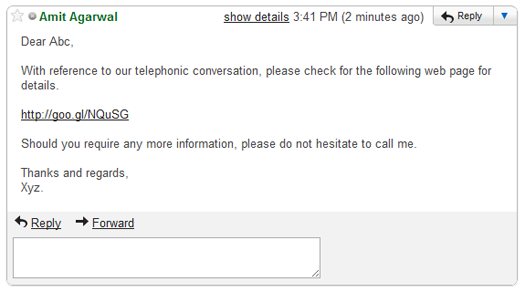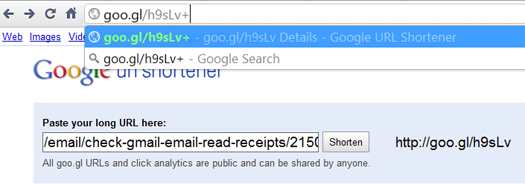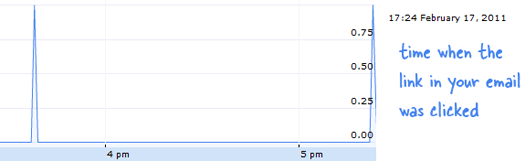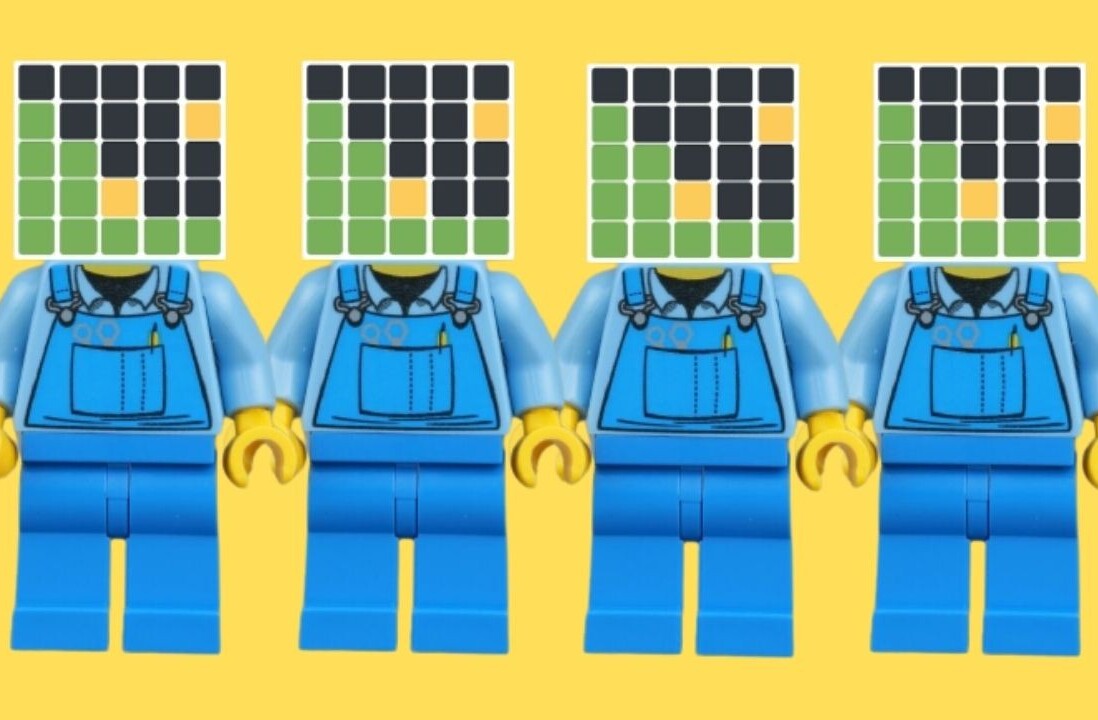If you need a new way to track if your email messages are being read by an uninvited third party, and the ‘image download method’ isn’t working for you. Then you will like this post. Amit Agarwal has come up with an interesting use of the goo.gl URL shortner to track read emails.
It’s really simple to do. If you have any links in your email use goo.gl to shorten it, make sure to put a plus sign in your original URL before you shorten in. The plus sign will not appear when the new link is created. This will allow you to track your uninvited reader, when s/he hits the link.
When you’re sure that someone has read your message and want to see if they have go to goo.gl (your short URL)+
e.g if the short URL of your link is goo.gl/abc, you can see the click stats for that short URL on goo.gl/abc+ or goo.gl/info/abc
This will give you access to a graph that shows how many times the link was clicked. Hovering over the click points in the graph will show you the exact time the click-through happened and what country.
It’s possible to do this too with other URL shortners like bit.ly. Sadly if your stalker doesn’t have clicker-happy-fingers this won’t work. Nor does this reveal who the person is.
Get the TNW newsletter
Get the most important tech news in your inbox each week.