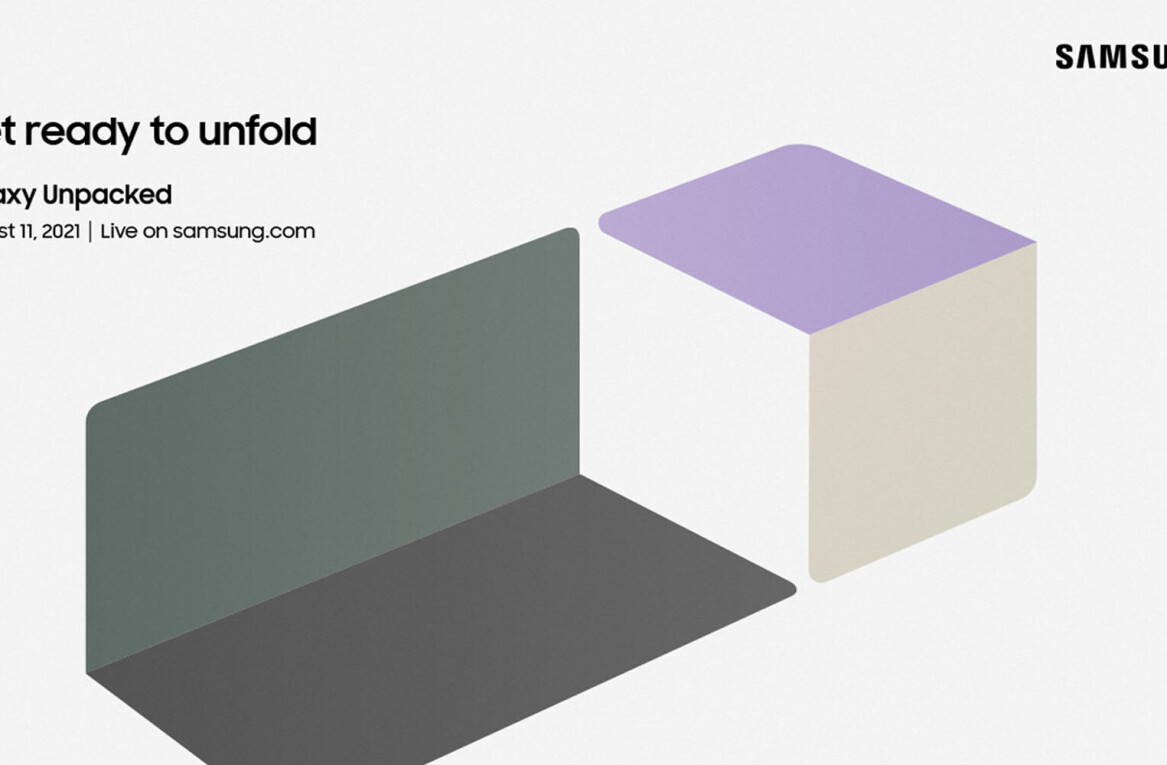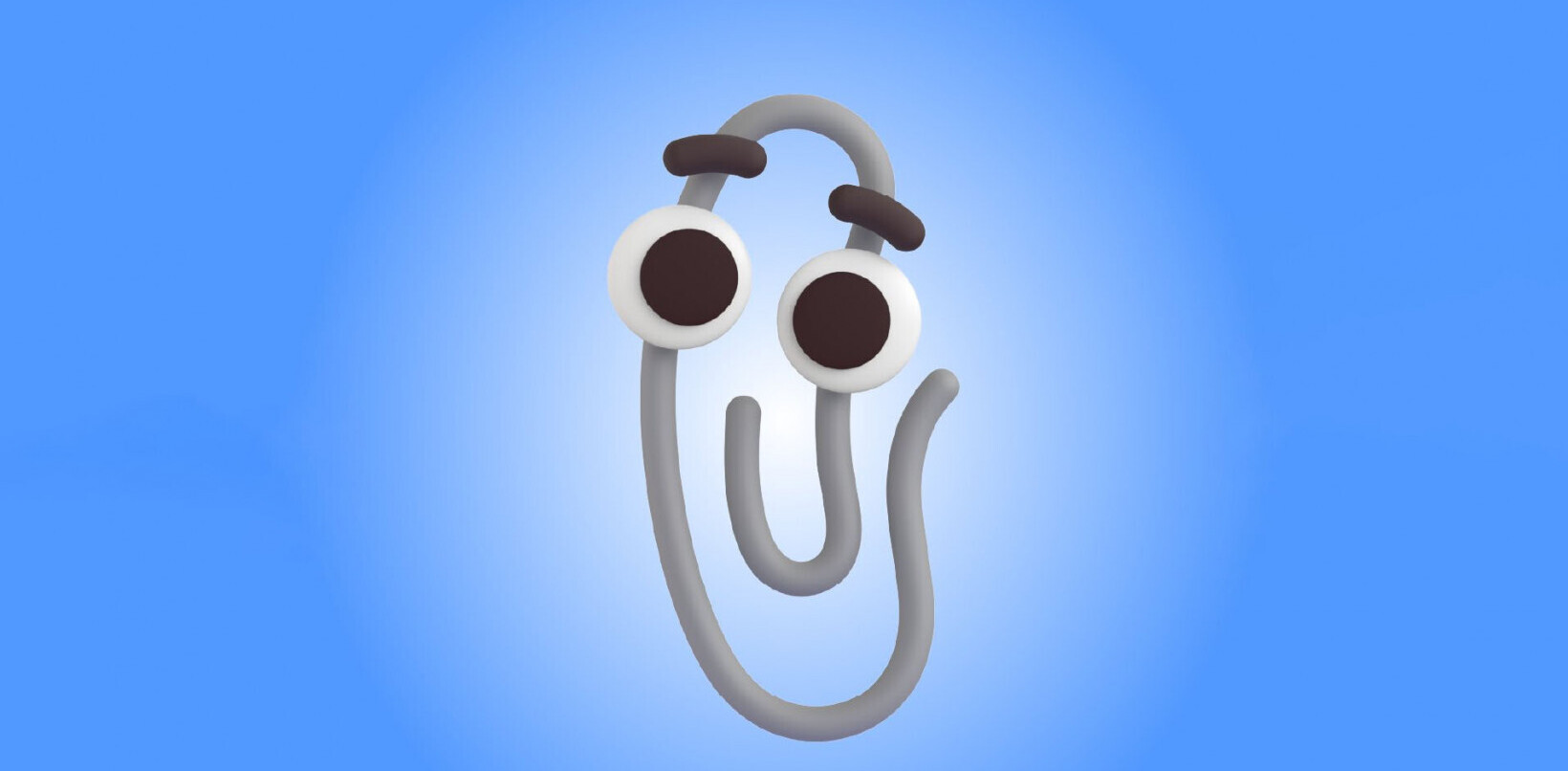It took a small ceramic doughnut for me to realize I’m a fat piece of shit.
Like most people who work from home, my lifestyle could be better. The most walking I do is when I stagger to the fridge to grab another Diet Coke. Most of the time, I’m sat on my arse writing articles, trolling Twitter, or talking to sources.
I know that I have a really unhealthy lifestyle. But I didn’t know how unhealthy it was until I got my hands on Huami’s Amazfit fitness tracker, which currently retails for $79.99 on Amazon ($59.99 if you’re a Prime member). I’ve been wearing mine non-stop for the past three weeks, and suffice to say, I’m a fan.
First impressions
Huami is part-owned by Xiaomi and is one of its manufacturing partners, so it’s hardly a surprise that it’s borrowed much of Apple’s aesthetic. The box proudly says “Designed in California. Assembled in China.” Sounds familiar?

Packed inside the box was the following:
- Amazfit Activity Tracker
- Wristband
- Wireless charger base unit
- User guide
Huami says that the Amazfit is “inspired by traditional Chinese Jade pendants,” and symbolizes “peaceful and healthy living.” I’m not sure I buy that. But I do think it’s one of the more attractive pieces of wearable technology I’ve seen. Perhaps what I like most about it is that it doesn’t look like a piece of technology.
There’s no tiny LCD screen to tell me how many steps I’ve taken. There’s no battery monitor. In fact, there’s no display at all.

This is attractive for a few reasons. Probably the biggest is that it puts the entire UX aspect of the device onto the user’s smartphone. You don’t need to squint to see how well you’re doing, or fiddle with some vanishingly small hardware buttons.
The wireless charger base unit plugs into a USB port, and can charge up the Amazfit’s 15 mAh battery in just a few short hours. Battery life in general is pretty good. I charged up my device last week, and I’ve still got 44 percent left.

Perhaps the biggest let-down has been with the wristband.
This isn’t like a standard watch strap. Rather, it’s two ends that clip into each other. The problem is, as someone on the portly side, it feels uncomfortably tight.

Another issue I’ve found is that when attaching the two parts of the strap together, arm hairs can get trapped. This hurts like hell. Thankfully, there are more conventional straps available to buy online. You can get one that looks like a standard wristband for $20 on Amazon.
Perhaps the most important thing to note is that the Huami Amazfit is a hardy piece of gear. In fact, I’m convinced that it’s unbreakable. God knows I’ve tried.
I’ve worn it in every bath and shower I’ve taken since I got it. It’s been on my wrist when I’ve washed dishes. Despite that, it chugs on contentedly, unaffected by the drenching I’ve subjected it to. That’s thanks to its IP68 rating, which is one of the highest possible dust- and water-proof ratings available.

It’s also unfazed by drops. Just one week after getting it, I accidentally dropped it from a height of six feet onto a hard marble floor. I half-expected it to be completely, utterly, and irreparably fucked. But when I picked it up, there wasn’t even a scratch.
Hands on with the app
If you want to do anything with the Amazfit, you first have to download the free companion app for Android or iOS. I tested the Android version.
With a lot of wearables I’ve used, the app side tends to feel like a bit of an afterthought. But not here.
Once installed, the onboarding process is pretty simple. You’ve got to register an account.This takes seconds. You also have to provide details about how much you weigh and how tall you are. This is so that the app can accurately calculate how many calories you burn.

Annoyingly, it uses imperial measurements by default. This isn’t an issue if you’re American, and therefore accustomed to them. As a Brit, I found myself googling how many inches are in a meter, and how many pounds are in a kilo. Thankfully, I was able to switch to metric once I was signed up.
The two main things the Amazfit does is measure steps taken and sleep quality.
As a pedometer, I couldn’t fault it. It allows you to set goals, and track how you meet them. When you accomplish your daily goal, it vibrates encouragingly.

Goals can be adjusted as required. What annoyed me the most is that the app doesn’t update in real-time. Rather, you have to synchronize it in order to find out how well you’re doing.
So, how did it do as a sleep tracker? Pretty well actually. I find that these can be a bit hit-and-miss, as far as accuracy is concerned. But the Huami Amazfit was actually spot-on. It precisely determined how long I slept, and was able to work out how much of it was “light sleep” or “deep sleep”.

They say that knowing is half the battle. The Huami Amazfit takes this to heart, and offers lifestyle tips to compliment the data it shows. If you had a rough night’s sleep, it’ll tell you to cut down on coffee, or drink some milk before you go to bed.
You can also use the app to program the Amazfit to vibrate when you want to wake up, or when somebody is calling you.

Annoyingly, it doesn’t tie into the default Android alarm app, so you have to create your own alarms from scratch. You also can’t tell it to vibrate when you receive a tweet or a Facebook notification.
The Skinny
It’s fair to say that I’m a big fan of the Huami Amazfit Fitness Tracker. It does a lot of things right.
Compared to the VivoFit or FitBit, it’s the best looking product on the market, being simultaneously gorgeous and inconspicuous. Like I said earlier, it feels more like a piece of jewelry than a technology product.
Above all, it endures, both in terms of ruggedness and battery life.
But there are some things I feel it could do better. I wish it could notify me when an email lands in my inbox, or when someone tweets at me. I wish that the default strap wasn’t so woefully uncomfortable. I wish the companion app could show me real-time metrics about how well I’m doing.
But these are small complaints, and shouldn’t detract from what is overall an excellent fitness tracker.
Get the TNW newsletter
Get the most important tech news in your inbox each week.