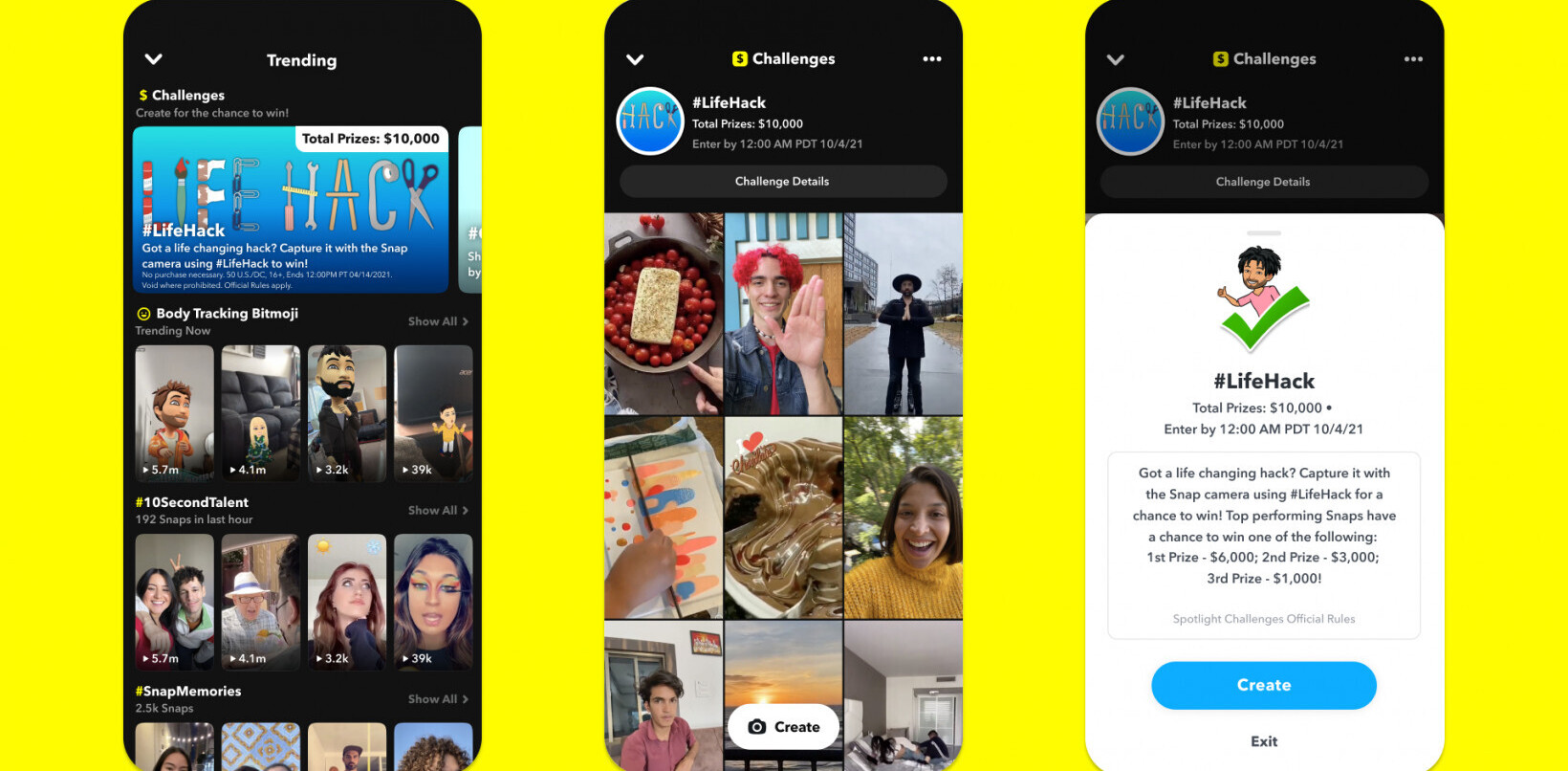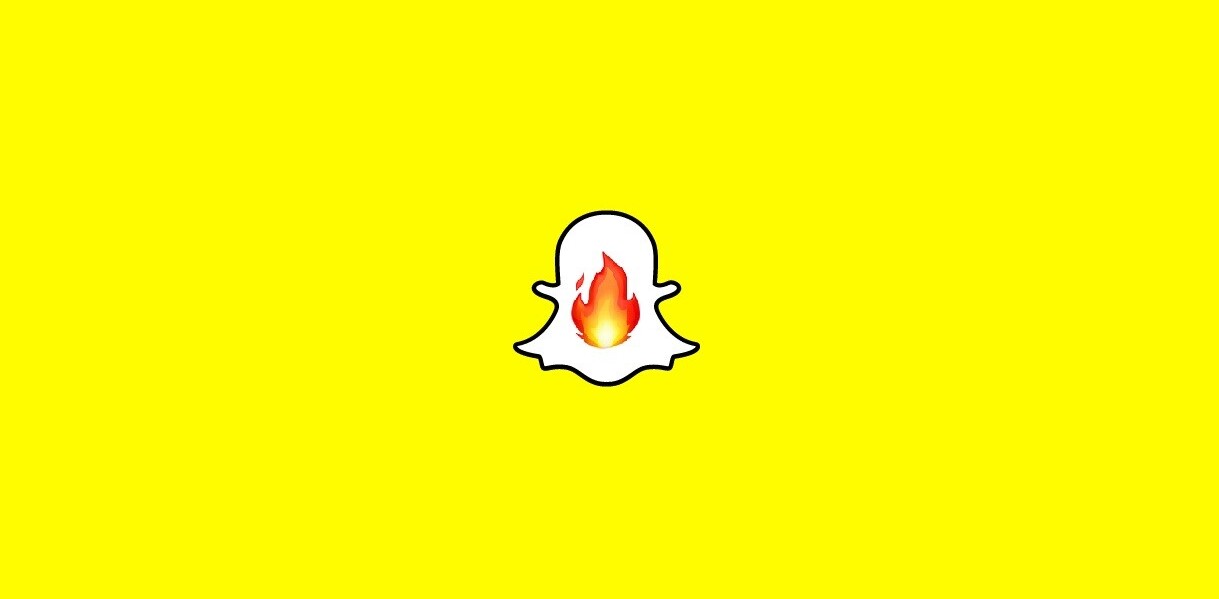Without question, the number one complaint I hear about Snapchat from those that have written it off is that finding good content on the platform is a chore. They’re not wrong.
I actually had this conversation recently with a colleague here at The Next Web who’d mentioned that he didn’t use Snapchat because the content mostly sucked and that there weren’t any good ways to find the best accounts to follow. Well, the majority of the content sucking isn’t something Snapchat can fix. But, much like Twitter it’s really all about the accounts you follow.
Put simply, if you follow crappy accounts on either platform, your experience is likely to be different than those who follow users that offer more in terms of value or entertainment — or gratuitous nudity.
Introduced recently alongside the launch of ‘Memories‘ two weeks back, Snapchat quietly added a feature that allowed users to recommend accounts, much like connecting two people on Facebook. Despite being one of the easiest platforms to add new accounts on by using usernames, QR Snapcodes, or the ‘nearby’ feature that allows you to add accounts in close proximity, Snapchat was rather terrible at providing any real discovery engine that assisted new users in finding people worth following.
Suggesting accounts

From the ‘Stories’ list, tap and hold someone’s name to reveal a blue arrow that, once clicked, allows you to send an account recommendation to your followers. They’ll receive the recommendation as a private chat, so your recommendations don’t actually have to be public, they can be more like “hey, look at this idiot” if you’d prefer.
Previously, you’d have to find the person’s exact Snapchat handle, and send it manually to friends. Once they received it, they’d have to remember the handle, type it in to the Add Friend interface and then add it from there. It was a real pain in the ass.
Get the TNW newsletter
Get the most important tech news in your inbox each week.