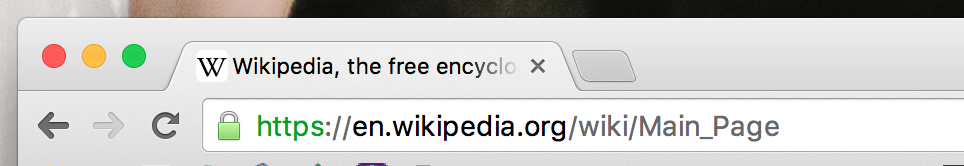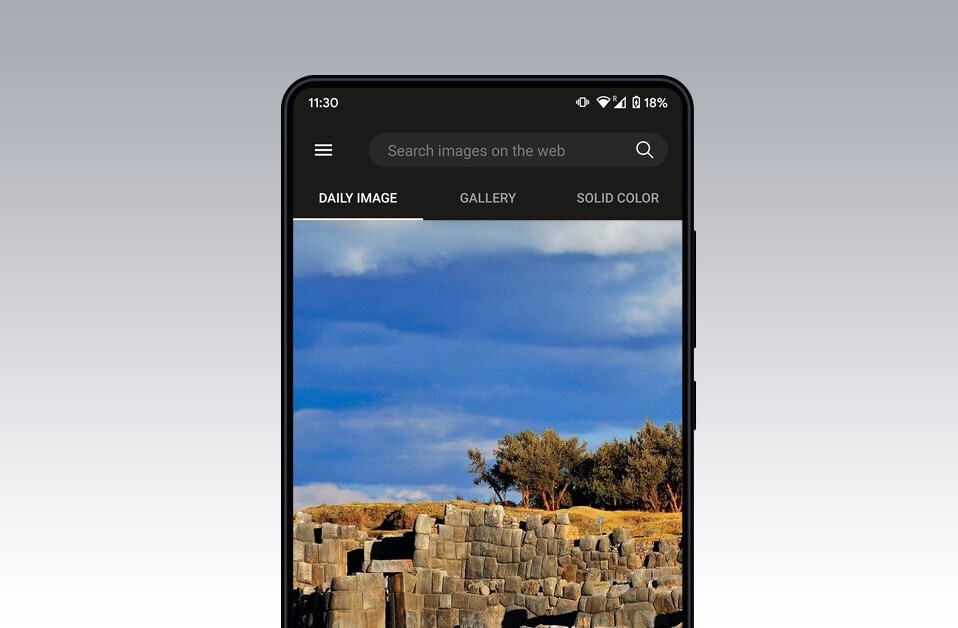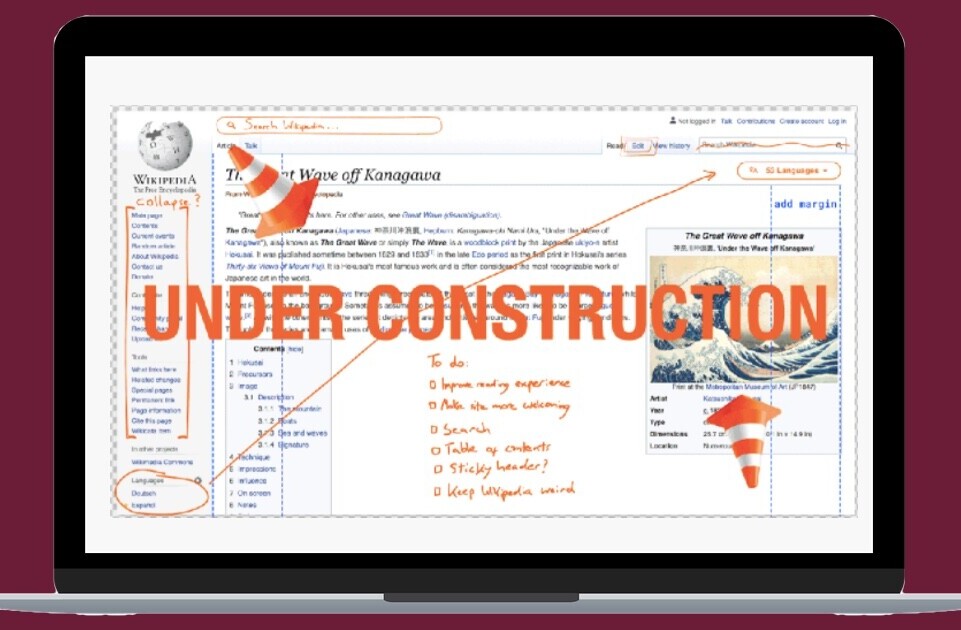The world’s biggest online encyclopedia finally uses HTTPS to encrypt your connection, so you can learn anything you want without people being able to snoop on your browsing.
As of today, all Wikimedia sites are encrypted using HTTPS in addition to implementing HTTP Strict Transport Security protection for users. HTTPS isn’t exactly new to the services, but it wasn’t enabled by default until now.
This means when you visit the site, you’ll see the green lock in your address bar, confirming you’re in the right place and on a secure connection.
On its blog today, the organization said that the process to migrating to HTTPS by default began years ago and involved changes to its infrastructure and underlying code to support secure communication.
It warns that the change may affect how some people access the site in “certain parts of the world” but says that it’s tested it extensively over the last year in consideration of a “diversity of devices” and will share full technical details of the change once it’s implemented.
➤ Securing access to Wikimedia sites with HTTPS by default [Wikimedia]
Read Next: Creative Commons is building a mobile app to kill stock photos
Get the TNW newsletter
Get the most important tech news in your inbox each week.