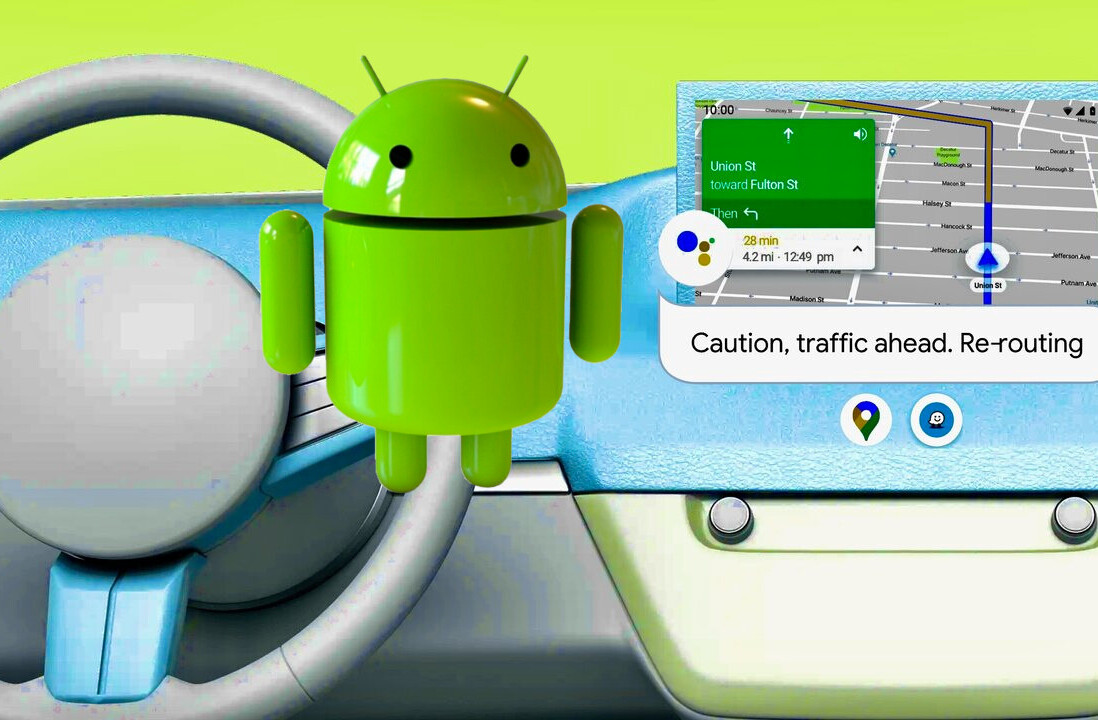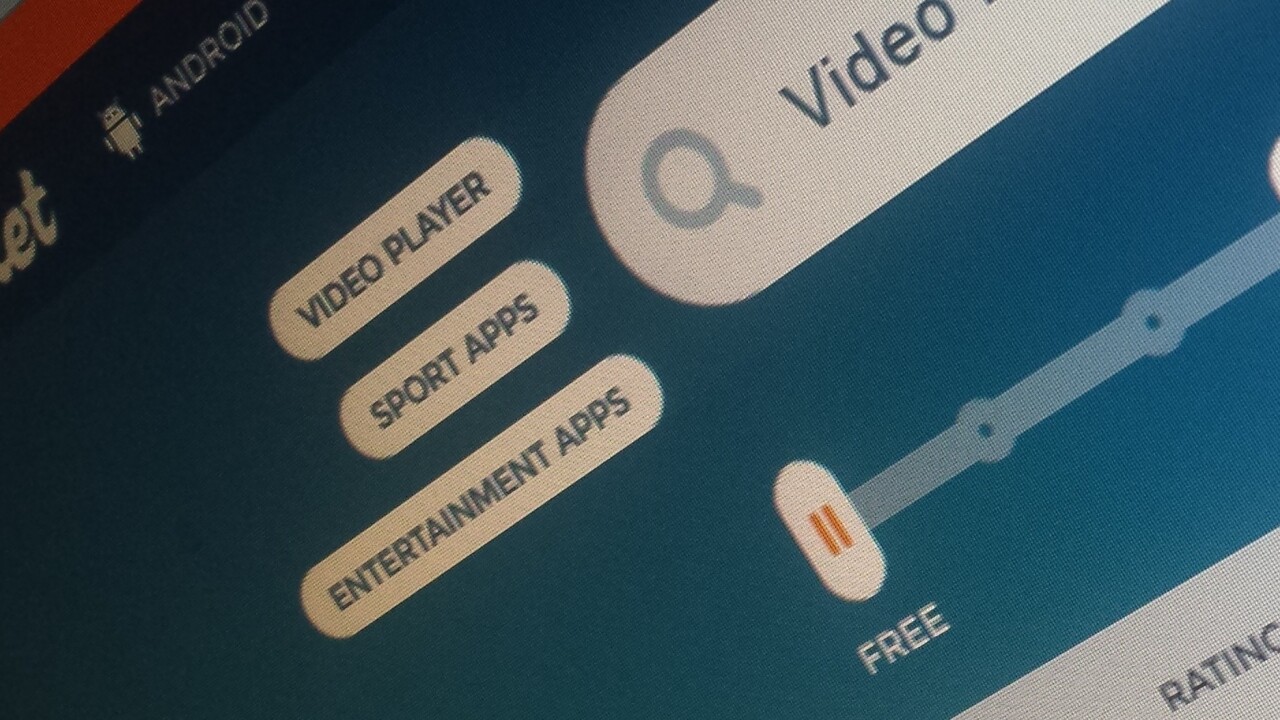
With more than one million apps in the App Store and Google Play, it can be difficult unearthing all those gems beyond the Angry Birds, SnapChats and Vines of the world. Yes, app discovery is a problem.
Luckily, there are people out there trying to fix this problem. Good People. People who create services such as Quixey, XYO, Appsfire and Appcrawlr. And now, a new entrant is trying to tackle this same problem with its own take on what an app discovery engine is all about.
Knicket launches today and, well, at first glance the Web-based service doesn’t deviate too much from its app-discovery brethren. You can choose which platform you’d like to search – iPhone, iPad or Android (it always defaults to iPhone, annoyingly) – and enter keywords such as ‘puzzle’, ‘games’, ‘video player’, ‘music discovery’ and anything really.
With Knicket, however, you get a little slider which lets you set the price from free all the way up to unlimited, which is a nice touch.
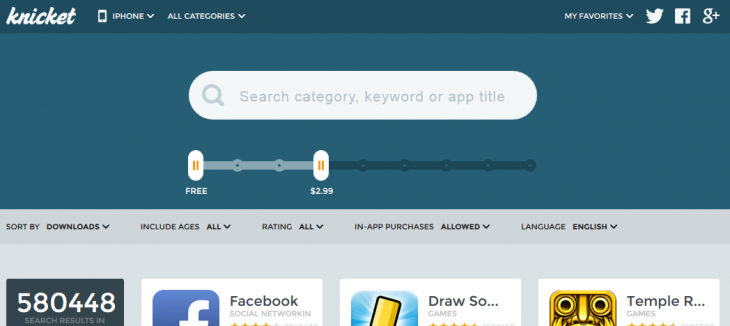
While other Web-based app search engines such as Appcrawlr do let you set granular criteria such as topics, categories and audience, Knicket throws up tags around your search – so if you type ‘Music Discovery’ for example, you can just hit one of the little white boxes that pops up beside it – such as ‘Free Music’ or ‘Internet Radio’ in this instance. This is actually still classed as a ‘beta’ feature and should improve over time.
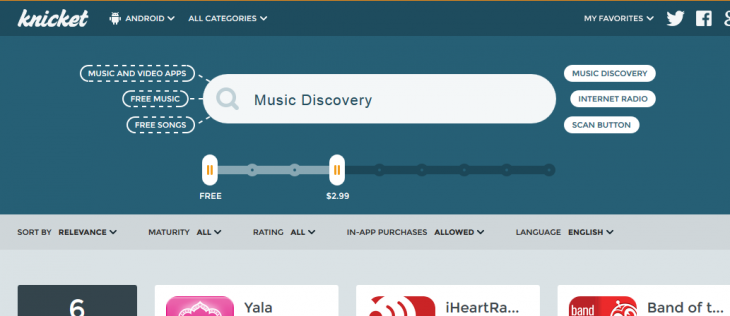
Likewise, Knicket not only lets you filter out games suitable for kids, but it also lets you stipulate age-groups – so 4+, 9+, 12+ and 17+. Other filters include ‘Sort By’, ‘Ratings’, ‘In-App Purchases’ and ‘Language’.
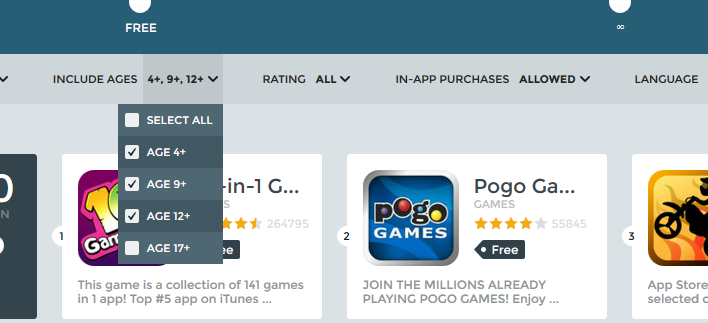
There are some key features missing however – I’d love to be able to filter by date, so apps released ‘today’, ‘this week’, ‘this month’ and so on. We’re told that the team is actually working on something like this at the moment and should be rolled out shortly. Also, most searches lump in games alongside other apps – for me, it would be great if you could filter out categories such as this from the results.
All in all, Knicket doesn’t bring anything too revolutionary to the app-discovery table, but it does bring in a few interesting features and an intuitive, easy-to-use interface and is certainly worth your time. Moreover, it’s still early days – so we’ll be keeping an eye on this one to see how it fairs over time.
➤ Knicket
Get the TNW newsletter
Get the most important tech news in your inbox each week.