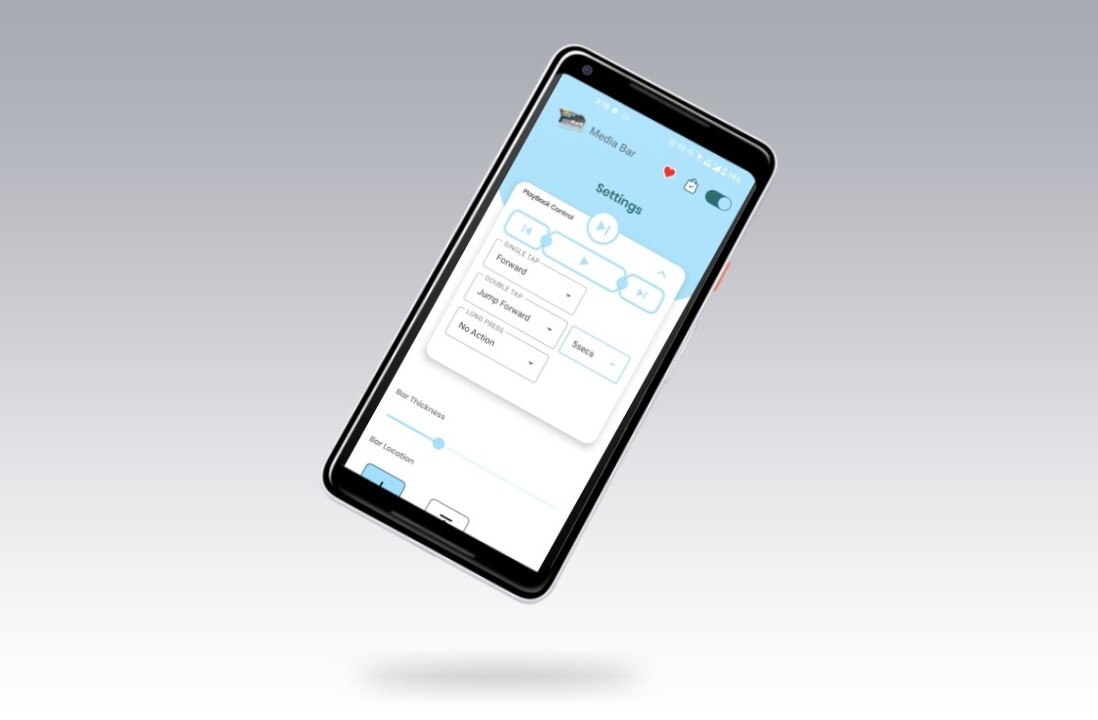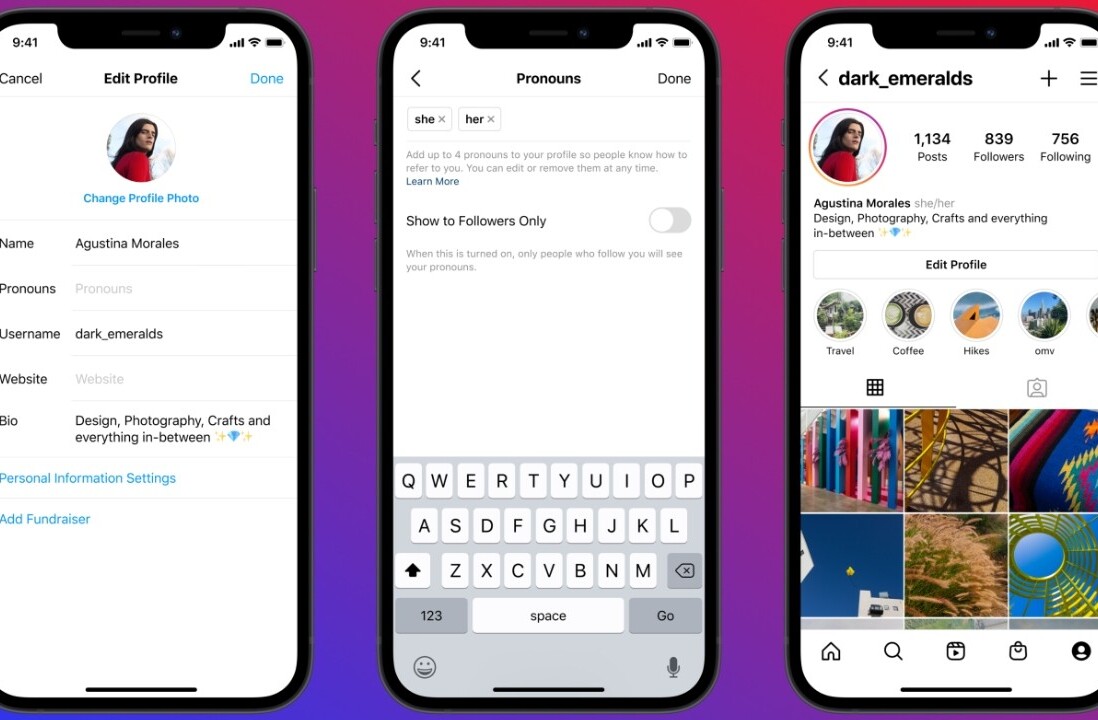Welcome to TNW Basics, a collection of tips, guides, and advice on how to easily get the most out of your gadgets, apps, and other stuff.
Are fake followers hindering your influence in the Twittersphere? Do you want to get rid of them once and for all? I’m here to show you how.
You could manually go through your followers list, find fake profiles, and unfollow them one by one, but who’s got time for that? In this article you’ll discover a couple of tools to help you find and remove fake followers – and you won’t have to spend ages doing it!
Why you should clean up your account
Being followed by fake or inactive accounts doesn’t add much value to your following.
And, if you’re an avid user who actually cares about engagement, these accounts will give you false analytics, which will hinder your future growth.
Instead of having a big number of fake or inactive followers, you’d be better off focusing on actually growing your following by attracting and retaining real accounts.
Twitter Audit – quick and easy
TwitterAudit lets you find out how many fake followers you have.
It’s pretty simple to use. All you have to do is visit twitteraudit.com, input your Twitter handle in the required field and click ‘Audit.’
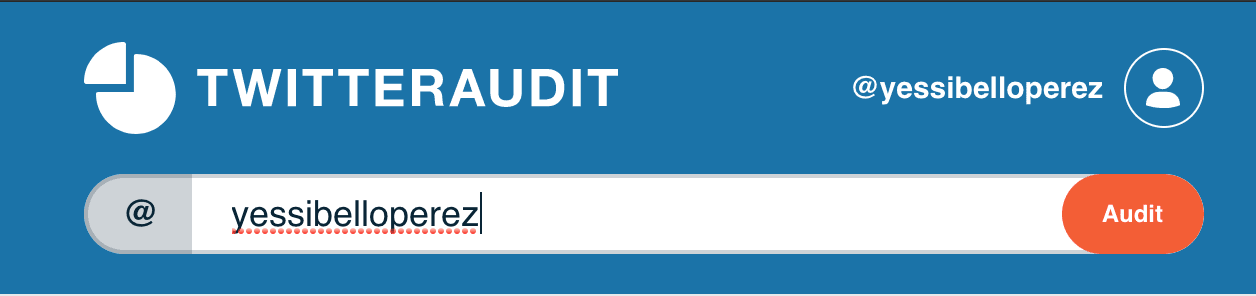
Twitter Audit will then give you a breakdown of your real vs fake followers. It’ll look something like this:
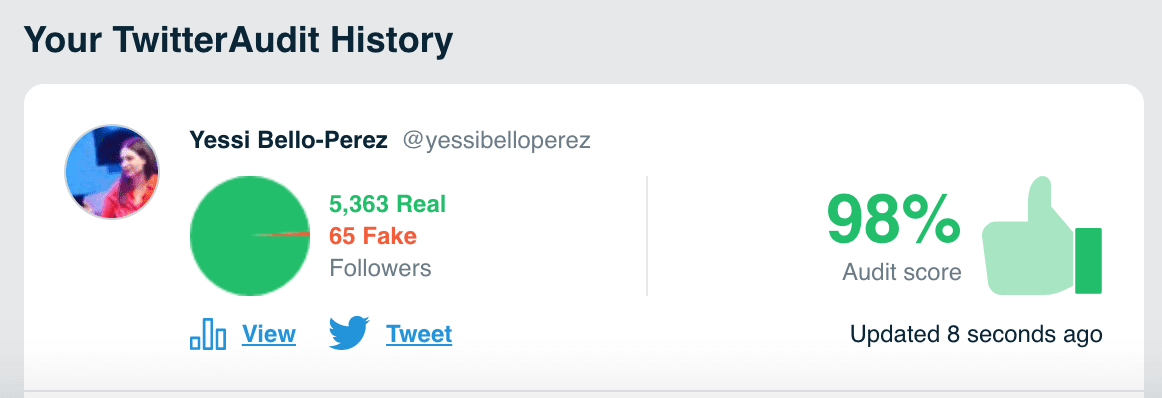
The first audit is free. If you want to block the spammers, you’ll have to pay a membership fee to upgrade your account.
It’s worth noting that each audit sample can handle a maximum of 5,000 followers (more if you subscribe to Pro) per user and calculates a score for each follower. The score is based on number of tweets, date of the last tweet, and ratio of followers to friends and it’s used to determine whether a follower is real or fake.
It goes without saying that this method isn’t perfect but it is a good way to tell if someone with lots of followers is likely to have increased their follower count by inorganic, fraudulent, or dishonest means.
Membership starts at $4.99 a month and depends on the amount of followers you have to analyze.
You may not want to pay, but at least you’ll have a better idea about your following once you’ve completed the free audit.
CircleBoom
In recent years, it’s become increasingly difficult to find reliable services that enable you to audit your Twitter account. Some, as we’ve just seen, charge fees for premium services and others have actually shut down all-together.
If you’re willing to pay, I recommend using CircleBoom, which will allow you to analyze your Twitter account to spot fake profiles, and give you an overview of your stats.
The dashboard shows your friends, total numbers of followers, how many days you’ve been on Twitter for, and your average daily posts.
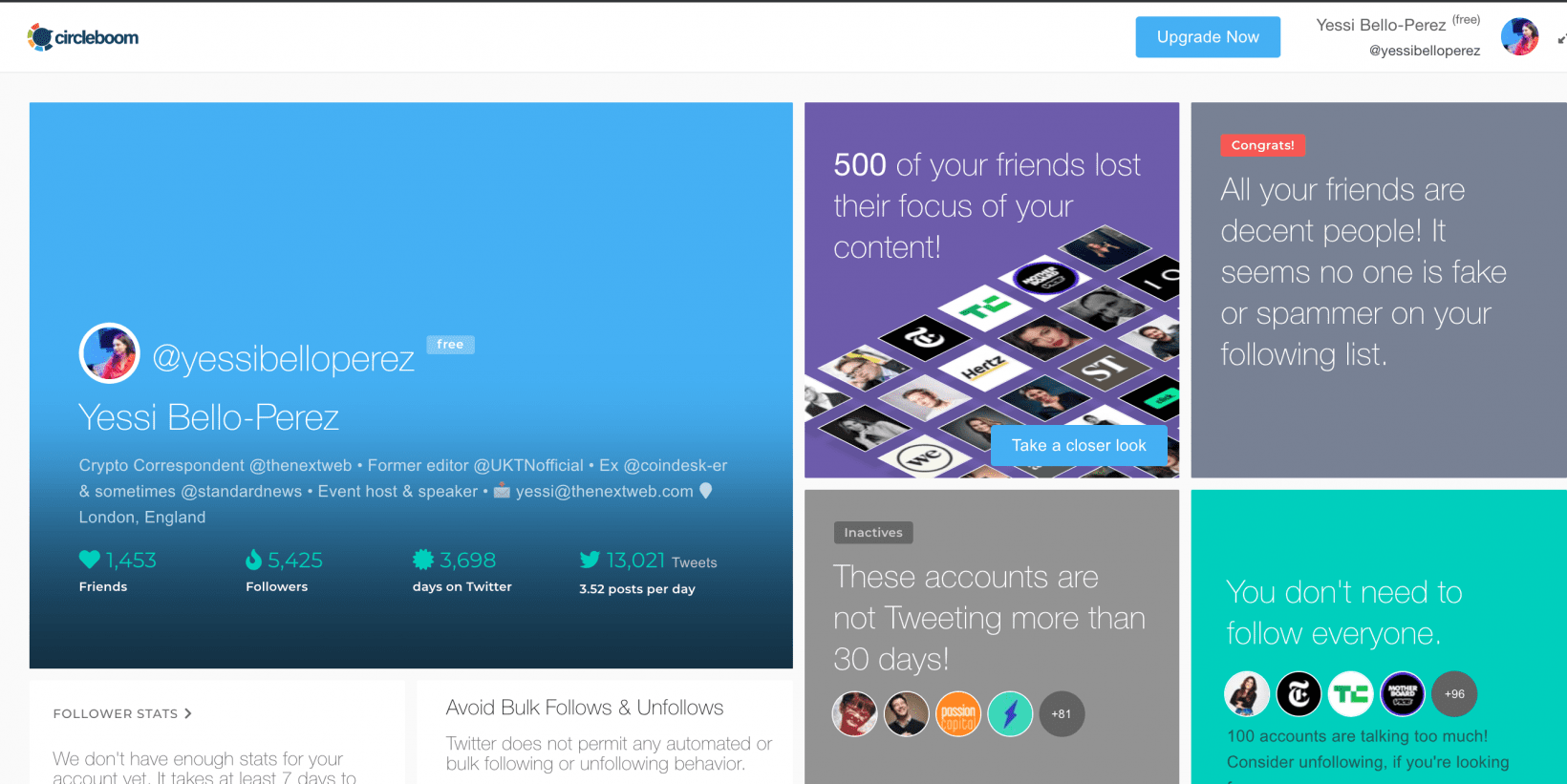
To find fake profiles, click on “The Circle” on the left menu, and select “Fake/Spam.” Once you do this, Circleboom will list all the fake Twitter accounts you follow. You can then review the individual accounts and decide whether to unfollow them or not.

The service works by listing all the accounts which it considers are fake and allows users to click the visit button and decide whether they want to follow or unfollow those accounts after reviewing their profiles.
Circleboom says it has a proprietary approach to detect fake accounts on Twitter, but that there might be some insignificant false positives due to discrepancy between Twitter‘s data centers. So, just bear this in mind.
Additionally, Circleboom lets you create a new Twitter list for known fake accounts, which can then be used to unfollow/follow on the Twitter app later on as well. You’ll also be able to see how many of your followers are unable to see your tweets.
It also gives you a list of profiles that haven’t tweeted in the past month and lets you silence accounts that are talking way too much. All in all, a really useful service to get into the nitty gritty.
Do it
Cleaning up your Twitter followers and reviewing the accounts you follow is easy, quick and not necessarily too expensive.
While you may be initially disappointed to find out how many bots or spam accounts are following you, or you’re following, getting rid of them will help you build up a more engaging profile in the long-run.
So, get deleting!
Get the TNW newsletter
Get the most important tech news in your inbox each week.