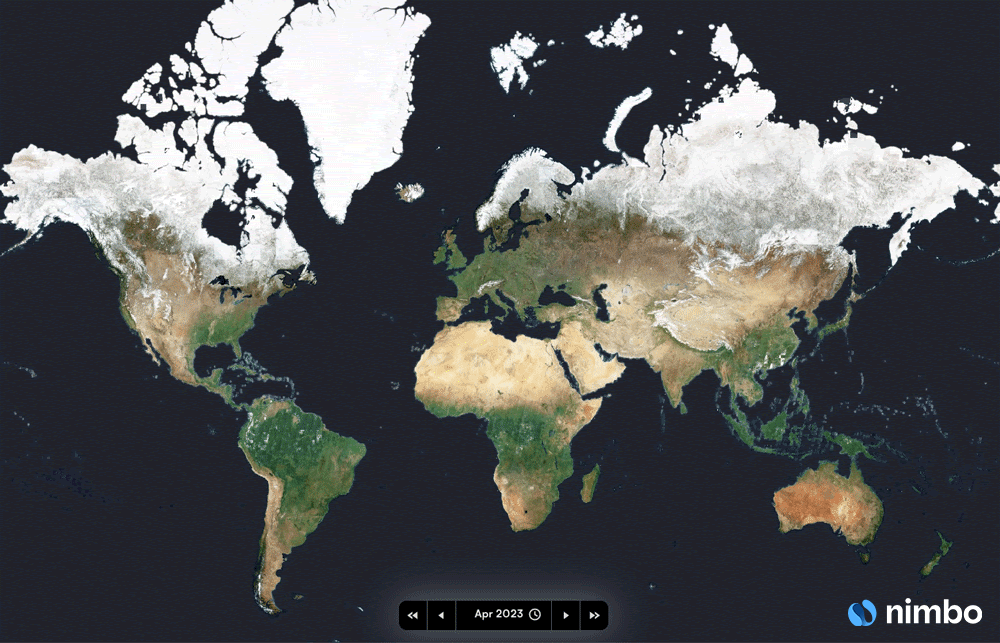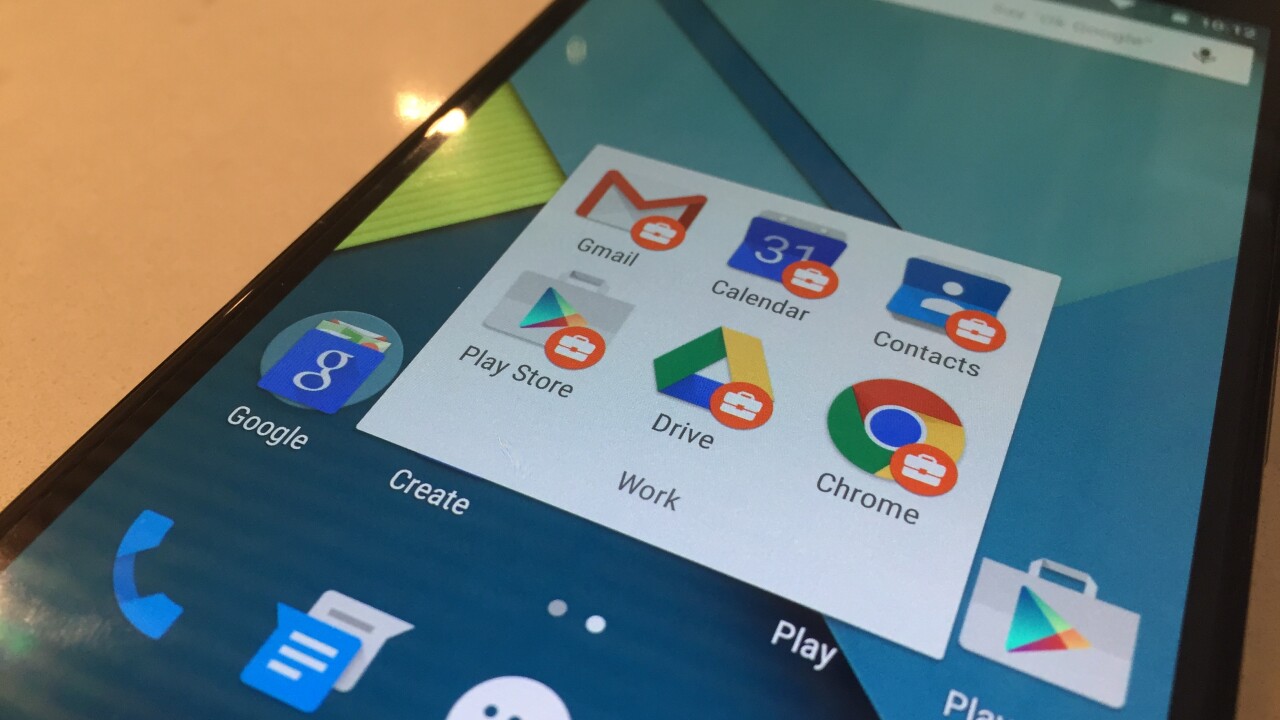
Thanks to BYOD, many Android users are already using their Android devices for work. Today, Google finally launched its play for businesses and filled in the gaps about its Android for Work platform strategy.
While Android for Work was announced at Google I/O 2014, director product manager Rajen Sheth shared more details about Google’s plan to make the Android devices you already own ready for a managed IT environment.
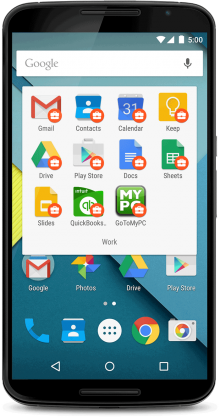 The largest news is that there will be two separate environments (personal and work) at the OS level for Android 5.0 (Lollipop) and beyond. But unlike BlackBerry’s secure work environment which has you switch back and forth between profiles, the Android for Work profile is integrated within a user’s personal profile.
The largest news is that there will be two separate environments (personal and work) at the OS level for Android 5.0 (Lollipop) and beyond. But unlike BlackBerry’s secure work environment which has you switch back and forth between profiles, the Android for Work profile is integrated within a user’s personal profile.
Android for Work apps are signified with an app icon with a work badge that looks like a lunch box in an orange circle so users know whether they are launching a personal app or work-related app.
For users on older devices, an Android for Work app for Android 4.0 (Ice Cream Sandwich) and later is available that offers many of the same features.
Within that work environment, IT departments can deploy apps and manage work data. This includes a Chrome for Work browser built specifically to work within the security constrains of many companies and allows users to to securely connect a business intranet.
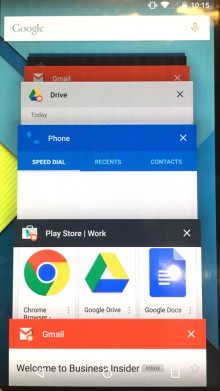 Outside the launcher, notifications and the app switcher also show the work badge. But while you’re in an Android for Work app, there is nothing that show you’re using a work related app beyond what information is available. For example, if you have Chrome for Work open, it looks just like regular Chrome until you try to do something your IT department doesn’t want you to do.
Outside the launcher, notifications and the app switcher also show the work badge. But while you’re in an Android for Work app, there is nothing that show you’re using a work related app beyond what information is available. For example, if you have Chrome for Work open, it looks just like regular Chrome until you try to do something your IT department doesn’t want you to do.
For the security conscious, the work environment is sandboxed down to the kernel with individual apps also managed based on the whims of the IT department. You can’t copy and paste between a work app and the rest of the phone. Sharing via a Work app is also controlled.
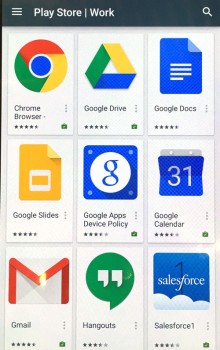 App installation is managed as well with the Google Play for Work app. The app, like everything else in Android for Work, is controlled by a company’s enterprise department. The department determines what can be seen and installed via the app.
App installation is managed as well with the Google Play for Work app. The app, like everything else in Android for Work, is controlled by a company’s enterprise department. The department determines what can be seen and installed via the app.
“Part of security is what’s at the core, but the other part of security is really control,” said Sheth. To that end, a lot of today’s announcement focused on what the IT department manages on these devices.
Google has also lined up partners for today’s launch that include Citrix, SAP, BlackBerry and others on the management side. Samsung, HTC are Motorola are just some of the partners on the device side, with Box, Adobe and Salesforce building apps for the system. Of course, there’s also Google’s own productivity apps.
Today’s launch pits Google against Microsoft in the war for your managed devices. If an IT department has already deployed Google’s email and productivity suite company-wide, it could be a no brainer to upgrade to Android for Work. But it’ll be interesting to see if companies see this more secure Android environment as a last piece of the puzzle that pulls them into the Google-centric work world.
➤ Android is ready for work [Google]
Get the TNW newsletter
Get the most important tech news in your inbox each week.