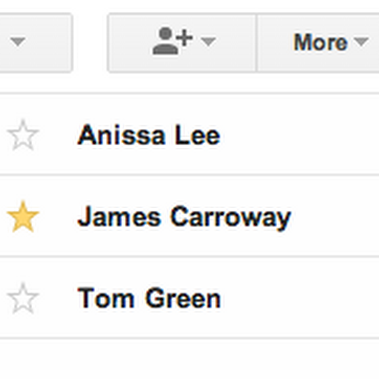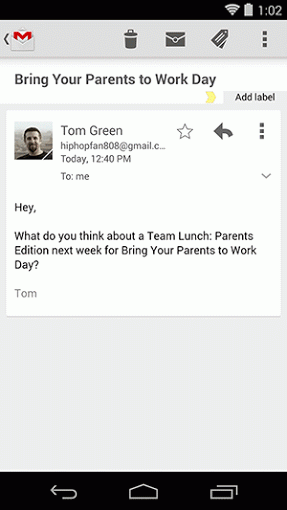Google today announced an important update to Google Contacts that adds the ability to star people. Furthermore, the company is now syncing anyone you star in Google Contacts with your Android Favorites.
Google is pitching this as the same feature you’re already used to in Gmail: just like how you can star important messages in your inbox, you can now star individuals in your Google Contacts list. Starred contacts will automatically be placed into the “Starred” group for quick and easy lookup.
Here’s how starring contacts looks like on the desktop:
Best of all, your Starred contacts will stay in sync with your Android Favorites. That means if you star a contact on the desktop, that same person will be starred in your Android contacts, and vice-versa.
Here’s the feature in action on Android:
These two new features have the potential to be very useful as they mean you can manage your contacts regardless of where you are. That being said, there’s still a bit of effort involved as you have to keep your starred/favorites list updated.
Google’s other option would have been to keep a list of “frequently used” contacts synced between both platforms. Of course such a solution would have its own problems: I might be in touch with my colleagues more often than with my girlfriend, but I want to have the latter’s contact as easily accessible as possible.
With today’s additions, Google is making sure the user has control: if you don’t want to favorite anyone, you don’t have to. The side benefit is the company avoids potential privacy complaints regarding contact lists being shared without permission.
See also – How to stop anyone on Google+ from emailing your Gmail account and Google now lets you download a copy of your Gmail and Google Calendar data
Top Image Credit: Johannes Eisele/Getty Images
Get the TNW newsletter
Get the most important tech news in your inbox each week.