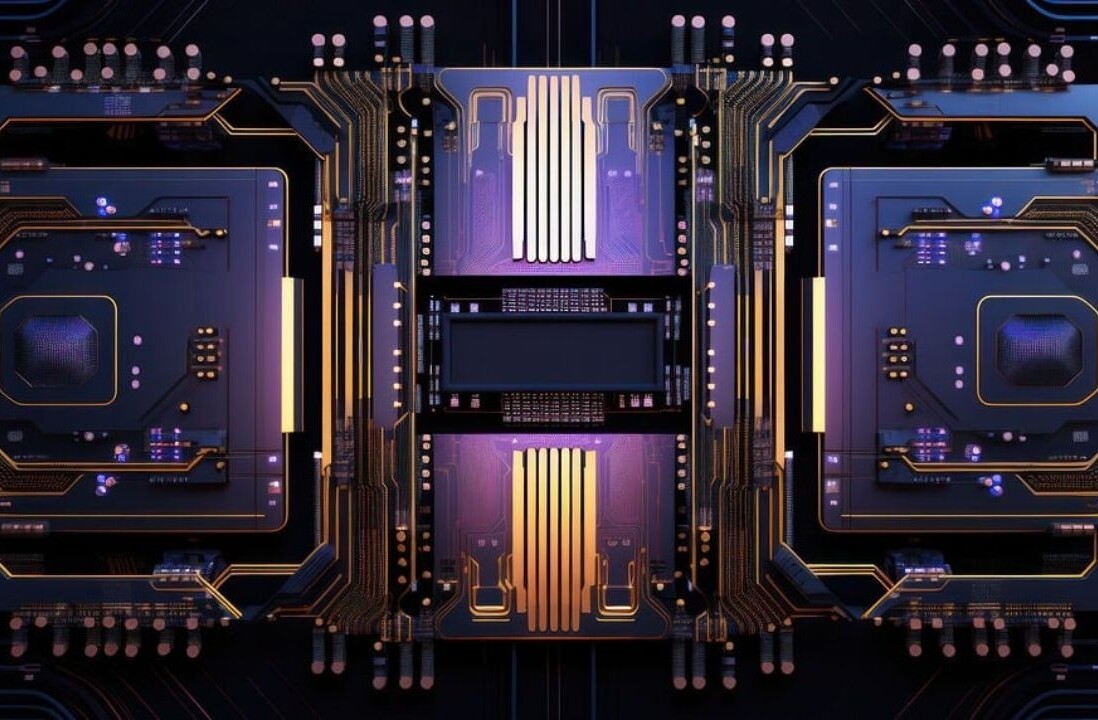Google today announced that its import tool for emails and contacts is now available in Google Apps, including its Business, Education, and Government editions.. The tool is already available on the consumer side of Gmail, but now it’s also there for the company’s business consumers.
Here’s what Google had to say about the addition:
If you’re switching to Gmail from another email provider like Yahoo!, Hotmail, or AOL, consumer Gmail has a handy tool to help you move over your old emails and contacts. This import feature is powered by TrueSwitch and is not a Google Apps core service.
If you want to import emails and contacts into Gmail for yourself, here are the steps to follow:
- Click the gear icon in the top right-hand corner of your inbox, then select Settings.
- Under the Accounts and Import tab, click the Import mail and contacts link.
- This will start a setup flow. After you finish, it may take some time for it to import, but you can check the status of your import by going back to the Accounts and Import tab on the Settings page.
If you want to let your Google Apps users import emails and contacts into Gmail, here are the steps to follow:
- Sign in to the Google Apps administrator control panel.
- The URL is https://www.google.com/a/cpanel/primary-domain-name.com, where primary-domain-name.com is the domain name you used to sign up for Google Apps.
- Click the Settings tab and then click Email in the left column.
- In the General tab, scroll to the User email uploads section.
- Check the the box labeled Allow users to import mail from Yahoo!, Hotmail, AOL, or other webmail or POP3 accounts.
- Click Save changes.
In separate Google Apps news today, the search giant announced that Google Apps users now have “the ability to collaborate more efficiently” with the addition of discussions in Google Spreadsheets. In other words, Spreadsheets now have more Google+ integration (like the ability to +mention users to add them to the discussion).
See also: Google kills Internet Explorer 8 support in Google Apps
Image credit: stock.xchng
Get the TNW newsletter
Get the most important tech news in your inbox each week.