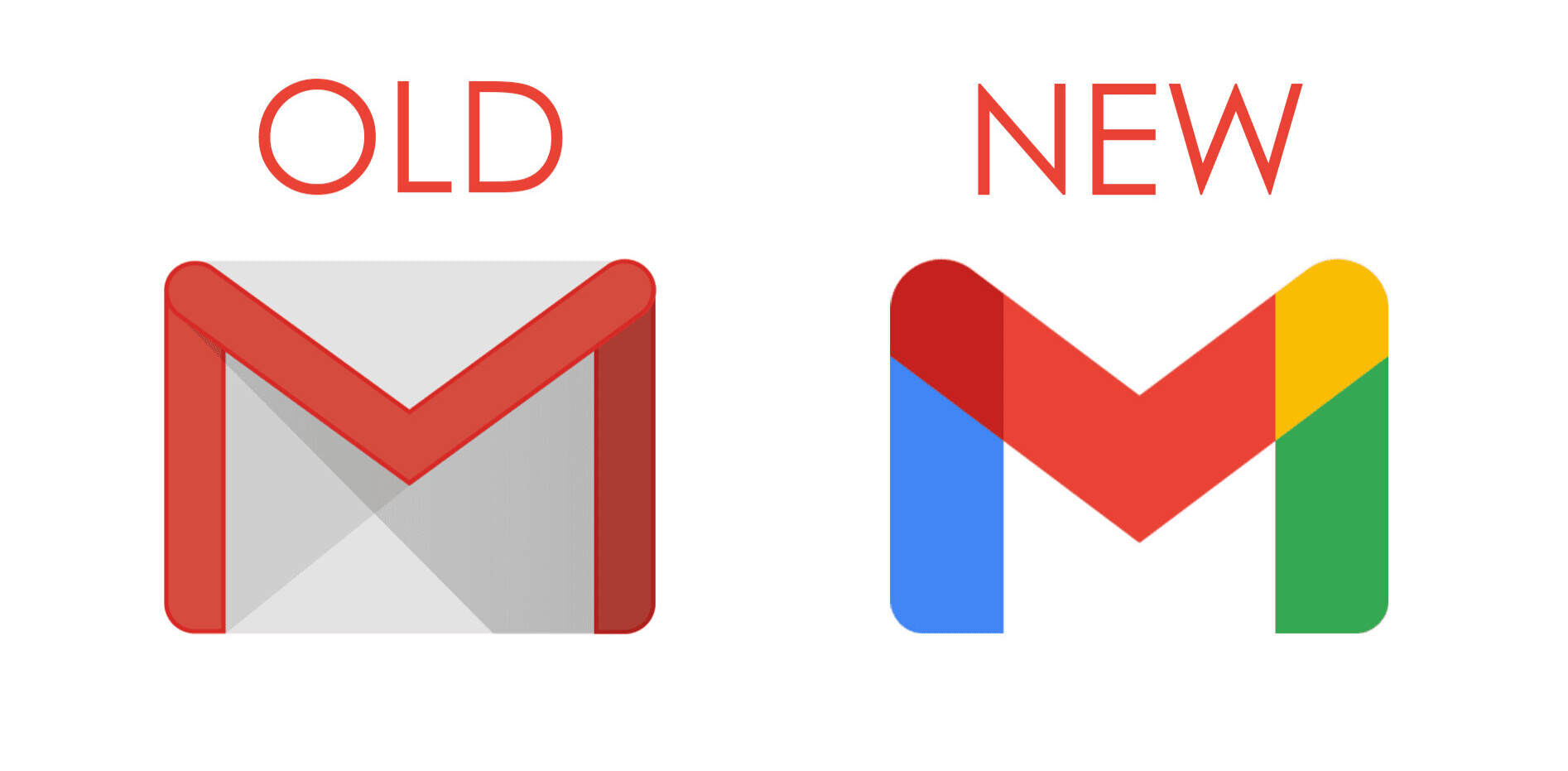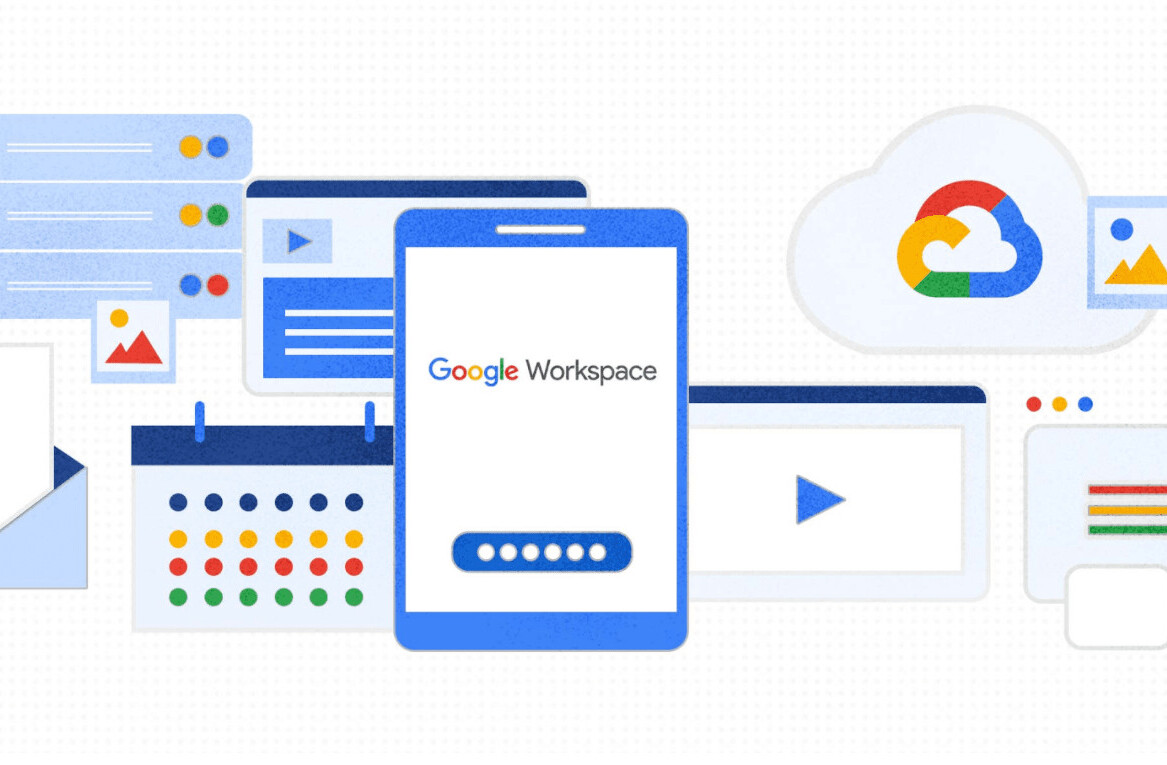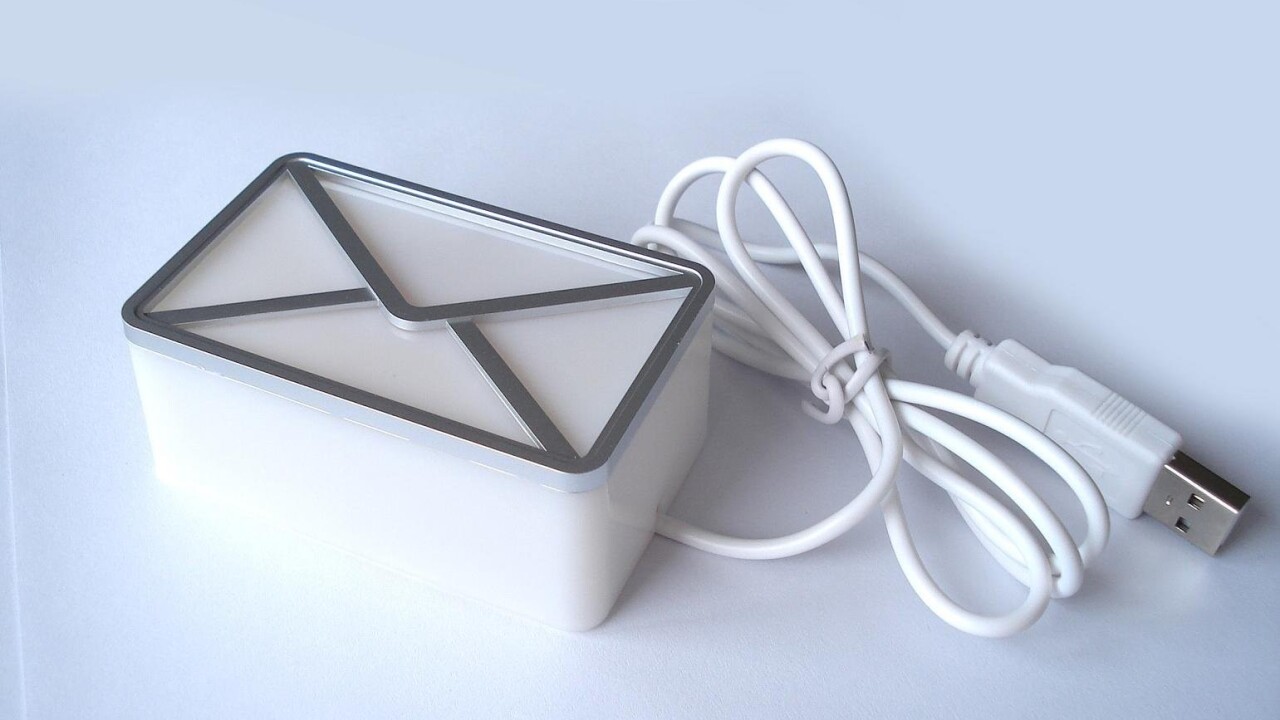
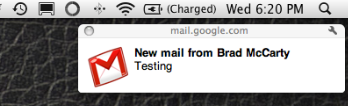 If you’re a Chrome user, and especially if you’ve used the latest version of ChromeDeck, then you’re already familiar with the fact that you can have Chrome do desktop notifications. This latest trick from Gmail, however, proves to be infinitely more useful (at least in our books).
If you’re a Chrome user, and especially if you’ve used the latest version of ChromeDeck, then you’re already familiar with the fact that you can have Chrome do desktop notifications. This latest trick from Gmail, however, proves to be infinitely more useful (at least in our books).
Logging in to my Gmail account, I just noticed a bar across the top asking me if I’d like to enable desktop notifications for Gmail. Sadly, I didn’t get a screenshot, but you can apparently change the settings for this within your Gmail preferences:
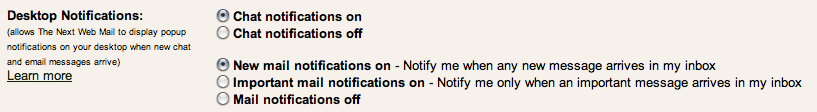
We’ll keep digging in and seeing what we can find, but for now give a check of your Gmail and see if you have the option. Many users across Twitter seem to be getting the notifications options. Unfortunately, a visit to the “Learn More” link provided leads to a dead end.
We’ve emailed Google to see if this is a test, but judging by the Twitter reaction it seems to be rolling out to a pretty wide audience. We’ll update and let you know what we find when Google gets back with us.
Update: Google has just published a blog post confirming our find. You can read what we just told you in different words on the Gmail Blog. It’s worth mentioning, though, that Google has added confirmation that it is working to roll out notifications as part of the “standard Web platform.”
Get the TNW newsletter
Get the most important tech news in your inbox each week.