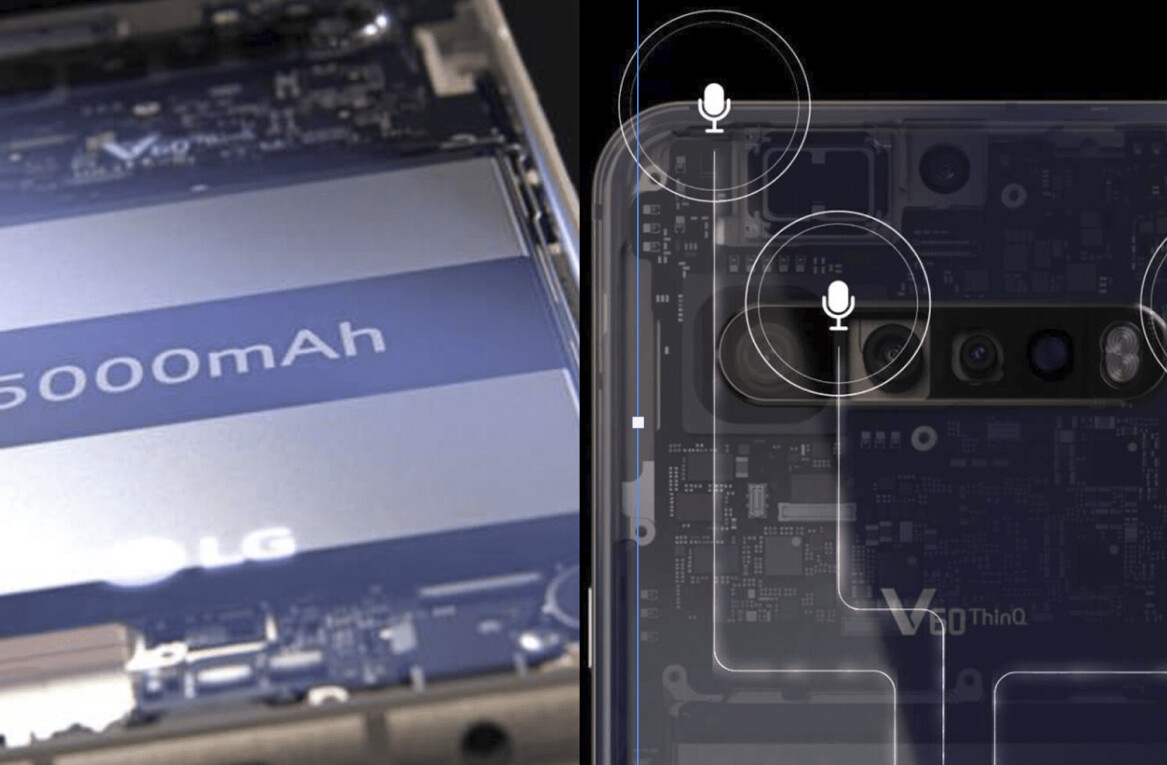One of the constant struggles of our jobs here at TNW is an Internet-based fear of missing out (FOMA). On any given day, I’m flipping between a screen for Tweetdeck, one for our backchannel app Convo, another for a browser, may email and a few other programs such as Skype, Spotify, Photoshop and more. So when LG got in touch and asked if we wanted to review the company’s 29EA93, 29-inch, ultrawide IPS display, I jumped at the chance.
Facing facts, ultrawide, 21:9 aspect-ratio displays are not exactly new. But it’s only been within the past year that we’ve started to see them come to the desktop with price tags that make them tempting. LG had initially planned to release this monitor in the US in late 2012, but poor performance caused a push back on the distribution. In February of this year, we started seeing the 29EA93 hit store shelves with a firmware update that fixed the problems and presented us with the display that I’ve been reviewing.
Let’s talk specs for just a moment, to quell the insatiable appetite of those folks who adore such things:
- Size: 29 inches
- Panel Type: IPS
- Resolution: 2560 x 1080
- Contrast Ratio: 50,000,000:1
- Refresh Rate: 5 ms
- Connectors: DVI, HDMI, DisplayPort

OK, now that we’ve got the geek talk out of the way, let’s chat about what it’s like to use such a display in a real-world scenario.
What perhaps most impressive to me is how quickly you grow accustomed to having this much resolution real estate. Instead of flipping between applications, I now have access to files on my desktop, my browser, our back channel and a Twitter feed or two without having to move anything. While I could accomplish much of this on a standard widescreen, the extra space that the ultrawide provides is quite welcome.
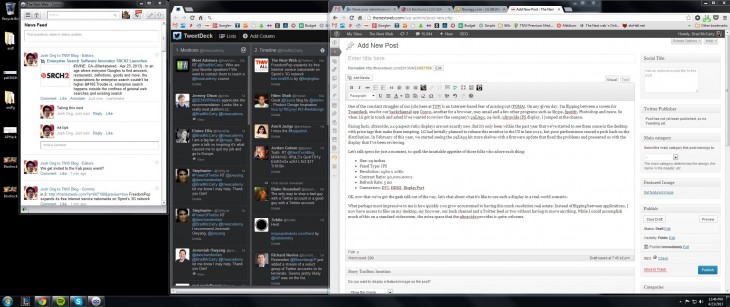
LG has done a nice job of balancing features and price with the monitor. Facing facts, if you’re buying a display today, you should be looking at in-plane switching (IPS). Color reproduction and general performance is simply better than other options. The unfortunate part is that IPS displays tend to cost more than their counterparts. But a $649 street price on the 23EA93 keeps this single, massive display in parity with the price of two quality widescreens.
At the end of the day, replacing the need for dual monitors is what these ultrawides are aimed to do. I’ve been running this unit paired with two computers, a MacBook Air and a demo of a Digital Storm gaming system. The Air runs on the DVI input, while the Digital Storm resides on an HDMI connection. Switching between the two is relatively simple with an on-screen display that’s intuitive. The buttons, however, leave a bit to be desired. They live on the underside of the bezel, making them a bit hard to reach. They’re also touch-sensitive, so pressing them with just the top of my fingernail won’t work.

Funky button placement aside, there’s only one other gripe that I have. LG chose to include a fixed stand with the 23EA93, so there’s no height adjustment. You can adjust the tilt of the display, but that’s the only movement that’s allowed. While it’s generally not been a problem, I’d appreciate the option to adjust the height. However, VESA compatibility means that I could choose to place the monitor on an arm or wall mount if I were so inclined.

The 5 ms refresh rate and positively stunning color saturation of the 23EA93 makes for joyous gaming. I’ve spent time playing Bioshock Infinite, League of Legends, Minecraft and many others, all of which support the native display resolution and look absolutely stunning. There’s also a bit of a competitive advantage offered when you start gaming on something of this resolution. It’s considerably more difficult for enemies to sneak up on you from the side, and the overall field of vision almost feels like cheating. Suffice it to say, my kill to death ratio in League of Legends is going to suffer once I have to send this back to LG.

Reviews around the Web agree with what we’ve found. For an expansive look at the specifications, and a bit more backstory on the shortcomings of the pre-release version of this monitor, check out the coverage at AnandTech. The coverage at TechSpot goes more in-depth with the potential shortcomings of gaming on an IPS display, and their findings match ours — LG managed to get the best of both worlds with fast response time and still-amazing color. Reviews from owners are generally positive as well.
In the end, you’d be hard-pressed to find a better, comparable display at this price. LG’s done its homework, avoiding the potential pitfalls and produced a display that has won my heart for both work and play.
Editor’s Note: Yes, LG provided the monitor for review. No, we won’t keep it. Yes, the company sponsored this coverage. No, we wouldn’t have agreed to do it if the product sucked. Honesty over money, every single time.
Get the TNW newsletter
Get the most important tech news in your inbox each week.