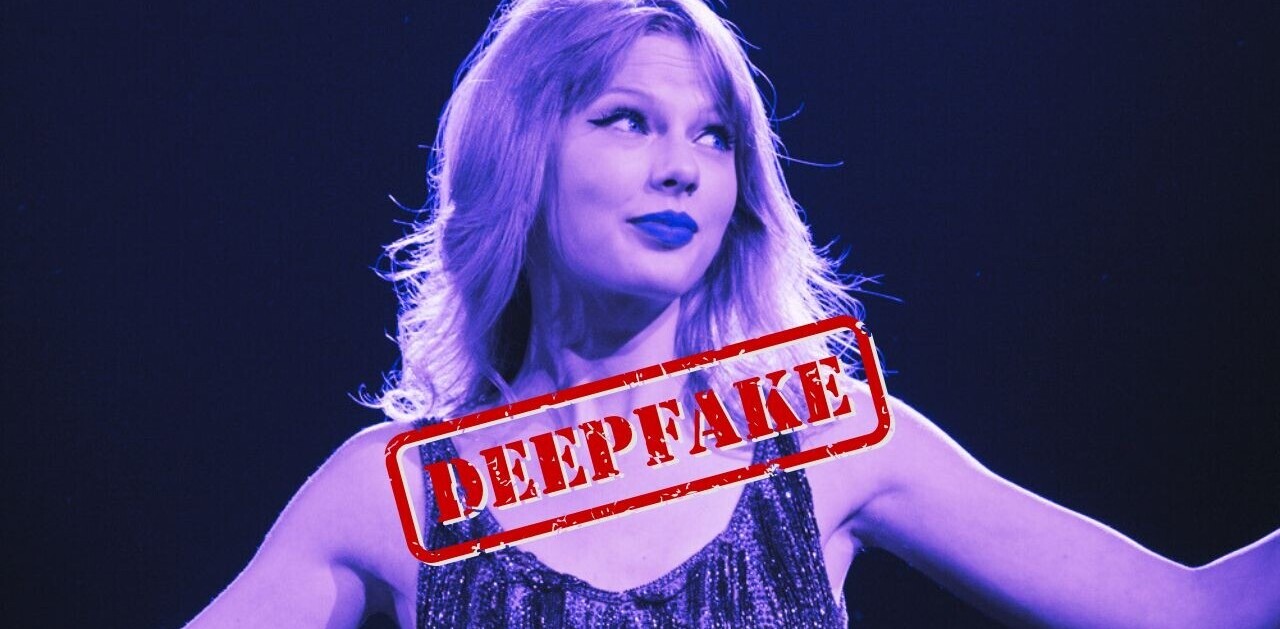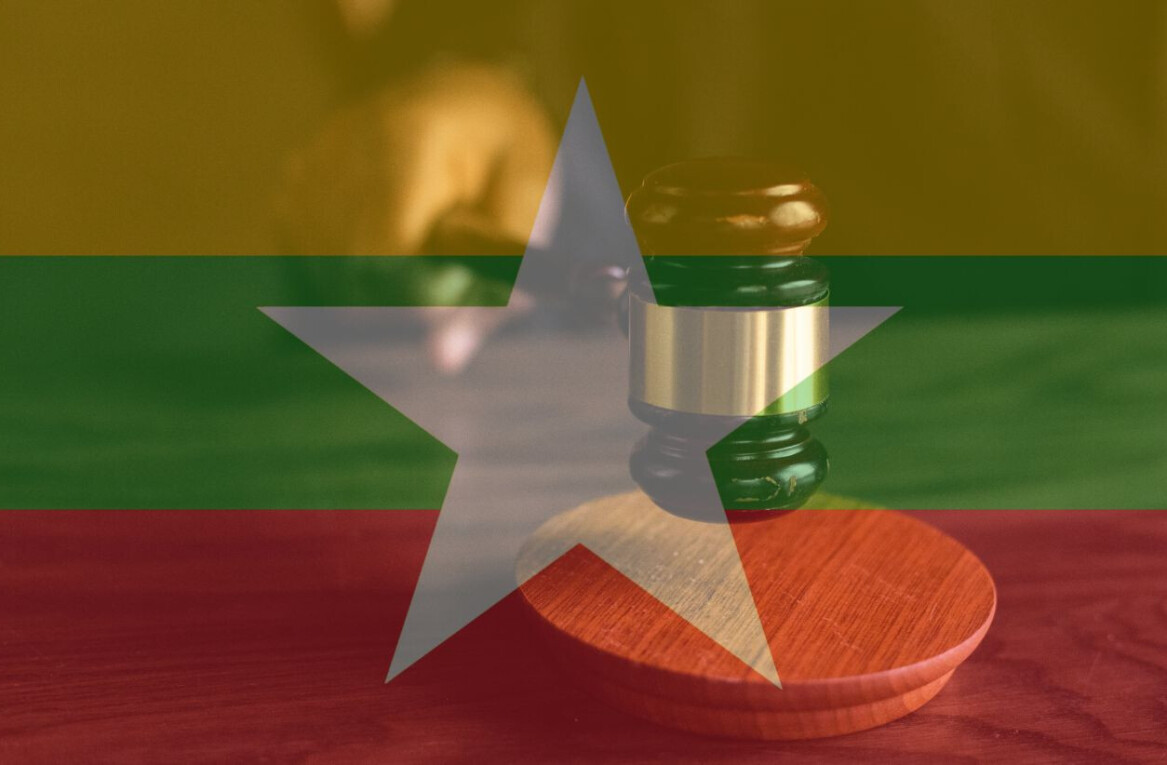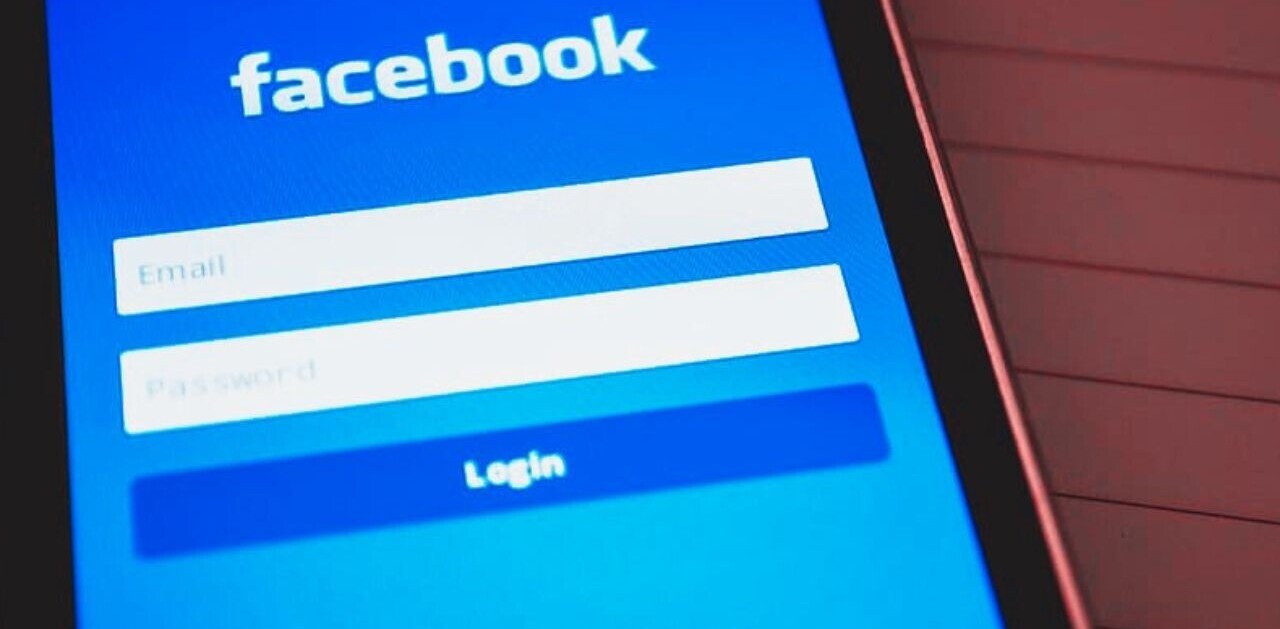Facebook on Tuesday introduced Graph Search, a new tool currently in limited preview for English audiences only. As with any new feature launched on the world’s largest social network, users want to know about its privacy implications, and so of course Facebook is taking extra care to set the record straight early on.
At today’s event in Menlo Park, Zuckerberg that user privacy was taken into account when designing Graph Search. In fact, Facebook has started prompting users to take a look at their privacy settings in light of today’s announcement (if you haven’t gotten the prompt, head here):
Facebook says users can only search for content that has been already been shared with them. This means if you keep a certain tidbit about yourself limited to just a certain group of people, only they will see that information show up in their search results on Facebook. In other words, different people see different search results, much like how everyone has their own custom News Feed.
Facebook has posted a video to further clarify how this works:
http://www.youtube.com/watch?v=bSji6Y66aKo
As you can see, Facebook engineer Julia explains it well. She speaks Spanish, and says so on Facebook. Yet because she has only shared this detail about herself with just her Facebook friends, only they will be able to see it when they search for people or friends who speak Spanish. Since I am not friends with Julia on Facebook, I won’t be able to find her in such a search.
Yet as Julia notes in the video, there are some edge cases, most notably with photos. If a friend has uploaded a photo of you, it’s not enough for you to remove it from your Timeline: it will still show up on their Timeline, other people’s News Feeds, and now in search.
The solution to this is the same as before the launch of Graph Search today. If you don’t want to be associated with it, you can untag yourself, which will ensure it doesn’t show up in relation to search results about you. It can still show up under other circumstances, however, and the only way to have it gone from Facebook completely is to ask your friend to remove it.
In short, Graph Search doesn’t really change anything in regards to privacy on Facebook. As the feature trickles out, however, it does mean Facebook users will become even more aware of what they’re sharing on the site, and thus will want to pay even more attention to their privacy settings.
Image credit: Leila Haj-Hassan
Get the TNW newsletter
Get the most important tech news in your inbox each week.