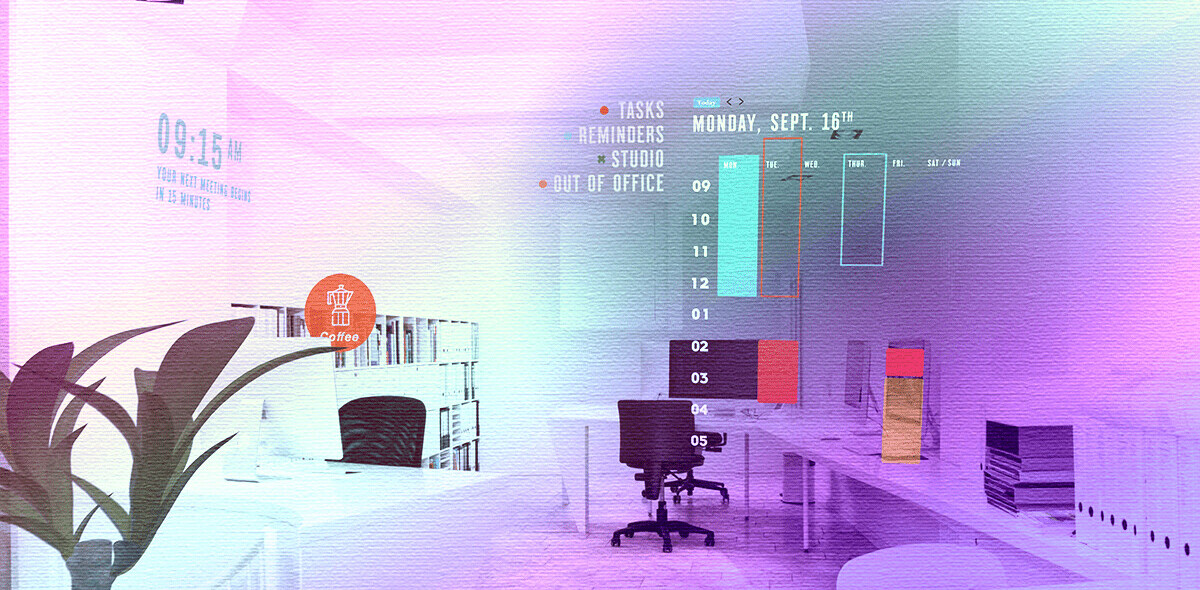Mobile management is the way of the future. Statista estimates that by 2021, mobile e-commerce will make up 54% of U.S. e-commerce sales, making effective mobile sites a vital element for e-commerce companies.
To find out which e-commerce mobile mistakes should be avoided to stay relevant, I asked a panel of entrepreneurs from YEC the following question:
What’s one mistake you often see on mobile e-commerce sites that companies must work on fixing to stay in the game?
Their best answers are below:
1. Ignoring the one-finger rule
 If your add-to-cart or checkout buttons are so small that they require the user to use two fingers to increase his or her screen size you need to fix that right away. Someone should be able to scroll your e-commerce site with one hand and buy anything they want with one finger. This is a simple test we use and have a pool of beta testers do the same before launching any e-commerce sites. – Jonathan Long, Uber Brands
If your add-to-cart or checkout buttons are so small that they require the user to use two fingers to increase his or her screen size you need to fix that right away. Someone should be able to scroll your e-commerce site with one hand and buy anything they want with one finger. This is a simple test we use and have a pool of beta testers do the same before launching any e-commerce sites. – Jonathan Long, Uber Brands
2. Not optimizing UX for mobile
 It’s certainly not uncommon to see an e-commerce site that has a clean, easy-to-use UX on desktop and then the polar opposite on mobile! It’ll likely take weeks or months to optimize for mobile both with speed and UX, but the ROI on that time is so valuable. Be sure to view your site across all major browsers, screen sizes, etc., prioritizing by those which generate the most traffic to your site. – Alex Miller, Upgraded Points
It’s certainly not uncommon to see an e-commerce site that has a clean, easy-to-use UX on desktop and then the polar opposite on mobile! It’ll likely take weeks or months to optimize for mobile both with speed and UX, but the ROI on that time is so valuable. Be sure to view your site across all major browsers, screen sizes, etc., prioritizing by those which generate the most traffic to your site. – Alex Miller, Upgraded Points
3. Making a mobile site too busy and cluttered
 With a smaller screen, it’s more important than ever to have a clean, simple interface. However, companies still feel the need to cram the small screen with graphics. It’s confusing and hard to read, so go with the ‘keep it simple and succinct’ rule. – Serenity Gibbons, Naacp
With a smaller screen, it’s more important than ever to have a clean, simple interface. However, companies still feel the need to cram the small screen with graphics. It’s confusing and hard to read, so go with the ‘keep it simple and succinct’ rule. – Serenity Gibbons, Naacp
4. Not utilizing voice assistant
 I haven’t seen voice assistant support on any e-commerce mobile websites. It is the most needed feature because most of the time users spend is searching for the right product. Voice assistant can improve the user experience on mobile sites since search is clumsy using the keyboard. It can also switch users from desktop to mobile if their experience is better. – Piyush Jain, SIMpalm
I haven’t seen voice assistant support on any e-commerce mobile websites. It is the most needed feature because most of the time users spend is searching for the right product. Voice assistant can improve the user experience on mobile sites since search is clumsy using the keyboard. It can also switch users from desktop to mobile if their experience is better. – Piyush Jain, SIMpalm
5. Lacking a ‘save cart’ feature
 Most e-commerce journeys are not ‘direct.’ It’s rare for someone to go on a site, browse, choose a product and purchase in one journey. The best way to maximize your conversion rate is to enable people to have a unified experience across desktop and mobile. If they want to browse at work but convert on their commute, let them. Same with the opposite. – Aaron Schwartz, Passport
Most e-commerce journeys are not ‘direct.’ It’s rare for someone to go on a site, browse, choose a product and purchase in one journey. The best way to maximize your conversion rate is to enable people to have a unified experience across desktop and mobile. If they want to browse at work but convert on their commute, let them. Same with the opposite. – Aaron Schwartz, Passport
6. Forgetting navigation
 Just because whitespace or jump links look nice on a desktop, doesn’t mean they have to also be used for mobile. Imagine your customers using their phones while walking down a busy street and trying to get to the right page on your site and solve for that type of experience. Rebranding may focus on the visuals, but don’t forget the navigation. – Roger Lee, Human Interest 401(k)
Just because whitespace or jump links look nice on a desktop, doesn’t mean they have to also be used for mobile. Imagine your customers using their phones while walking down a busy street and trying to get to the right page on your site and solve for that type of experience. Rebranding may focus on the visuals, but don’t forget the navigation. – Roger Lee, Human Interest 401(k)
7. Accepting slow loading times
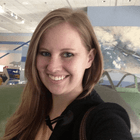 Companies cannot get by blaming slow Wi-Fi when, in reality, it is their mobile e-commerce website load time that is the problem. Make it intuitive so it loads instantaneously on a mobile device. – Angela Ruth, Calendar
Companies cannot get by blaming slow Wi-Fi when, in reality, it is their mobile e-commerce website load time that is the problem. Make it intuitive so it loads instantaneously on a mobile device. – Angela Ruth, Calendar
8. Using the wrong fonts
 You are losing conversions if your website is not optimized for mobile users. Tiny text is a common flaw. When text is difficult to read, customers are going to move on to another site. All website text should be at least 14-point and in a reader-friendly font. To be compatible with all devices, go for a minimalist design with an intuitive interface and easy navigation. – Blair Thomas, eMerchantBroker
You are losing conversions if your website is not optimized for mobile users. Tiny text is a common flaw. When text is difficult to read, customers are going to move on to another site. All website text should be at least 14-point and in a reader-friendly font. To be compatible with all devices, go for a minimalist design with an intuitive interface and easy navigation. – Blair Thomas, eMerchantBroker
9. Not using saved wallets
 Typing in your credit card information, shipping and billing addresses and contact information is cumbersome and leads to dropped carts. Amazon does incredibly well with online conversion because they already have this information. Companies who do not have your credit card should be letting customers use a saved wallet (like Apple Pay) to let you purchase with just a few clicks. – Charlie Graham, Shop It To Me, Inc.
Typing in your credit card information, shipping and billing addresses and contact information is cumbersome and leads to dropped carts. Amazon does incredibly well with online conversion because they already have this information. Companies who do not have your credit card should be letting customers use a saved wallet (like Apple Pay) to let you purchase with just a few clicks. – Charlie Graham, Shop It To Me, Inc.
10. Adding too many pop-ups
 Although mobile screens are getting bigger, consumer patience is dropping. When a mobile user opens a website and is bombarded with hard-to-close pop-ups, they may abandon the shopping experience out of sheer frustration. For mobile e-commerce stores, we recommend skipping the unnecessary pop-ups. Instead, focus on the customers’ needs by providing them with real reasons to stay on the site. – Firas Kittaneh, Amerisleep
Although mobile screens are getting bigger, consumer patience is dropping. When a mobile user opens a website and is bombarded with hard-to-close pop-ups, they may abandon the shopping experience out of sheer frustration. For mobile e-commerce stores, we recommend skipping the unnecessary pop-ups. Instead, focus on the customers’ needs by providing them with real reasons to stay on the site. – Firas Kittaneh, Amerisleep
11. Allowing security issues
 Security is getting to be a major issue for all websites, but it’s absolutely crucial on e-commerce sites where you’re trying to make sales. At the very least, a website that conducts business needs an SSL Certificate. Without this, Google will alert visitors that your site is not secure. If your URL doesn’t start in ‘https,’ it isn’t secure and customers won’t feel safe shopping with you. – Kalin Kassabov, ProTexting
Security is getting to be a major issue for all websites, but it’s absolutely crucial on e-commerce sites where you’re trying to make sales. At the very least, a website that conducts business needs an SSL Certificate. Without this, Google will alert visitors that your site is not secure. If your URL doesn’t start in ‘https,’ it isn’t secure and customers won’t feel safe shopping with you. – Kalin Kassabov, ProTexting
12. Not having a cart abandonment automation
 Let’s say a customer is ready to buy and they add an item to their cart. Then, they realize their wallet is in their car. ‘I’ll buy this later’ is usually what they decide. Your customers are busy and may forget to complete their purchase. If you have a cart abandonment automation in place, they’d receive an automatic email reminder with a handy link to the items in their cart ready to check out. – Karlo Tanjuakio, GoLeanSixSigma.com
Let’s say a customer is ready to buy and they add an item to their cart. Then, they realize their wallet is in their car. ‘I’ll buy this later’ is usually what they decide. Your customers are busy and may forget to complete their purchase. If you have a cart abandonment automation in place, they’d receive an automatic email reminder with a handy link to the items in their cart ready to check out. – Karlo Tanjuakio, GoLeanSixSigma.com
13. Failing to craft optimized mobile-specific content
 Companies often default to the ‘shrink-and-stack method’ of handling their mobile experience, especially within e-commerce. Although that practice is a good start, it’s important to recognize that many images and longer-form content pieces simply don’t work well on mobile through simple resizing. Often, mobile-specific versions of content and media should be used for an optimized experience. – Ross Beyeler, Growth Spark
Companies often default to the ‘shrink-and-stack method’ of handling their mobile experience, especially within e-commerce. Although that practice is a good start, it’s important to recognize that many images and longer-form content pieces simply don’t work well on mobile through simple resizing. Often, mobile-specific versions of content and media should be used for an optimized experience. – Ross Beyeler, Growth Spark
14. Lacking robust filtering and sorting
 On mobile, users absolutely must be able to get to exactly what they want quickly and with little effort. That means robust sorting and filtering to narrow results to just what the user wants. I’m blown away by how many sites don’t offer the ability to filter by my size across multiple categories of clothing being viewed together! – Ryan D Matzner, Fueled
On mobile, users absolutely must be able to get to exactly what they want quickly and with little effort. That means robust sorting and filtering to narrow results to just what the user wants. I’m blown away by how many sites don’t offer the ability to filter by my size across multiple categories of clothing being viewed together! – Ryan D Matzner, Fueled
Get the TNW newsletter
Get the most important tech news in your inbox each week.