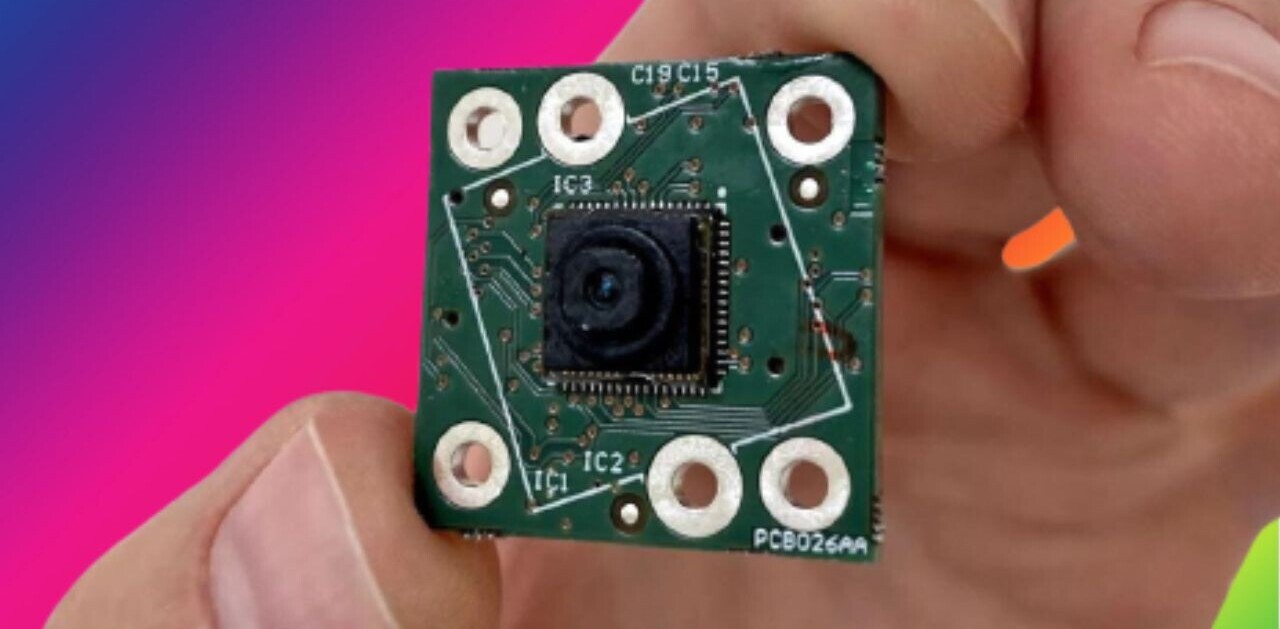Welcome to TNW Basics, a collection of tips, guides, and advice on how to easily get the most out of your gadgets, apps, and other stuff.
Amazon recently revealed it’s rolling out user profiles worldwide, finally bringing a feature to Prime Video that’s long been a staple of just about every other streaming platform. Here’s how to set yours up.
Netflix first launched user profiles back in 2013, presumably it response to the huge number of people who shared their Netflix account with multiple people. The point is that each person has their own individual recommendation and watchlist, so everyone’s not crowding each other. It’s such an accepted feature of streaming services now that Disney+ and HBO Max both launched with user profile options. So it’s good to see Amazon finally catching up with the times.
Read: How to watch Netflix, Hulu, and other streaming services offline
So if you share your Prime account with family or friends, here’s how you set up profiles for them.
For starters, you’ll already have your own profile under whatever name you use for Amazon. From the Amazon home page, click “Prime Video” in the top bar. Click the drop-down menu in the upper right next to your name to bring up the account list and click “Add new.” Keep in mind that you can have up to six profiles tied to a single Prime account.
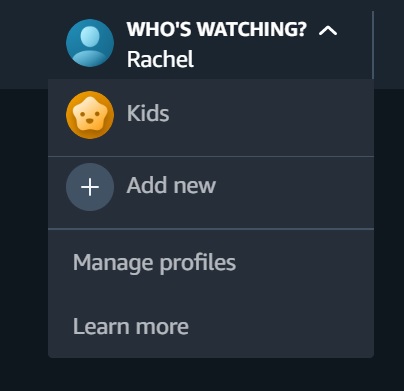
You’ll have to enter a name, and also select if this is a kid’s account. Content is limited on kid’s accounts to anything appropriate for ages 12 and under, and you can’t purchase anything directly from a kid’s account. The name is as much as you’ll be able to customize about the profile, though: Amazon lacks even HBO Max’s colorful circles, to say nothing of Disney+’s and Netflix’s profile avatars. It’s not a big deal in the grand scheme, but still kind of disappointing.
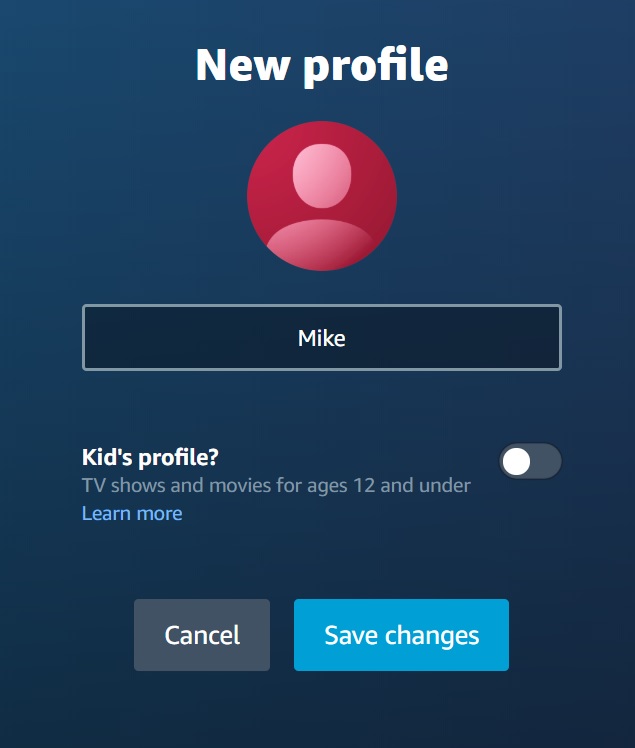
And that’s it! Now you’ll be able to set up profiles for friends, and their binge-watching of Marvelous Mrs. Maisel won’t interfere with your Good Omens-inspired recommendations. Good luck!
Get the TNW newsletter
Get the most important tech news in your inbox each week.