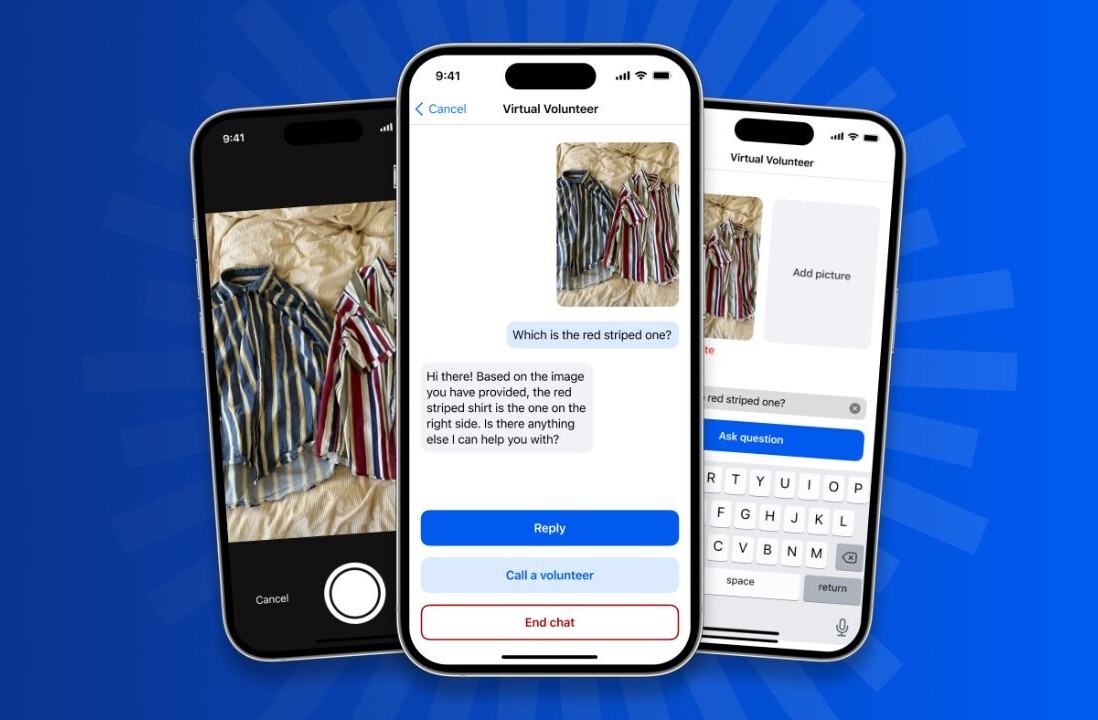Welcome to TNW Basics, a collection of tips, guides, and advice on how to easily get the most out of your gadgets, apps, and other stuff.
Google recently announced it was augmenting its Digital Wellbeing features with a bedtime reminder. As the name suggests, it’s a setting that tells you to stop watching videos when a certain time hits. It’s only available on the app at the moment, but it’s nice to have the option.
This complements an existing option on YouTube that reminds you to take a break after several intervals. It’s useful because YouTube is the kind of site where it’s very easy to fall down a rabbit hole and lose track of time. I’m not even going to tell you what my weekly average view numbers are — not because I’m embarrassed but because I don’t think you’d actually believe it was possible.
Read: Twitter tests letting you choose who can reply to your tweets
So if you want YouTube to remind you that it’s late and you need sleep, how do you set it up?
Both the option for a breaktime reminder and the bedtime reminder are on the YouTube settings menu in the app. You can find them on the general Settings page and the Time Watched page. (At the time of this writing, the bedtime reminders hasn’t rolled out to everyone, but will shortly.) You’ll see two options called “Remind me to take a break” and “Remind me when it’s time for bed.”
Once you toggle the setting to the “on” position, you’ll be prompted to select a time. For a bedtime reminder, set yourself a good time when you need to stop watching and start winding down — preferably not your actual bedtime as you need some time to detox from the blue light. The American Academy of Opthalmologists recommends limiting blue light exposure one to two hours before sleeping.
For a break reminder, set a time interval. After that amount of time has passed, YouTube will remind you to maybe do something else for a bit, like get up and walk around or look at something that’s not a screen.
You can also dismiss or snooze the reminders, if you’re anything like me and just have to finish a video essay before you go to bed. You can also set the reminder to wait until the video you’re watching has ended before reminding you it’s bedtime.
And there you go! Now YouTube might actually help you get some sleep, rather than keep you awake all night. Good luck!
Get the TNW newsletter
Get the most important tech news in your inbox each week.