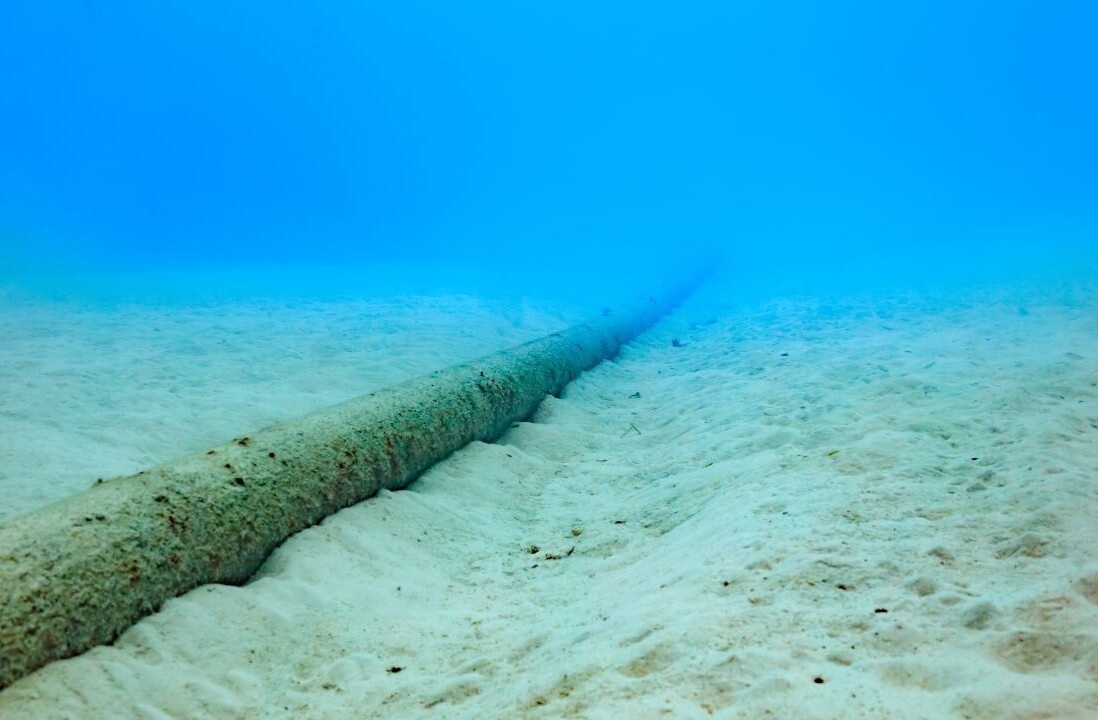Welcome to TNW Basics, a collection of tips, guides, and advice on how to easily get the most out of your gadgets, apps, and other stuff.
Ugh, Instagram. I remember when the social network was fun, when it was just filled with cool pictures and didn’t know anyone on there. Now? Barely an hour goes by without someone I have a simmering resentment towards posting a bragging photo that’s meant to shroud their dull, pointless life, driving me into bubbling resentment. Or, maybe, you just don’t like how long you spend on there.
Whatever your beef with Instagram is, we’ve put together a helpful little video that’ll assist you in deleting or deactivating your account. So, slap your eyes upon the moving pictures above, and you’ll get the information you so desperately require.
We’ve previously put together this comprehensive guide on ridding yourself of Instagram, but sometimes it’s just nice to watch things, right?
In case you want some words to embellish the video soup above, here’s a very quick breakdown of how to deactivate your Instagram account:
- Log onto the desktop site (obvs)
- Click the little profile button
- Head into “Edit Profile”
- Select “Temporarily disable my account,” which can be found at the bottom of the page, and follow the instructions from there
In the video, we also give you some tips about how to delete your Instagram account. If you decide to do this, it’s probably worth downloading all of your data. To do that, head over here and follow the instructions.
Remember, it can take up to 48 hours for the company to send you the data, so be patient.
If you do decide to erase your Instagram account entirely, then you can do so here. Obviously, you need to be logged in if that link’s going to work.
So, there you have it! An easy-to-follow video on how you can rid yourself from Instagram’s insidious grasp. Check back for more moving picture guides on escaping other social networks.
Get the TNW newsletter
Get the most important tech news in your inbox each week.