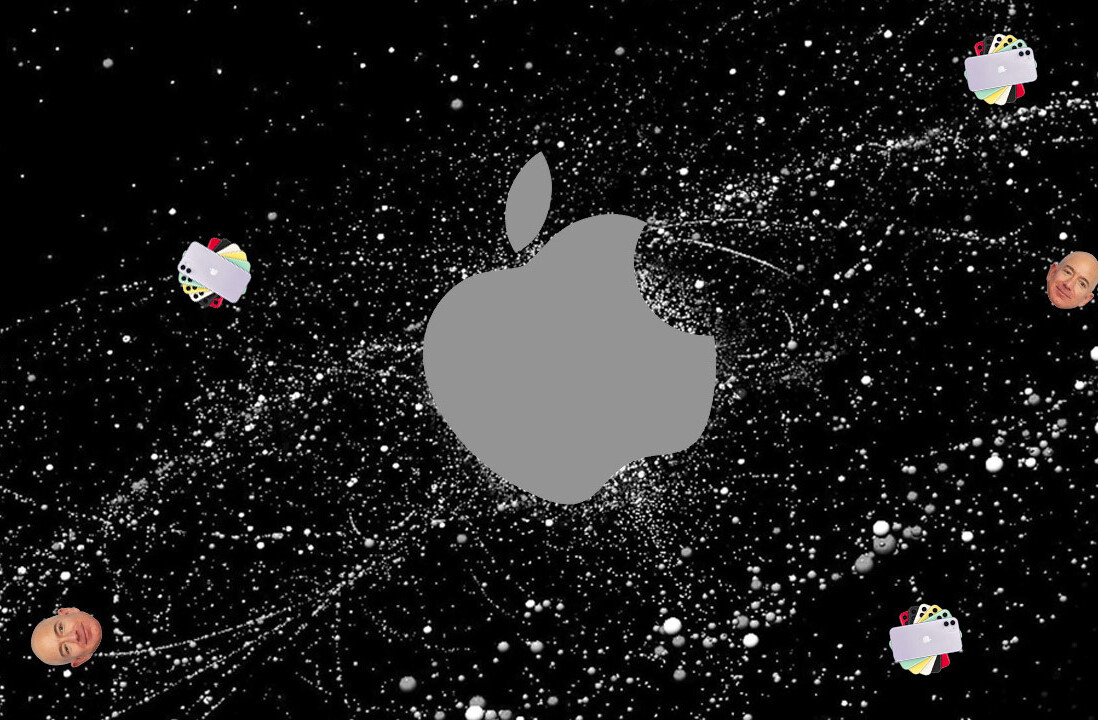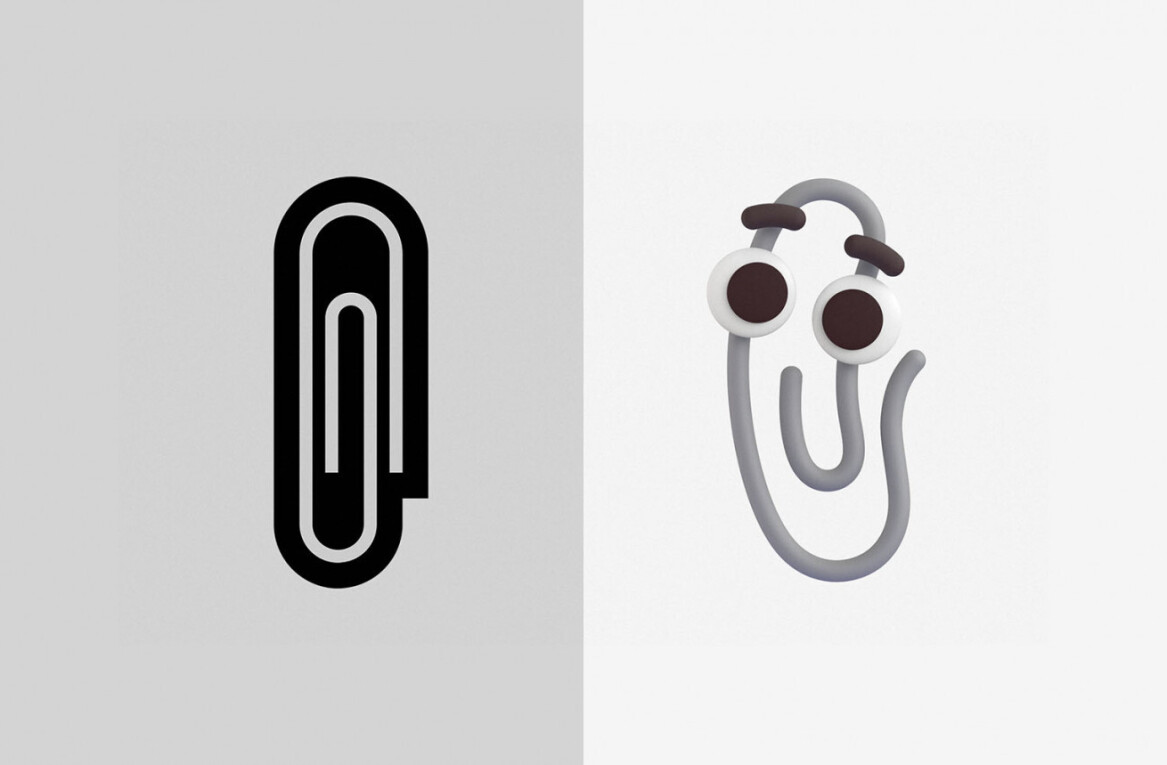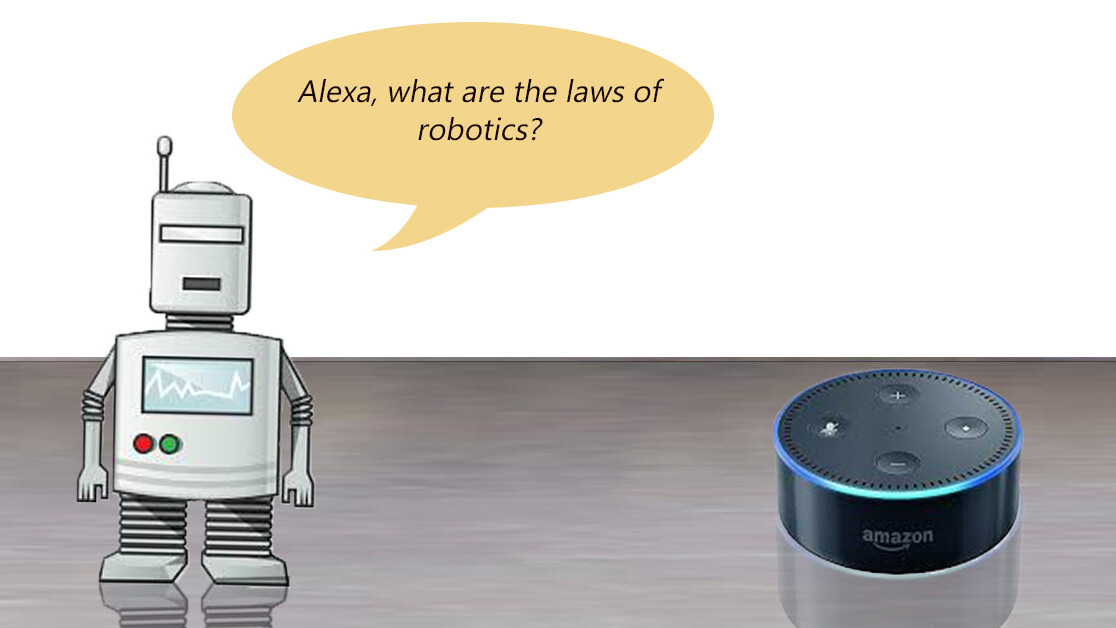
The Echo Dot was Amazon’s best-selling item during last weekend’s post-Thanksgiving sales bonanza. Which means if you didn’t buy one yourself you’re probably getting one as a gift.
If you’re one of the millions of people who will accept Alexa into their homes this year, you’ll want to get the most out of your device by getting the right skills.
This list will provide you with the basics to get started, but there’s over 20,000 skills (and more being added all the time) so you’re certain to find many excellent options that aren’t on this list.
In order to find and use Alexa skills travel to Amazon.com on your computer or mobile device, or use the Amazon shopping app. Log in like you normally would, and choose Alexa Skills as the department you’re shopping in.
Don’t worry, it’s free to enable skills (though that is subject to change, and some skills do have pay features, so you’ll want to pay attention.) Once you find a skill you’d like to try all you need to do is click “enable.”
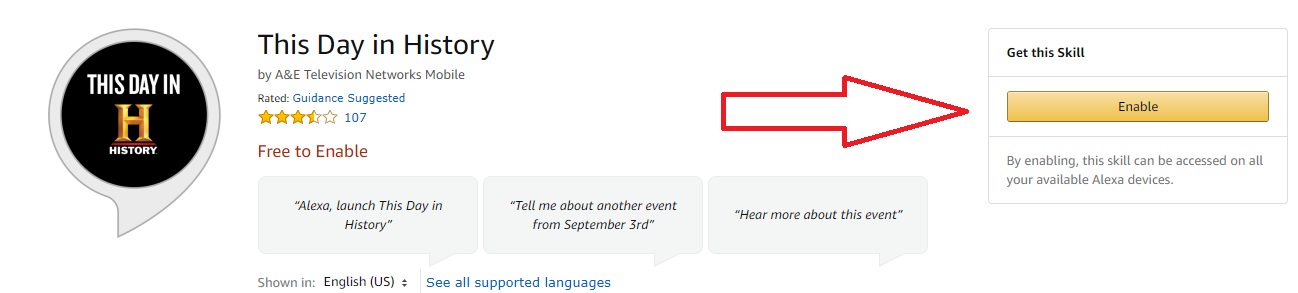
If you’re going to have a speaker in your room that’s always plugged in and turned on you may as well put it to use, when you’re not listening to music. Alexa has a plethora of ambient sounds skills that can be enabled to provide subtle background noise for your apartment of the future.
We recommend starting off with “Thunderstorm Sounds” and “Oscillating Fan”, but there’s literally dozens of available choices so you should check out a few.
Try playing different sounds on different devices at the same time to create specific soundscapes. For example, if you wanted to pretend you were a technology journalist in the Midwest you could play “Airplane Sounds,” “Train Sounds,” and “Police Sirens” at full volume all day and night.
Okay, there’s probably not a “Police Sirens” ambient sound skill, but the other ones are real.
If you’ve got small children in the house, you’ll probably need more than “Babbling Brook” to create a calm atmosphere. We suggest “Sesame Street,” which lets you ‘call’ Elmo and play games – great for distracting a toddler while you rant on a Bitcoin forum.
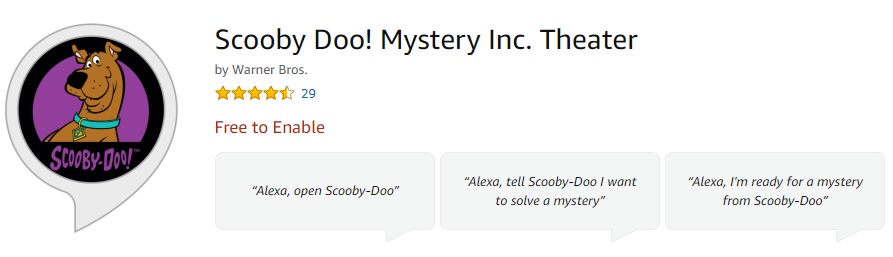
One of our favorite family-friendly Alexa games comes in the form of a voice-controlled “Scooby Doo” mystery that plays out like a choose-your-own-adventure story with excellent voice-acting.
There are tons of skills for games also, including the one you’ll find on every list: “Jeopardy.”
There’s probably more Americans playing “Jeopardy” on Echo devices right now than any other skill. And with good reason, it’s really fun to shout responses (always in the form of a question) at Alexa.
And if you’re still yearning to do some learning, one of the coolest family apps for just that is “Spelling Bee.” Smart speakers are perfectly suited for a good old-fashioned family spell-off, and if you’re not the competitive type you can still do the daily spelling challenge solo.
The last edutainment skill we’ll suggest is the “This Day In History” skill, which gives you interesting tidbits of information from the annals of history. You can ask for information on a specific date, and for history buffs it’s the kind of skill that becomes part of your daily routine – news, weather, “Alexa, launch This Day in History.”
If “Scooby Doo” is your thing, but spelling, history, and trivia aren’t, there’s a good chance you’ll be interested in the “Dominos” and “Pizza Hut” skills. Both of them will allow you to connect to your Dominos or Pizza Hut accounts, respectively, and then order a meal using voice commands.
Also keep in mind, Alexa has a ton of built-in features – which are constantly being added to – which don’t require you to enable any extra skills.
You can ask Alexa questions. Try “How old is Elon Musk?” or ask it to explain the laws of robotics (just to make sure it understands them, it is powered by AI afterall).
Here’s Amazon’s most recent list of things to try, all of which work without adding additional skills – though Prime Music may be required for some music-related commands:
- “Alexa, tell me a pun.”
- “Alexa, cancel my meeting at 2pm.”
- “Alexa, when’s my next event?”
- “Alexa, play Indie for the Holidays from Amazon Music.”
- “Alexa, quiz me.”
- “Alexa, what’s the greatest movie of all time?”
- “Alexa, give me a fun fact for lefties.”
- “Alexa, who is my senator?”
- “Alexa, flip a coin.”
- “Alexa, what’s the tallest building in Chicago?”
- “Alexa, pop the champagne.”
- “Alexa, where are the Galapagos?”
- “Alexa, who stars in the movie Justice League?”
- “Alexa, hypnotize me.”
- “Alexa, tell me a light bulb joke.”
- “Alexa, what’s your favorite holiday movie?”
- “Alexa, read The Wonderful Wizard of Oz from Audible.”
And don’t forget, many products and services also have Alexa skills. You can dim the lights, control your Roomba, and unlock your car using Alexa voice-commands if you’ve got the right hardware and enable the skill for it.
Let us know what your favorite Alexa skills are in the comments!
Get the TNW newsletter
Get the most important tech news in your inbox each week.