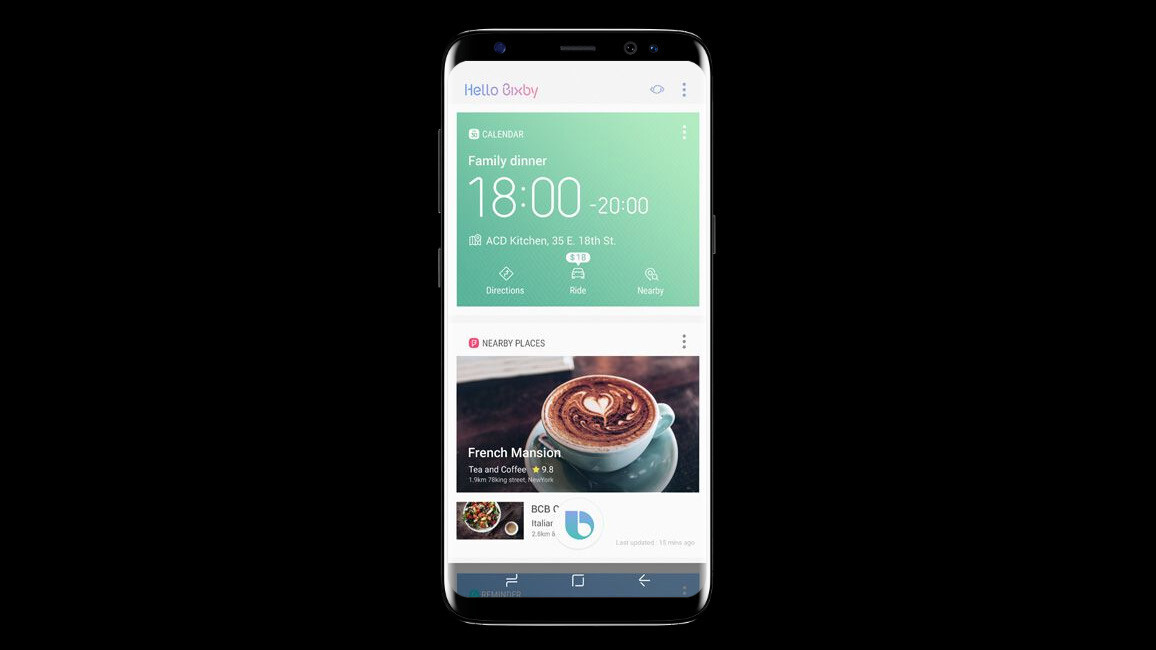Last week, Samsung finally showed off its Bixby assistant along with the new Galaxy S8 phone that has a dedicated physical button to invoke it. Now, it looks like you can try it on your older Samsung handset, as long as its running Android Nougat.
That’s from the XDA Developers forum; one user who goes by takerhbk posted a basic guide to getting Bixby to work, along with the necessary installation APKs. In addition to a Samsung phone with Android 7.0, you’ll also need to replace your existing launcher with the S8 Launcher.
It doesn’t seem to work perfectly for everyone’s who’s tried it – it’s possible that you may experience issues with the camera, or while attempting to use voice recognition. I wasn’t able to test it because I don’t have a Samsung device handy, but we’ll update this post if we can give it a go ourselves.
Still, it might well be worth a shot. Bixby surfaces your schedule and other important information in a panel you can access by swiping on your home screen, and can do things like snap a selfie, call contacts and search for products to buy by taking photos of them. The installer we found likely only adds the information panel to your device’s interface and not the voice recognition and camera features.
You can find the Bixby setup instructions, along with the installation files, on this XDA forum post. Let us know how you get on with it in the comments.
Via VentureBeat
Get the TNW newsletter
Get the most important tech news in your inbox each week.