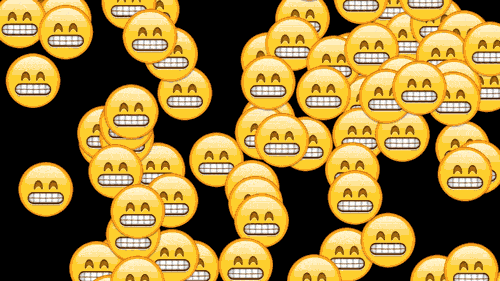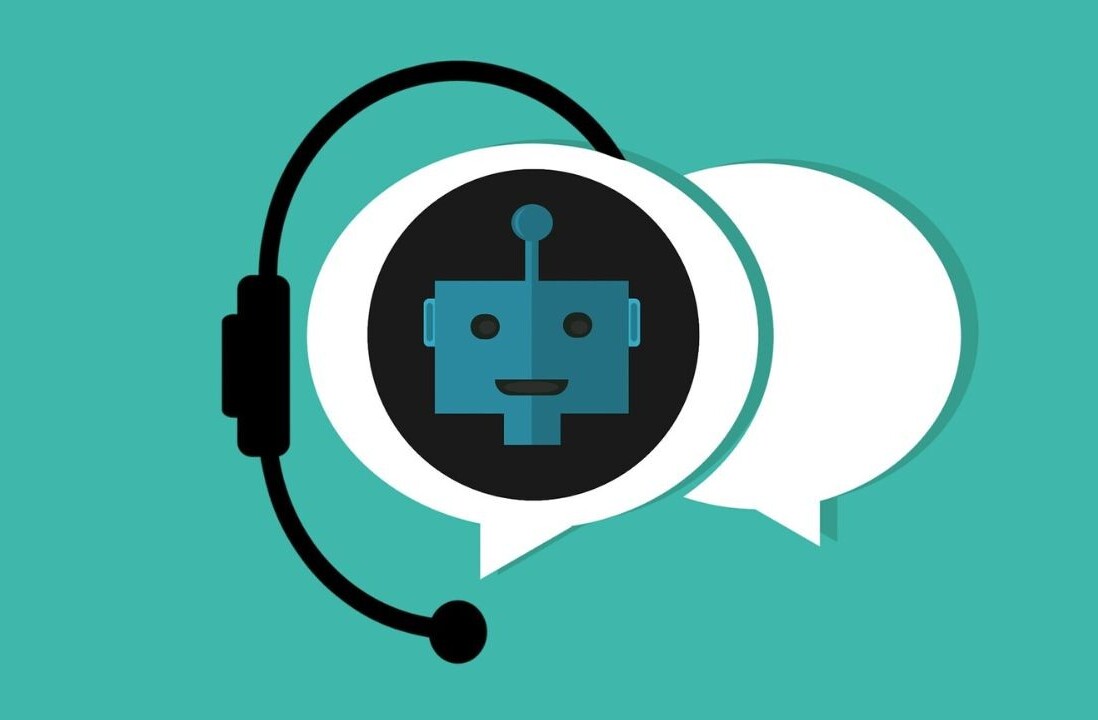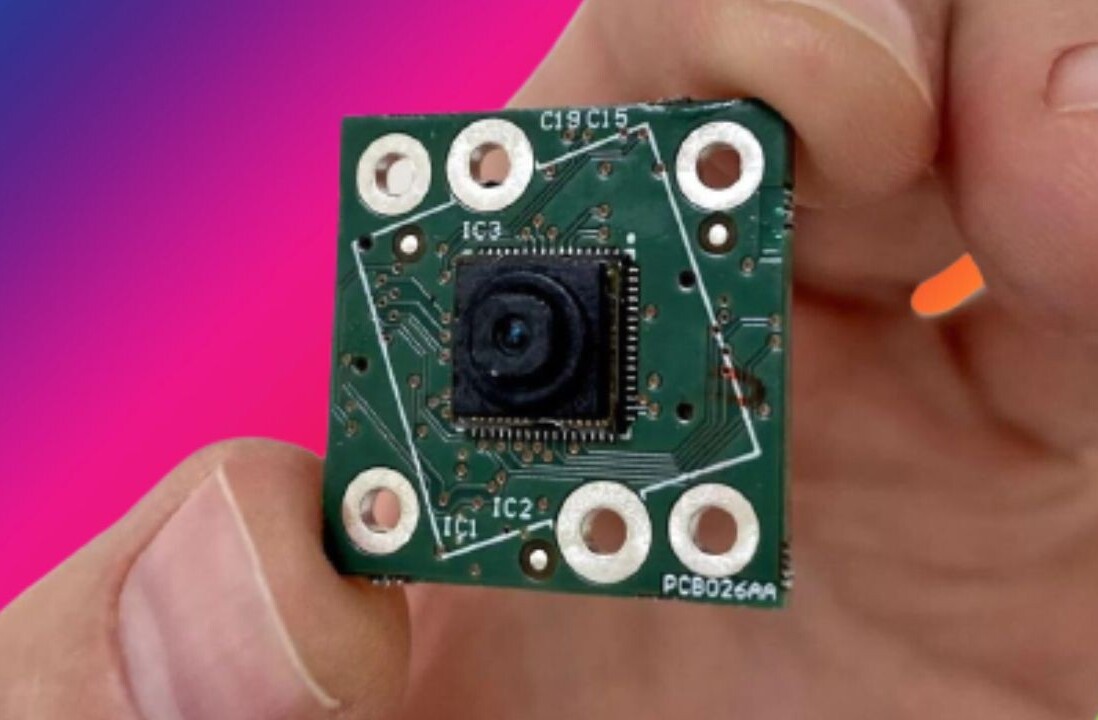Right now, it kind of sucks to select emojis on Macs.
The selection screen that pops up when your press CTRL + CMD + Space could learn a lot from the way Slack handles emojis.
And that’s exactly why Macmoji exists.
By using a few smart tricks it turns your endless search for the right emoji into a quick combination of keystrokes.
Setting up Macmoji isn’t hard. Just follow the instructions on the Github page and set up the text substitutions needed for the emoji to properly work.
There is one caveat, however, and that’s that it doesn’t work in apps that use a custom text engine.
The biggest one that you’re probably using is Chrome, so unfortunately it won’t work there. But there’s nothing stopping you from enjoying easy emoji in most other places on your Mac.
Get the TNW newsletter
Get the most important tech news in your inbox each week.