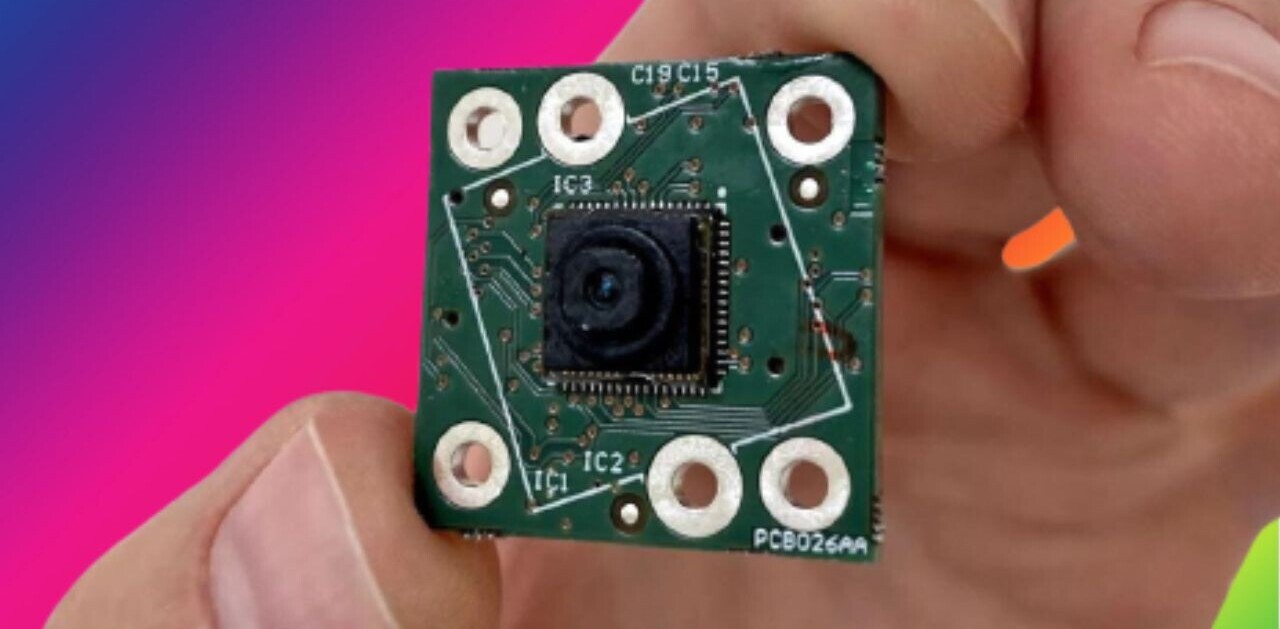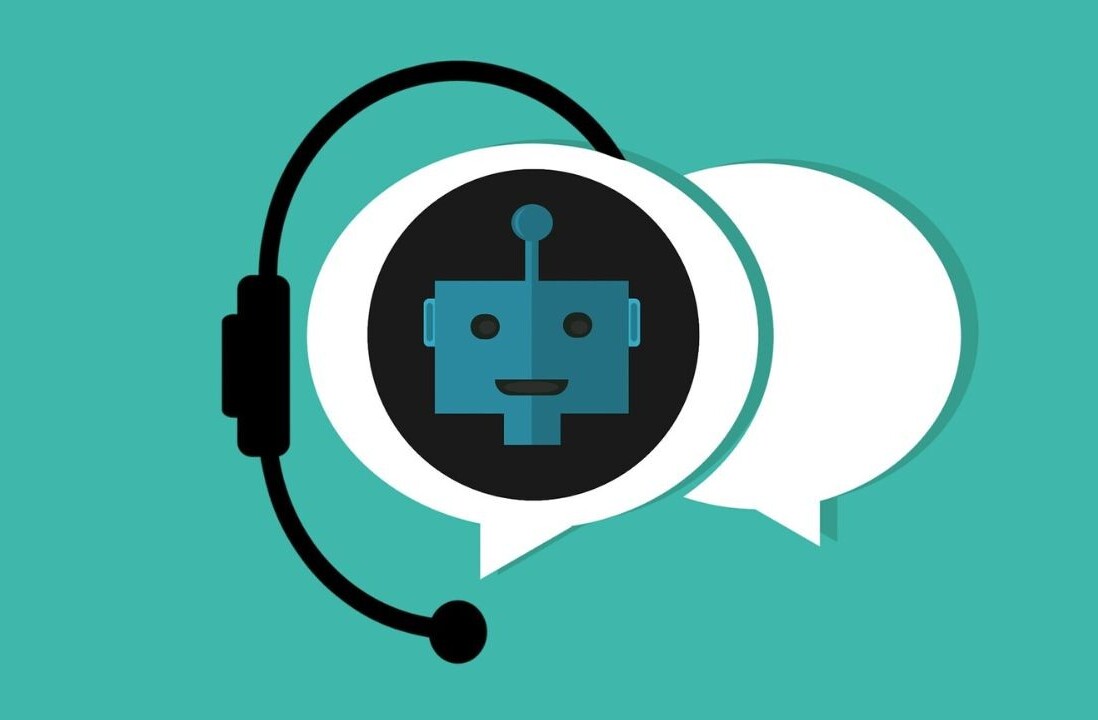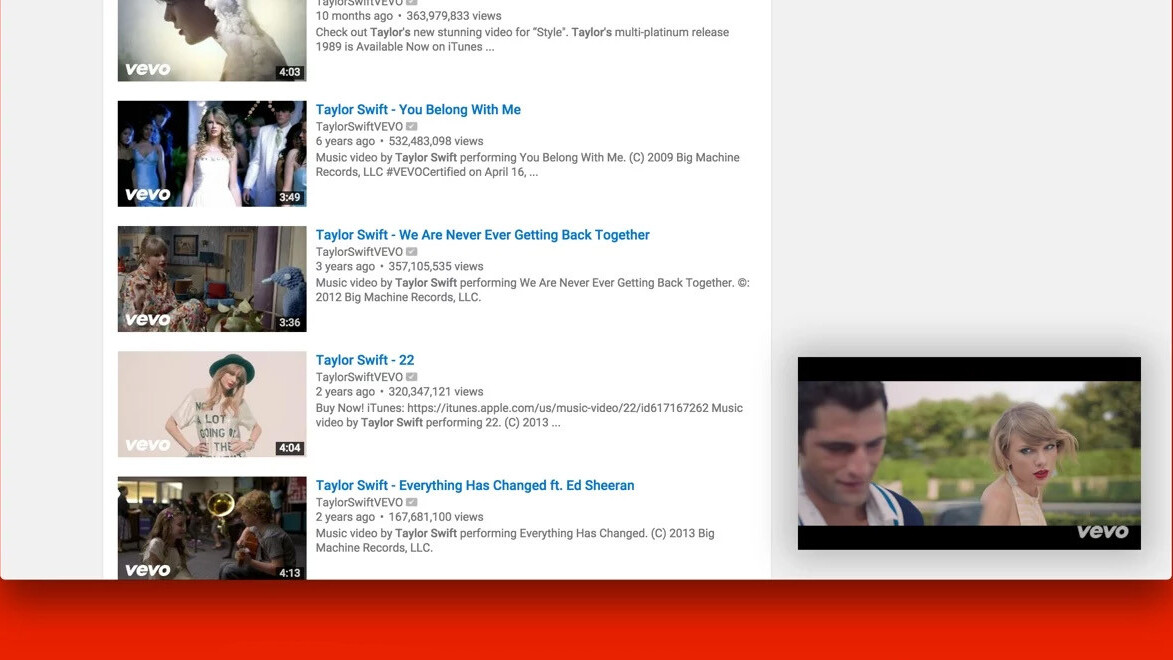
One of my favorite features of YouTube’s mobile apps is the ability to minimize a video to a thumbnail and continue watching it while searching for another clip.
The YouTube Picture in Picture Chrome extension brings this same functionality to the desktop and it works like a charm.
Once you’ve installed the extension, you can right-click any video on YouTube’s home page, channels or search results and begin watching it instantly in a small window by right-clicking it and choosing ‘Play Picture-in-Picture’.
You can also increase the size of the active video, watch it on its own page or close it using the controls that show up when you hover over it. And of course, you can jump from one page to another while browsing while interrupting your chosen clip.
The extension works very well, but I wish it would let me minimize a video from its own page to a thumbnail and begin searching YouTube, as I often do on my phone.
If you’re like me and spend hours on end hunting for cool videos, this is a must-have for enhancing your YouTube experience.
➤ YouTube Picture in Picture (Beta) [Chrome Web Store]
Get the TNW newsletter
Get the most important tech news in your inbox each week.