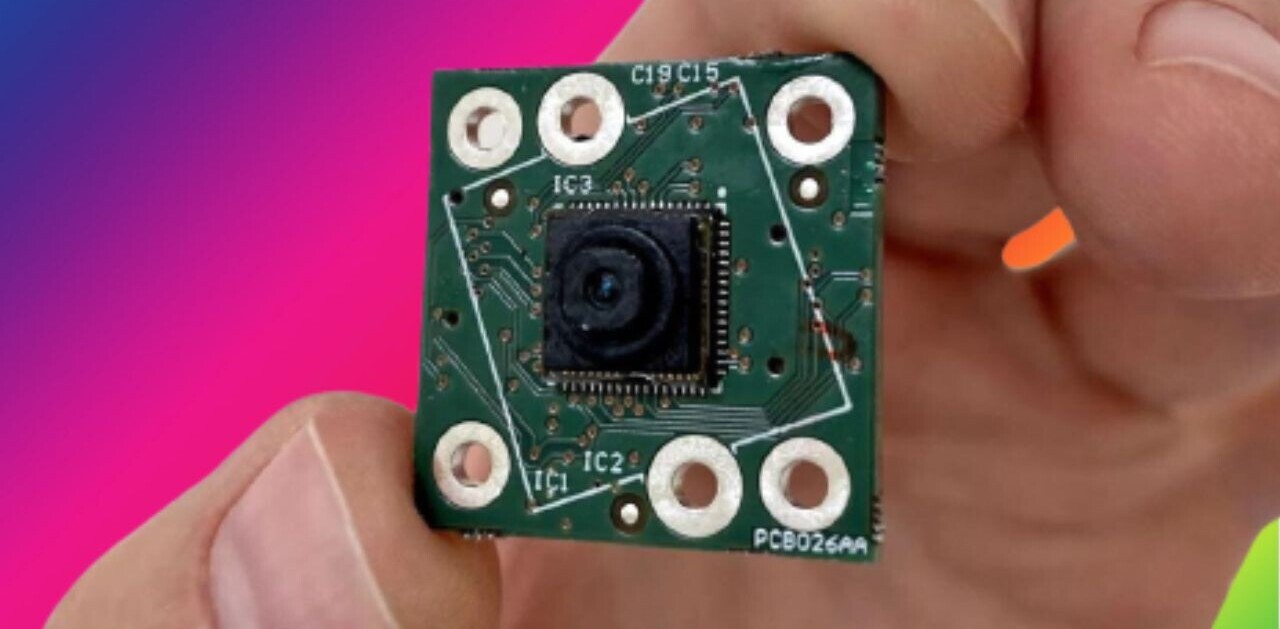I didn’t think I had that many files living in the cloud. Sure, I have a Dropbox account and use Gmail, but I didn’t really know how much is stuck up there, floating around in the digital ether.
That is until I started testing Cubes, a new app that aims to organize all your cloud-based stuff into a series of navigable lists and tiles.
You can plug in your accounts from email services including Outlook, Gmail, Yahoo or iCloud. There’s also options to add your Dropbox, OneDrive, Google Docs and even your Twitter, Facebook or Instagram apps.
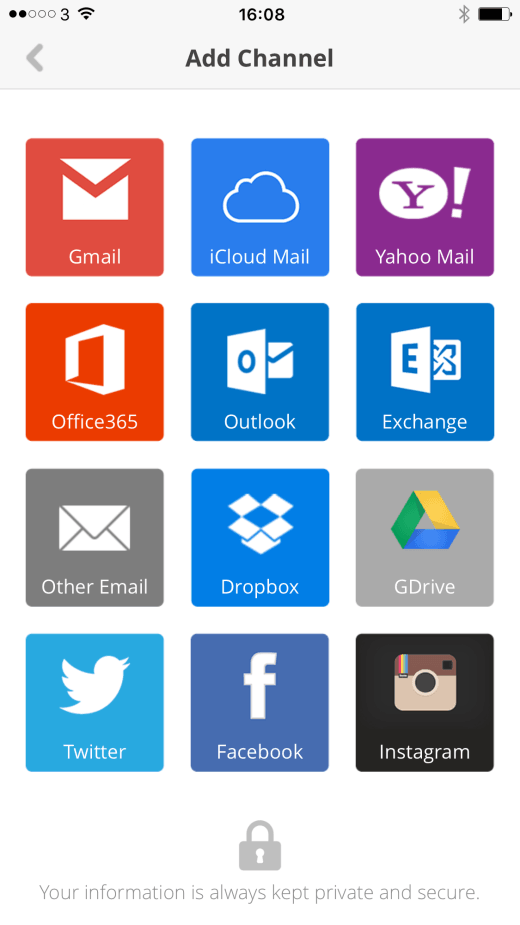
Once you do, it will drag out every photo, document, pdf, media file and even links and arrange them all by type, person, interest or service, meaning you don’t have to add meta tags for everything that gets added. All your files are then presented in a series of elegant tiles on an infinite scrolling UI.
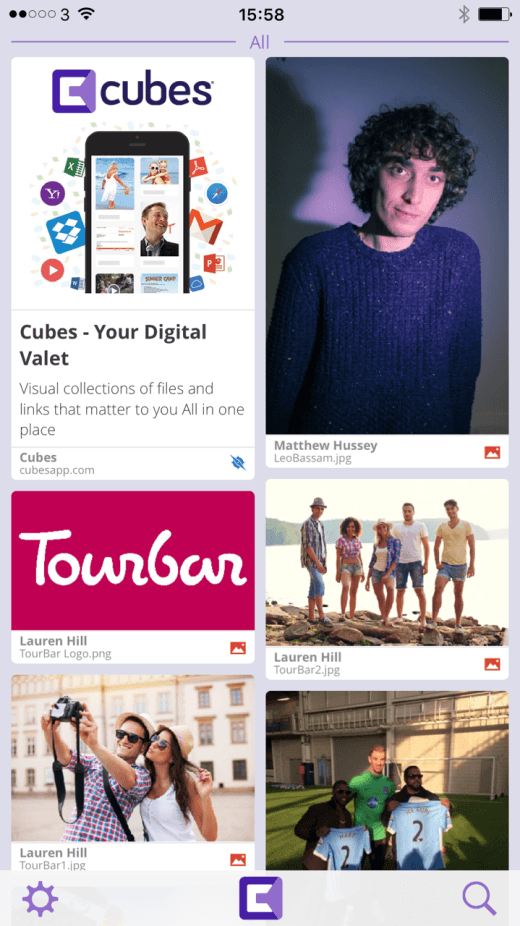
You can add additional cubes or channels, which in turn can be customized to show only certain types of file. There’s also an ‘add contact’ feature which allows you to see all the files exchanged between you and that person – they don’t need to have the app for the feature to work.
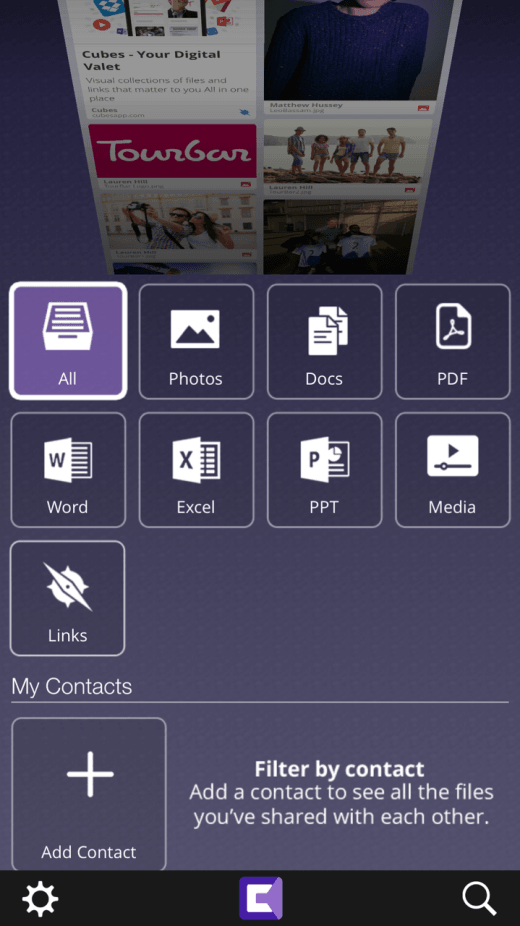
The app’s free service limits how far you can scroll back in time through your content. However, Cubes is offering six months of content for free by answering a few questions. No price is currently listed for an upgrade.
It’s a nice way of keeping on top of all the files you send to the cloud and helps you dig them out when you need them.
It’s available on iOS now and an Android app is due to follow soon.
Get the TNW newsletter
Get the most important tech news in your inbox each week.