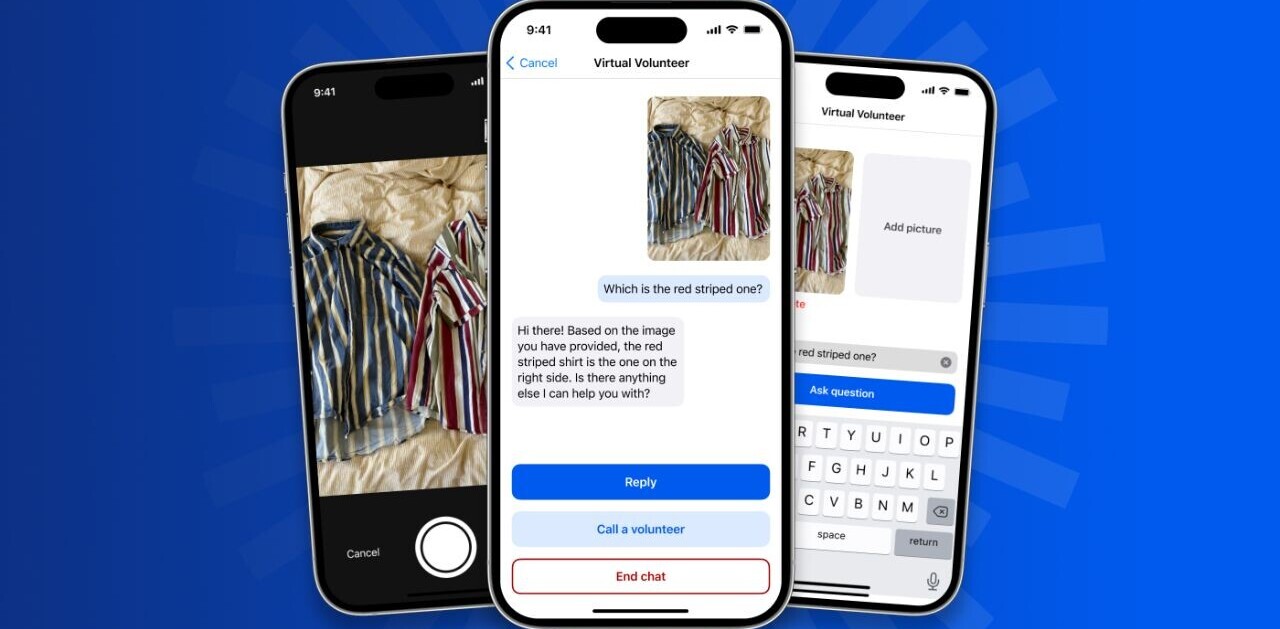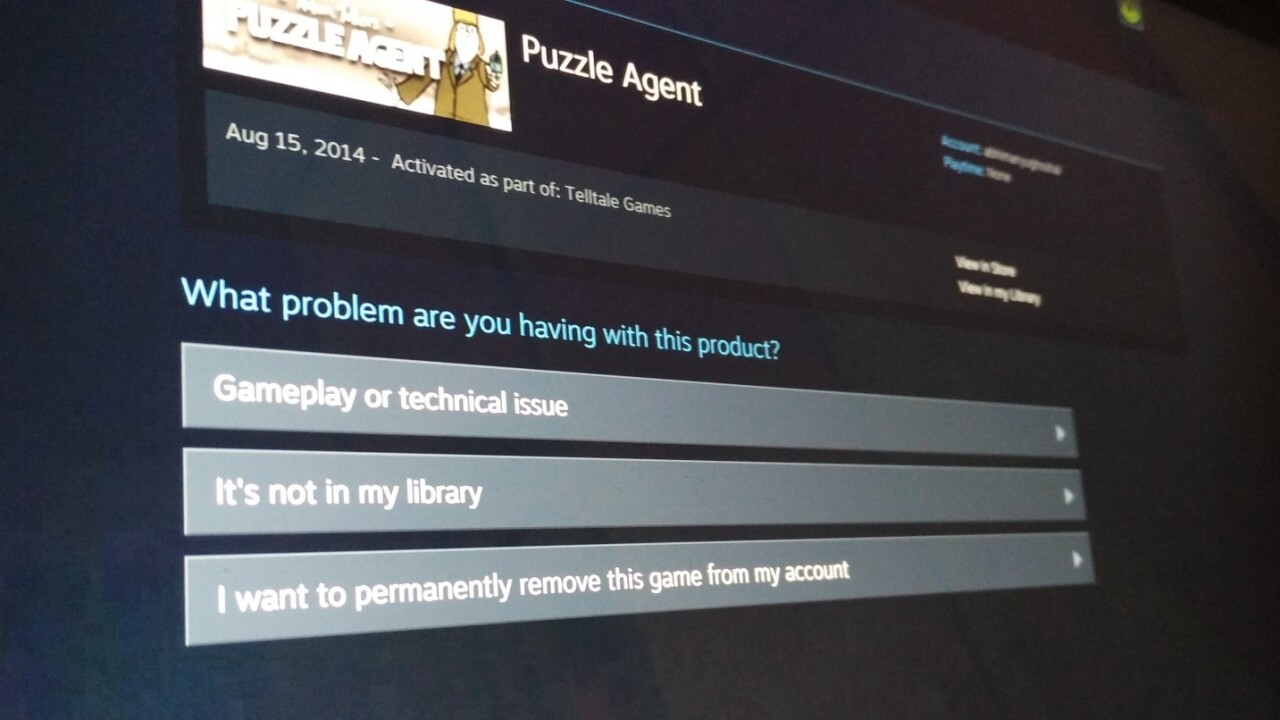
If, like me, you’ve made a bunch of regrettable PC game purchases on Steam and can’t stand seeing the horrible reminders of your misguided spending in your game list, I have some good news: you can now remove titles from your account and never see them again.
To do this, you’ll need to head to the Games and Applications section in Steam Support and search for the game you want to get rid of. Open its help page and then click ‘I want to permanently remove this game from my account’. Confirm your choice, and you’re done.
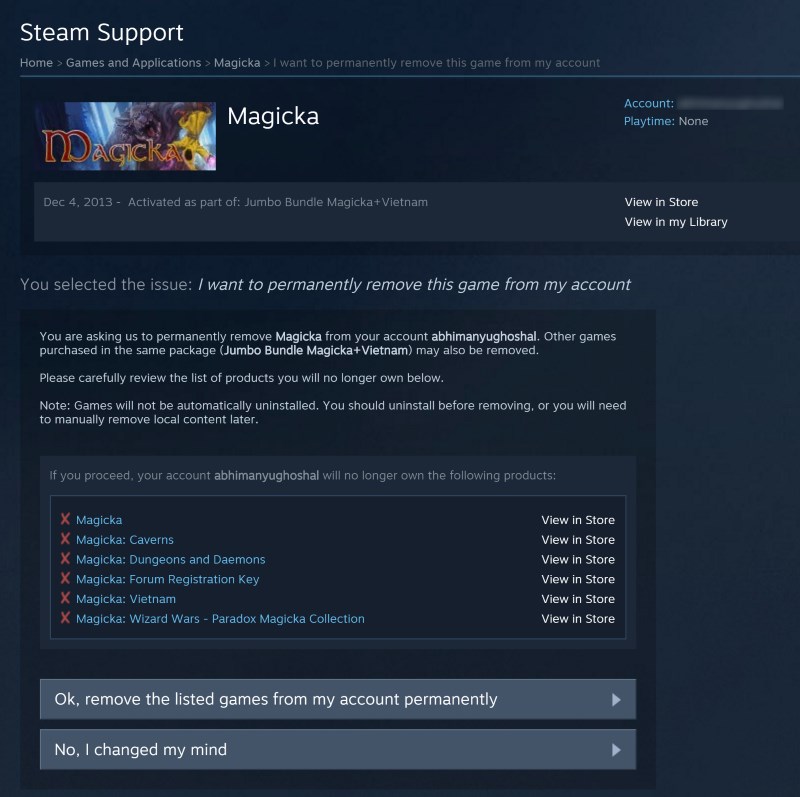
It isn’t clear when this feature was introduced, but it works better than Steam’s option to ‘hide’ games from your library for completely purging titles from your account. Be careful when trying to remove bundled games: if you try deleting one, you’ll end up deleting all the games that came with your packaged order.
There are so many games in my library that I didn’t like or won’t end up playing, and I hate being reminded about my wasteful ways. It’d be nice to be able to trade them, but this will do for now.
➤ Steam now allows you to permanently remove games from your account [Enter The Dragon Punch on NeoGAF Forums via Gamespot]
Get the TNW newsletter
Get the most important tech news in your inbox each week.