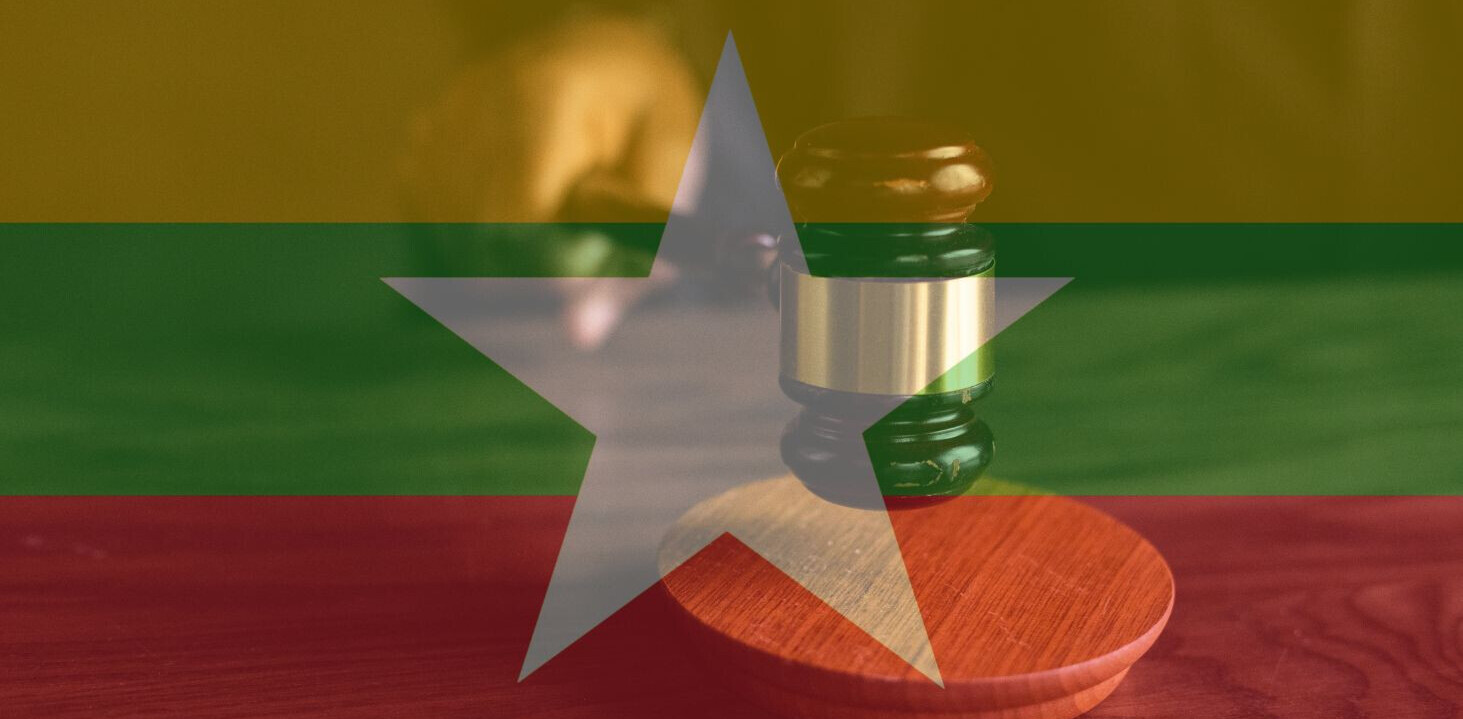Buffer has updated Pablo, its Web app for combining pictures and text for social media posts, with the ability to generate and share perfectly sized images for Pinterest, Twitter and Facebook.
The company has also made Pablo easier to use with content you come across while browsing the Web.
Pablo now has a nicer interface and lets you choose from three image dimensions suitable for various social networks. ‘Tall & vertical’ is Ideal for Pinterest and Google+, while ‘Short & horizontal’ works best for Twitter and Facebook. The square format is perfect for Instagram and LinkedIn.
You can choose a background image from Pablo’s library or upload your own, and then add two snippets of text as well as a logo. Once you’re done, you can download your image in the size of your choice or share it directly to social networks.
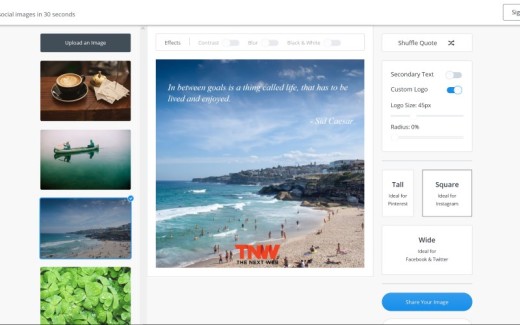
In addition to the new image sizes, Pablo now lets you schedule and share creations straight to Pinterest. It also lets you center or justify text and grab any of over 50 quotes to use with your image.
If you use Buffer’s Chrome extension to schedule content, you’ll now find that you can highlight text on any Web page and use it in a new creation with Pablo, or right-click any image to use as your background.
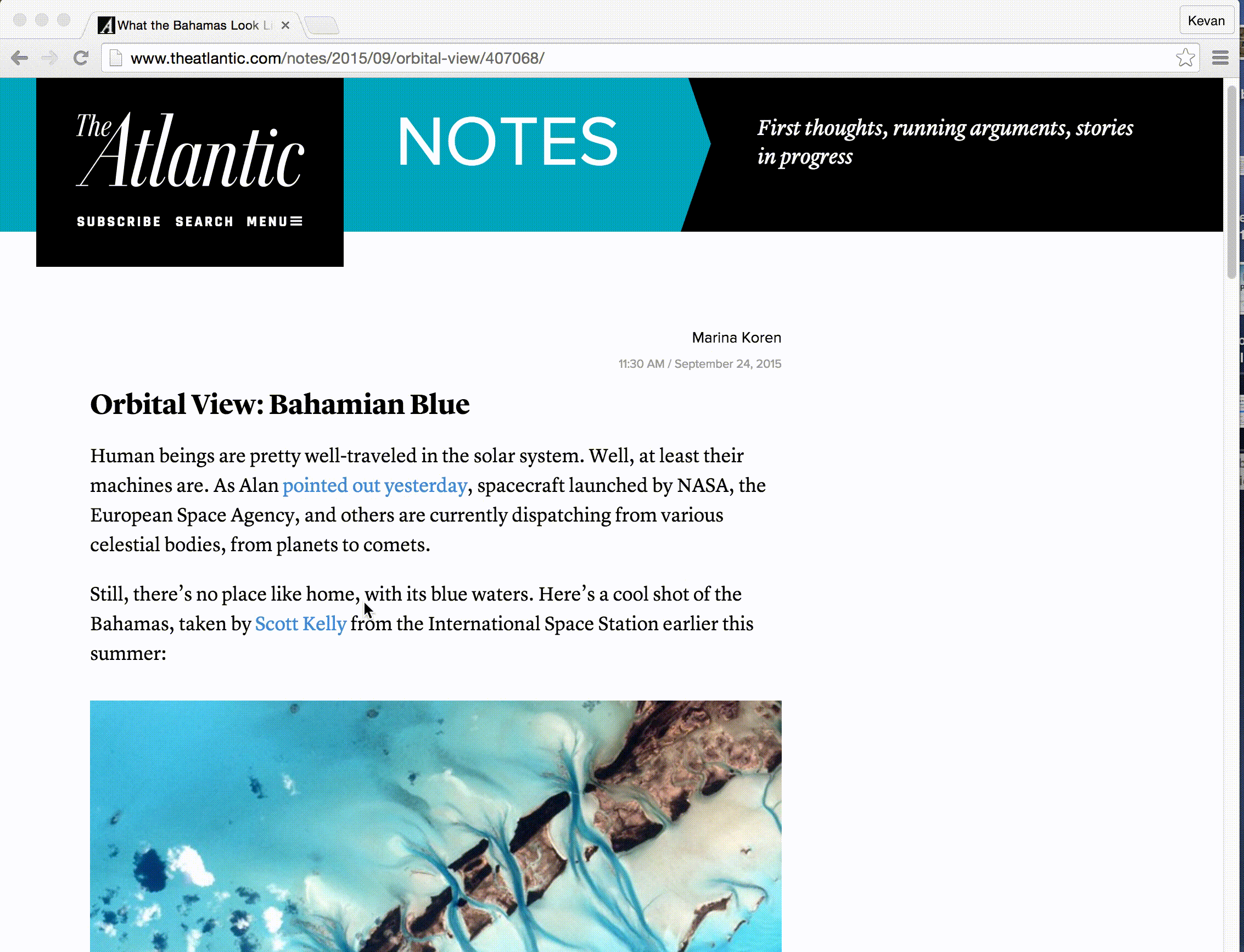
The app works well for sharing quotes, highlighting new products or simply adding an eye-catching image to your tweets. It only takes a few seconds to put an image together and negates the need for manually resizing it for various social networks. I also like the secondary text tool that’s useful for adding photo credits in a small font size.
Pablo was first launched in March. The update makes it even easier to use for people who want to include images in their social media posts for greater impact.
➤ Introducing Pablo 2.0, perfect images to fit all networks [Buffer Blog]
Get the TNW newsletter
Get the most important tech news in your inbox each week.