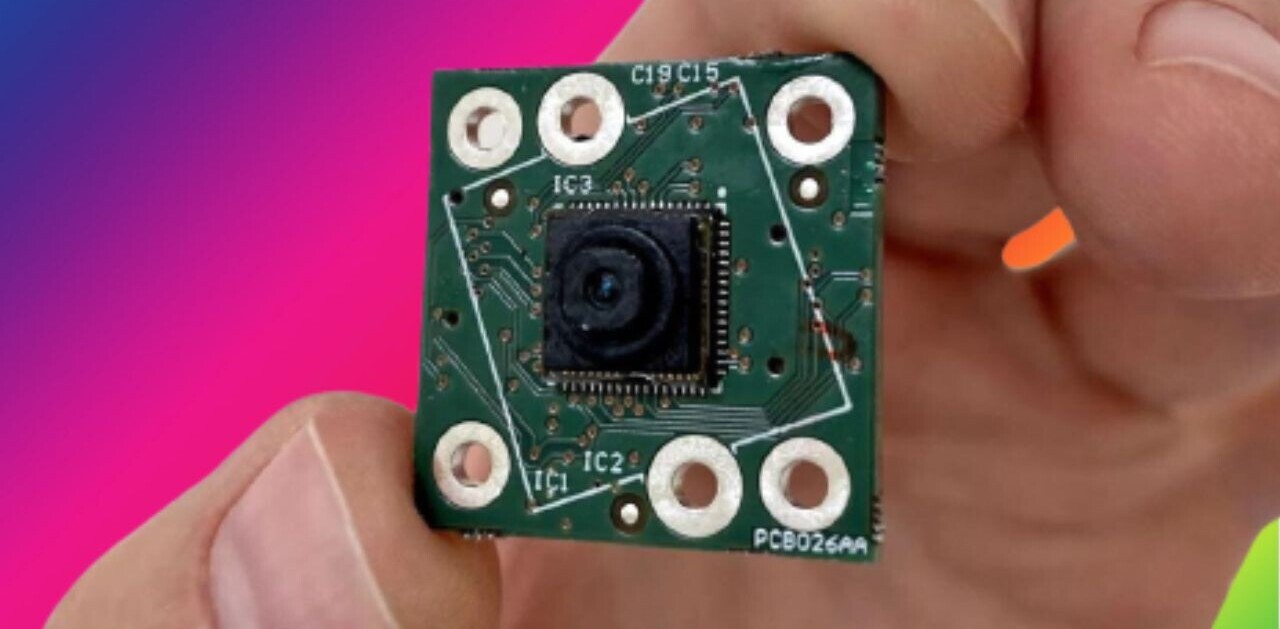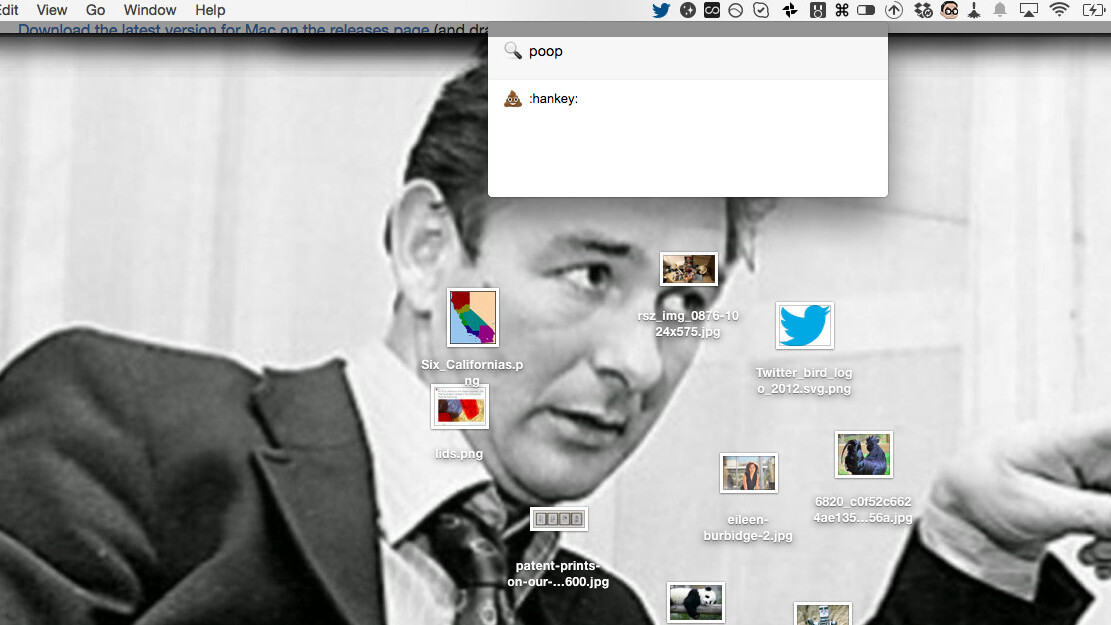
There’s already a pretty easy way to bring up the emoji keyboard in OS X – ctrl + cmd + space – but here’s a nice addition to your arsenal: Emojibar.
The app, which is still really in its beta form, is a lightweight launcher that sits in your Mac’s menu bar and allows you to quickly search for the ideal ideogram for your current conversation.
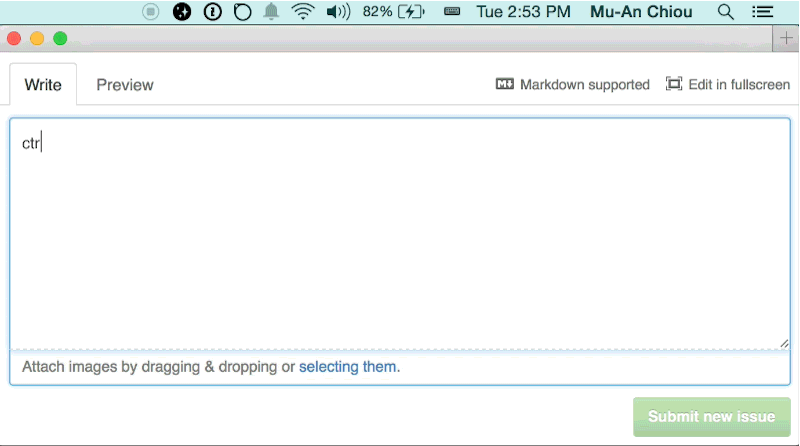
It’s based on the Web service Emoji Searcher, is free and comes in handy if you like using emoji but don’t have my colleague Owen Williams’ encyclopaedic knowledge of them.
If you love❤️ emoji, check it out. If you don’t, well ?.
Read next: Twitter should copy Slack’s emoji favorites right now
Get the TNW newsletter
Get the most important tech news in your inbox each week.