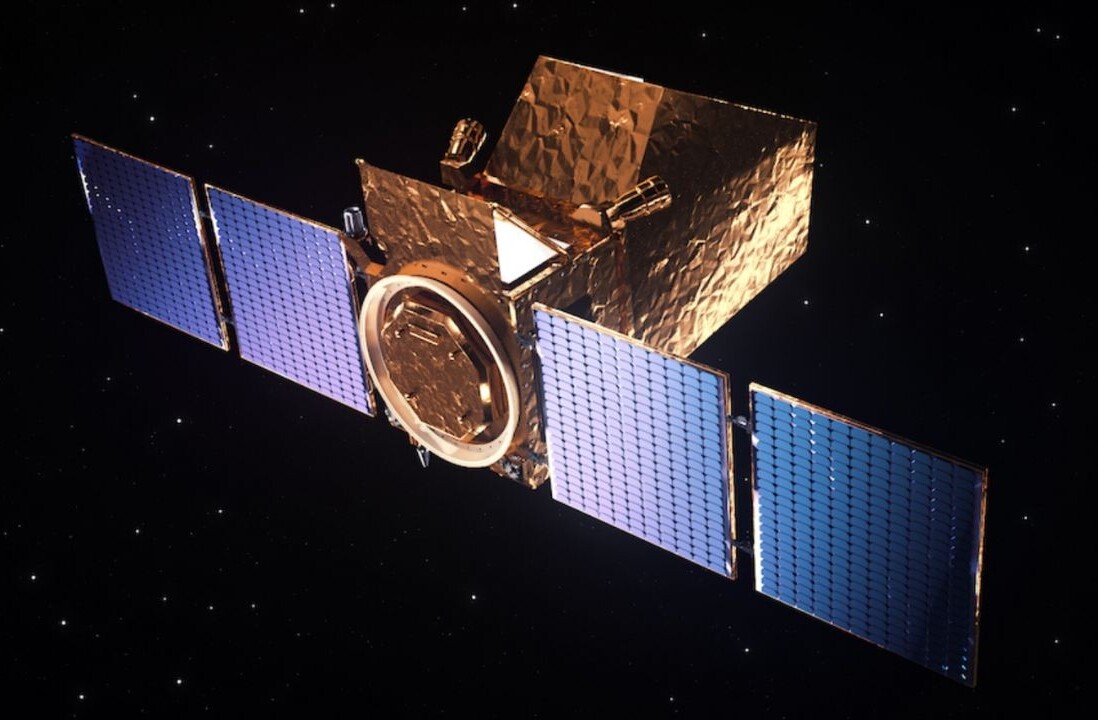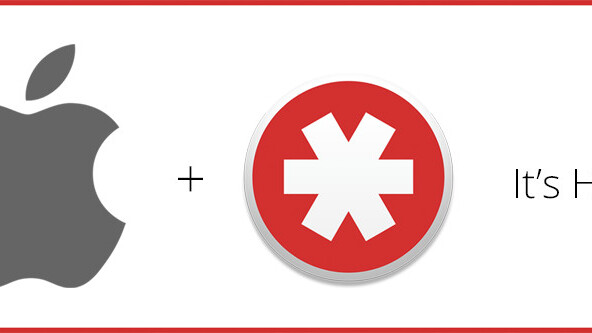
LastPass is a really useful tool for managing all your different passwords and keeping them safe, but always having to manage it from the Web can be inconvenient. Mac users, fret no more: LastPass is today rolling out as a standalone OS X app.
Of course, the new app has all the features you’d expect from the Web iteration, including the ability to log in to your favorite web pages and accounts or change their passwords automatically, but there are few unique tricks up its sleeve.
https://www.youtube.com/watch?v=iSutnvnBvwk
First off you can now instantly log in to websites before even launching your browser. LastPass will use OS X’s Quick Search functionality to let you search for a website or find your logins, notes and passwords. From there, you can launch sites directly and have LastPass automatically sign you in.
The other highlight feature is Security Check, which lets users monitor their password strength constantly, and help you create a new one if your passwords are too weak.
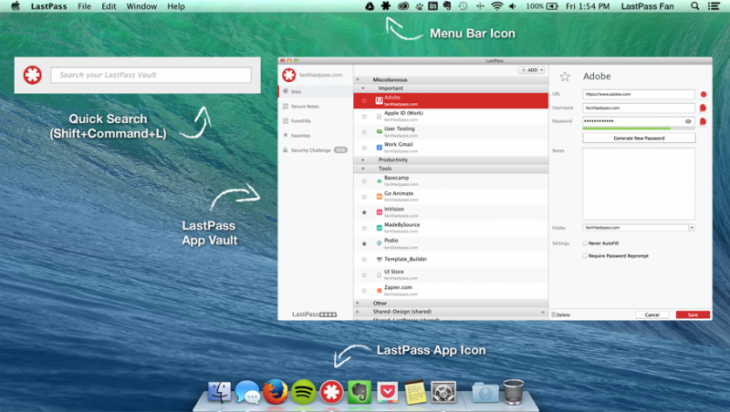
Finally LastPass is now offering local storage for passwords and secure notes, which should be useful if you want access to that information when you go offline. You can also sync that data with the iOS app.
You can get the ad-supported free download from the iTunes store. You can remove the ads for $12 per year. We’re not sure how much help it will be if you give your own password away, however.
➤ New! The LastPass Mac App Is Here. [LastPass]
Get the TNW newsletter
Get the most important tech news in your inbox each week.