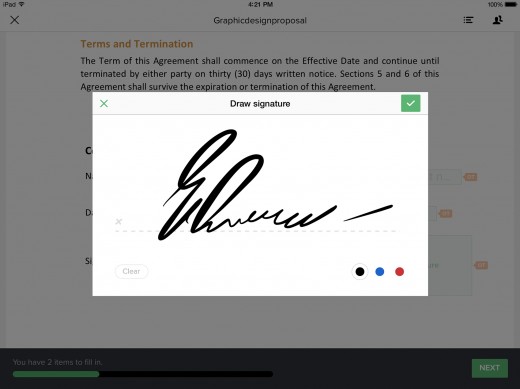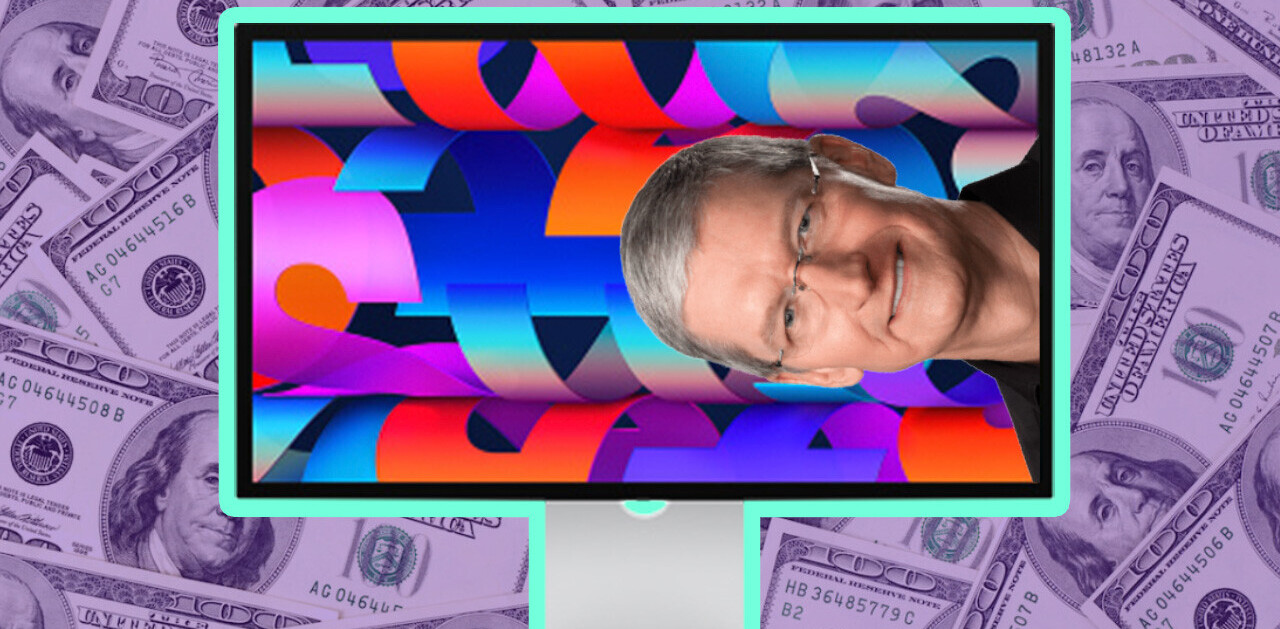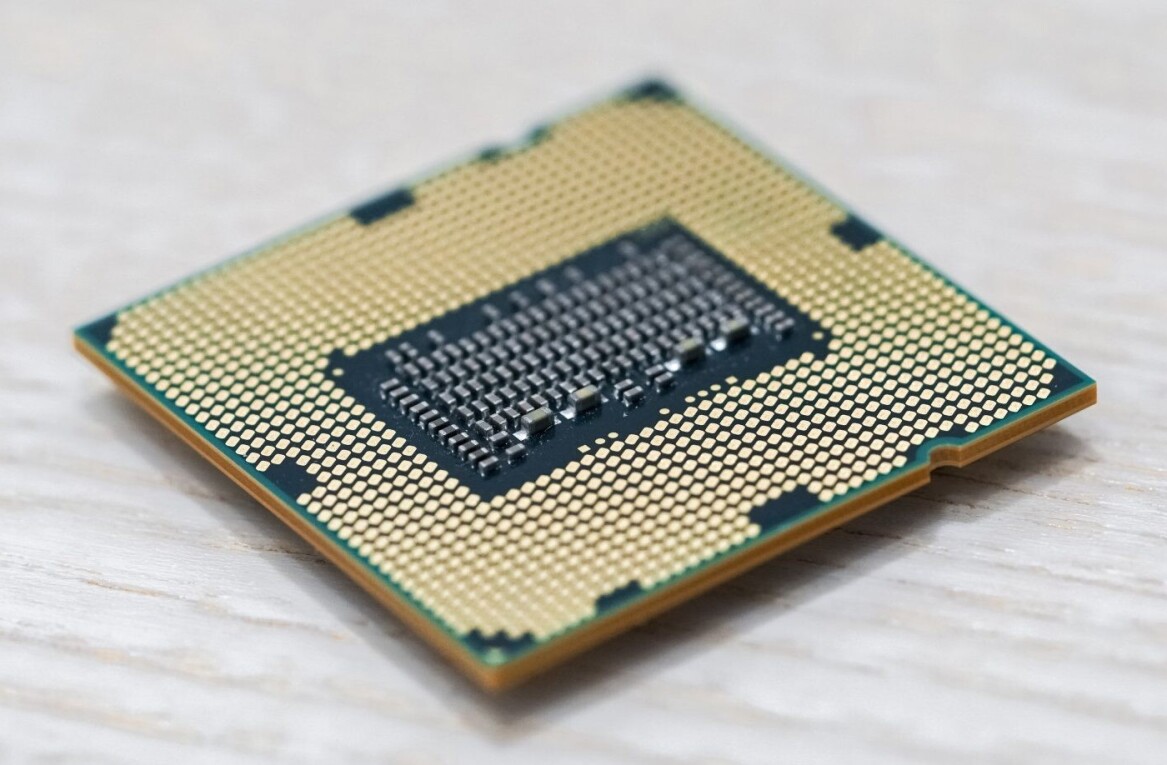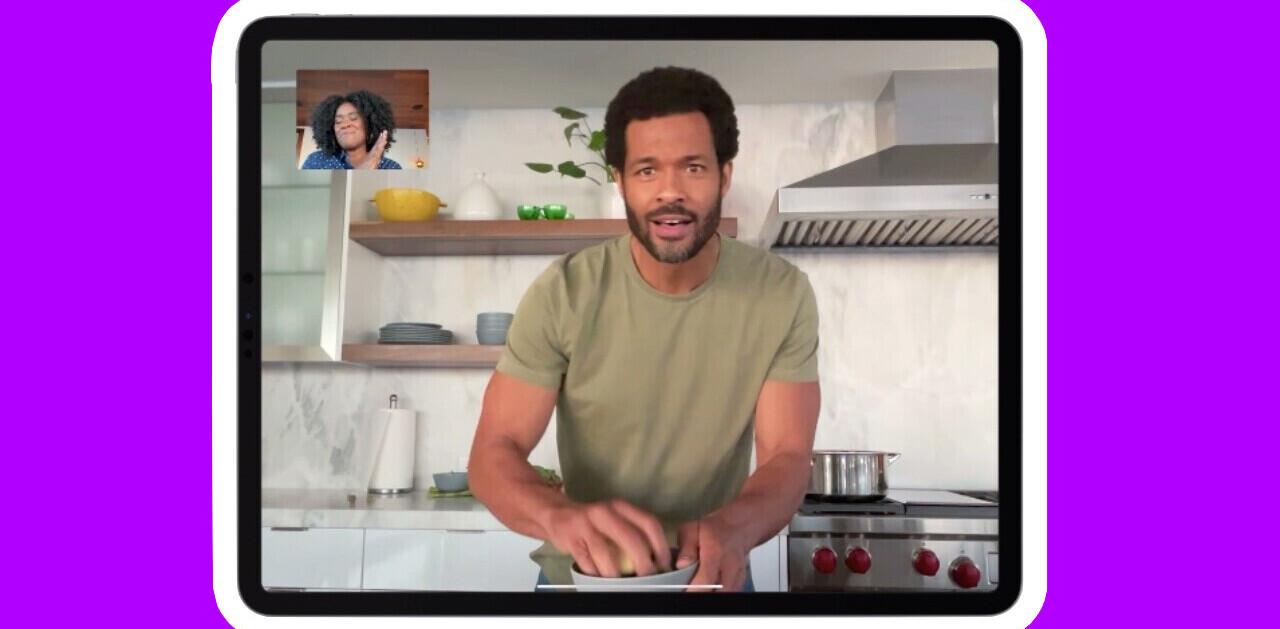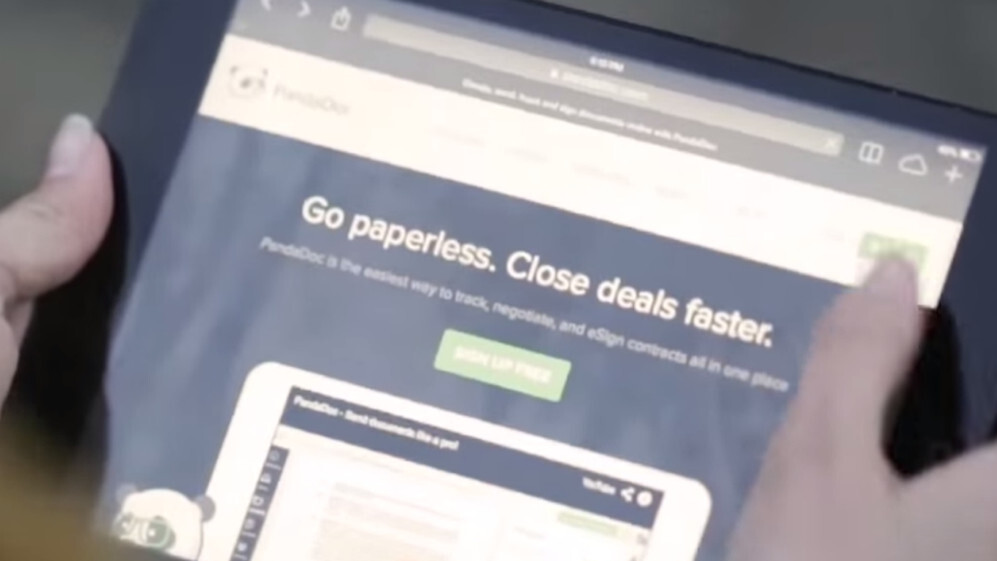
PandaDoc has been pushing its mobile-first approach to paper-free document handling for small businesses for almost a year. However, something’s really clicked now and its newly-updated iPad app for electronically signing documents is really worth a look.
There are plenty of e-signature apps already out there but I was impressed by PandaDoc’s simple, modern UI that makes signing and annotating documents, or sending them to others to sign, a breeze. There’s support for Dropbox, Google Drive, Box and OneDrive, although a strange quirk means that if you simply want to sign something yourself, you’ll have to set up the signature field, then send it to yourself within the app before you can actually sign it.
PandaDoc for iPad lets you process five documents for free, and then you can pay for more bundles of documents via in-app purchases. You can also get free document packs by signing up friends and contacts, Dropbox style. Compared to the monthly subscriptions charged by the likes of Adobe’s EchoSign, this may well work out a better deal for small businesses.
Get the TNW newsletter
Get the most important tech news in your inbox each week.