
Today Dropbox updated its iOS app with the ability to connect a computer to your Dropbox account using your iPhone camera.
To add a computer to your account via the mobile app, head to Settings and tap on Link a Computer. The app will ask if you’re near the computer, tap Yes, continue. It will prompt you to navigate the computer’s browser to dropbox.com/connect where it will display a QR code shaped like the Dropbox logo.
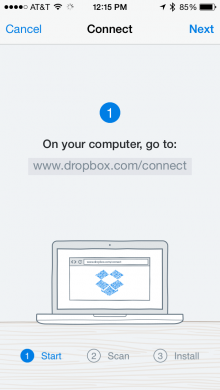 Scan the code from within the app and the app will tell your computer’s browser to start downloading the Dropbox installer.
Scan the code from within the app and the app will tell your computer’s browser to start downloading the Dropbox installer.
Install the app and it’ll configure itself with your account.
The update also features the ability to reorder your Favorites list and remember recent locations when importing files. Plus, it now supports Danish, Dutch, Swedish, and Thai.
Get the TNW newsletter
Get the most important tech news in your inbox each week.




