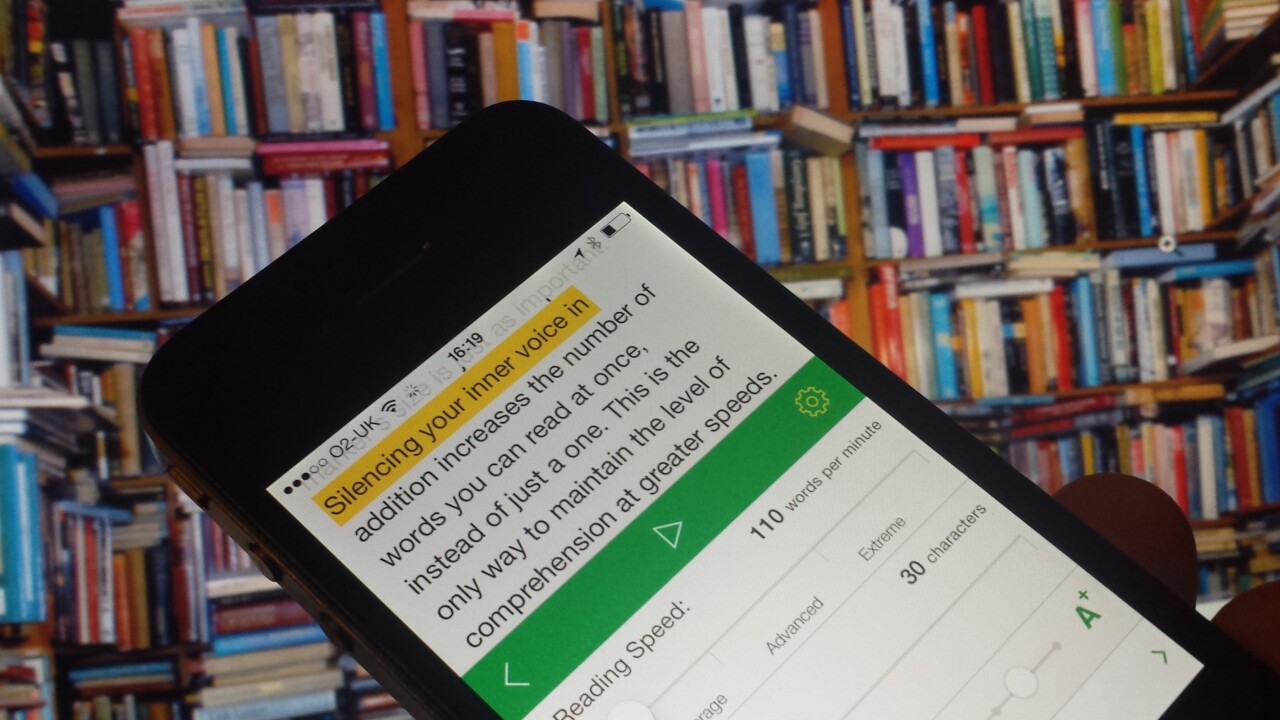
We’ve previously written about ReadQuick for iOS, which taps third-party services such as Pocket and Instapaper to train you to speed-read all your saved articles one word at a time. Now, Outread has entered the fray with its own take on what speed-reading is all about.
Outread takes a slightly different approach to ReadQuick, displaying a full page of text and guiding your eyes by highlighting which part you should be reading at the moment. “This technique helps you keep a fast pace, and what’s more, seeing the whole text makes the speed reading feel natural,” explains Outread developer Arkadiusz Holko.
How it works
First up, an introductory article guides you through the basics of how Outread works. It behaves like a media player of sorts – tap the screen once to ‘play’ the article, and tap once to pause it. When it’s playing, the highlighter moves over the words at the pre-set speed, with your eyes following in-tow.
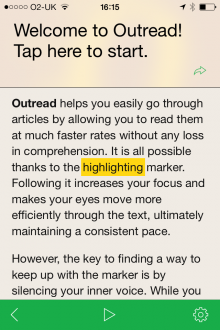
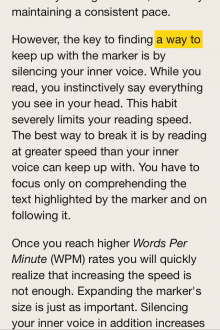
However, the default pace was a little on the fast side for me, so I elected to reduce the speed. I also increased the marker size and text size too.
For now, Outread integrates only with Pocket, Instapaper and Readability, though you can add any content directly from Safari via the bookmarklet (just like Pocket).
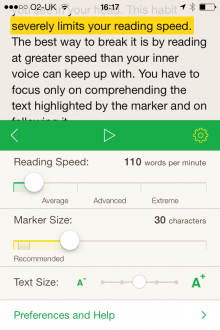
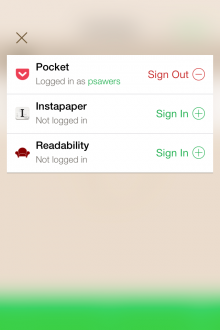
In the main article page, you can choose to archive an article by swiping to the left, and you can also copy/paste a URL into Outread, or add your own text – this could be manually typed, though it would be better suited to pasting in a chunk of text from an email or other source.
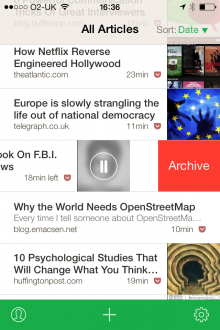
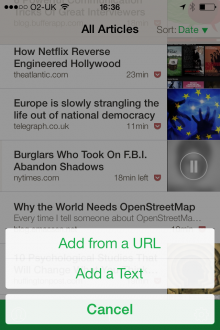
Another nice addition is the choice of themes – light and dark – and font-style, auto-archiving and wi-fi-only downloads.
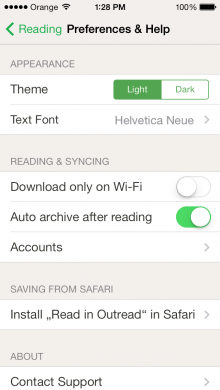
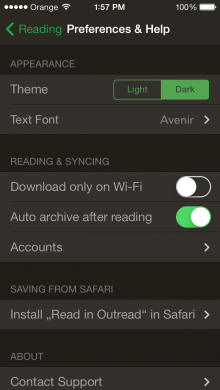
Outread is available to download now for $2.99/€2.69, and is designed for iPhone and iPod touch. Nope, this isn’t optimized for iPad, which is a shame. It would also be nice to see some form of statistics added, revealing how your reading is improving.
Still, it’s a good first effort, and there’s plenty of room for more features to be added over time.
Get the TNW newsletter
Get the most important tech news in your inbox each week.



