
We’re back with our monthly retrospective look at some of the more notable iOS apps to hit our radar over the past month.
So without further ado, here’s a quick snapshot of some of the best.
Moment.us
Moment.us wants to play you the right song for right now.
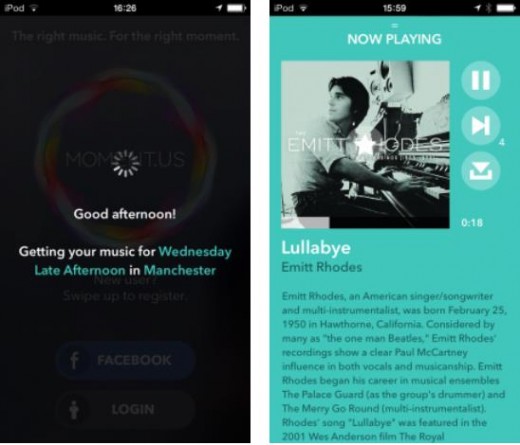
What is the right music to listen to on a rainy Wednesday afternoon in London or Chicago? Open the Moment.us iOS app and it will generate a playlist of music for you based on factors like your location, the weather, the time of day, day of week and data from other users of the app. The app is currently only available in the UK due to music licensing issues.
Oyster
Oyster brought its all-you-can-read subscription ebook service to the iPad after launching on the iPhone in September.
The service, which costs $9.95 a month, gives you unlimited reading of its catalog containing more than 100,000 books. Oyster also removed the invite-only limitation of the service and added a 30-day free trial.
➤ Oyster
Shapes
Shapes Music is a fun and interactive way to learn the keyboard on your iPad.

Tapping music videos from YouTube, Shapes Music promises to help you learn your way around the ivories…directly from your iPad screen. The keys are overlayed across the video as it plays, and features interactive narrations too, to guide you through the learning process.
 Recur
Recur
Recur is a reverse to-do list app that helps you track all the things you’ve done.
Recur displays timestamps to show how long it’s been since an event was last completed, as well as a counter to show how many times it has reoccurred. So if you want to know how long it’s been since you last had your hair cut, well, Recur will tell you.
➤ Recur
Seene
Obvious Engineering’s Seene app launched last month, letting you create and share 3D photos on your iPhone.
Seene records an image from four different angles to generate its 3D images. The recording process has a steep learning curve, but the results are quite cool. If you’ve captured your subject properly, you’ll be able to rotate your phone to view the scene from different angles.
Watch a demo of the app in action here.
➤ Seene
HideMyAss
 Popular VPN service HideMyAss (HMA) now has its own dedicated iOS app.
Popular VPN service HideMyAss (HMA) now has its own dedicated iOS app.
HMA lets you encrypt all your online activity on an iPhone or iPad. Though it’s free to download, it will require a subscription which starts from $11.99 (£7.99 /€10.99) for one month and goes up to $79.99 (£54.99 / €69.99) for a whole year.
Sktchy
If you’re an aspiring artist looking to get your handiwork out there, Sktchy for iPhone could be for you.

Anyone can upload a portrait photo of themselves, and all the sketchers of the world are invited to transform it into a work-of-art. Though it’s worth noting here, artists can’t create their piece within the app itself – they must create it by hand or through another piece of software, and then either snap a photo of it with the app, or import it to their library.
➤ Sktchy
 Earbits
Earbits
We’ve previously called Earbits a new breed of artist-focused Internet radio. And last month, it moved beyond its Web roots by launching its very first iOS app.
Earbits is an ad-free music-streaming service that’s funded via labels, bands and promoters who use the platform to buy airtime in targeted channels. An in-house team hand-pick independent artists (there’s no Rolling Stones on there) from around the world and, besides music, they also serve up photos, live show information, merchandise and more.
➤ Earbits
 Uniiverse
Uniiverse
Uniiverse sells itself as an eBay for local activities, and with the launch of its iPhone app, it wants to make it even easier to get out there and do all sorts of activities, from yoga and pilates, to bread-making.
Uniiverse surfaces events and activities that are listed in your locale. The description, price, time/date and location are all given in the event preview, and you can click through for more information. You can also filter down by category (e.g sports), keyword and price-range using the search box.
Tweet7
Tweet7 is a clean, no-fuss iPhone Twitter client built with iOS 7 in mind.
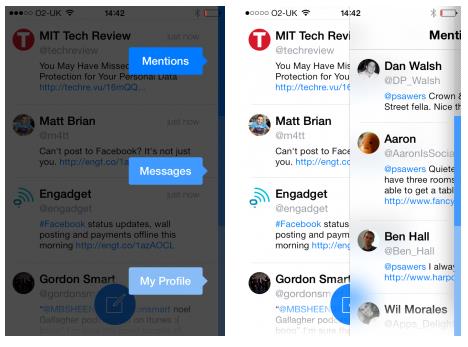
➤ Tweet7
Tick
Tick for iPhone is an ambience-aware to-do list app that lets you choose your own colors.
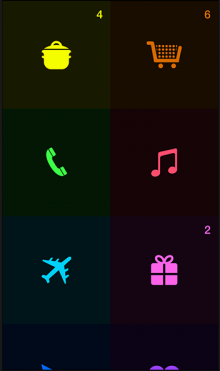
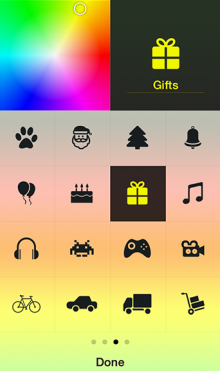
While Tick doesn’t offer anything particularly groundbreaking from a features perspective, it has been designed with iOS 7 in mind. Its main selling point is that you can customize the interface with your colors of preference. The interface changes too, responding as you shift from bright to dark environments.
➤ Tick
TransferWise
TransferWise, a London-based startup that wants to make transferring money between currencies effortless and inexpensive, launched its first proper mobile app last month.
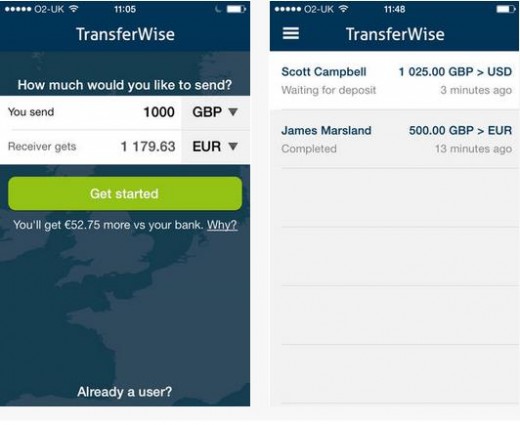
TransferWise is a peer-to-peer service that sidesteps bank fees and lets you switch money direct to users in other countries.
Explory
Explory is a multimedia storytelling app from the creators of Flash.
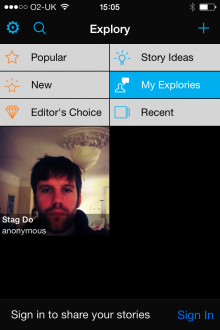
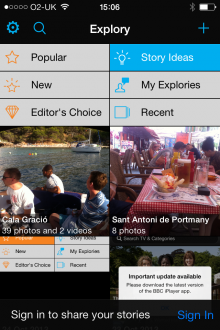
Explory is more than a photo-slideshow app. You can also add in video, text, audio narration, and music, throwing everything together into a massive multimedia melting pot. One killer feature is ‘Story Ideas’, which creates Explories on your behalf. It automatically stitches related content together from your device, saving you the hassle of handpicking the various media elements.
➤ Explory
 ConnecTV
ConnecTV
ConnecTV launched a Vine-like iPhone app for sharing 6-second video clips from live TV.
The app works by detecting which program you’re watching and grabbing footage from the show. You then select a six-second clip, add meme-style text commentary, and then share across the app and relevant social networks.
➤ ConnecTV
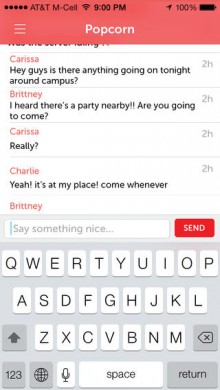
Popcorn
Popcorn for iOS helps you discover people, parties and what’s going on within a 1 mile radius
The app requires a username and at least two people must be present within an area for it to become active. Popcorn is pretty basic but it’s easy to see how it could be useful at a gig, school or other places where a lot of people gather.
➤ Popcorn
Clipcam
Clipcam entered the busy video-app space with an iPhone app not too dissimilar to Cameo, which also launched last month, but with a few subtle differences.
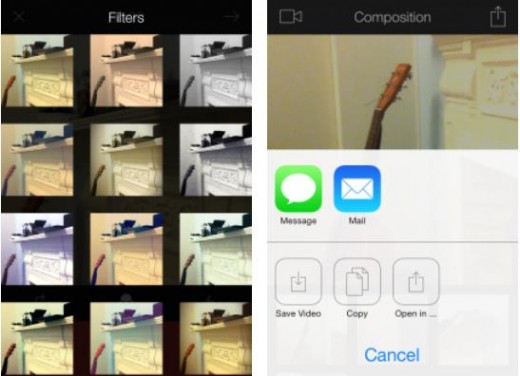
You don’t need to set up an account to use Clipcam, it’s good to go as soon as you launch. It’s all about making short videos consisting of multiple clips, which can be rearranged and reordered before sharing by SMS, iMessage, email, Facebook and more.
➤ Clipcam
 SHIFT
SHIFT
Okay, a shameless piece of self-promotion here, but we are proud of The Next Web’s new iPad magazine.
SHIFT launched last month, and will start as a quarterly publication for the iPad. It’s available at a subscription price of $2.99 per quarter or you can buy a single issue for $3.99.
➤ SHIFT
BBM
Yes, it happened. BlackBerry Messenger (BBM) finally arrived on Android and iOS, though it wasn’t without its hiccups en-route to its respective app stores.


The app proved phenomenally popular within the first few days of launch, as it went on to notch up 20 million more users within a week of launch.
It’s BBM, what more to say?
➤ BBM – Google Play | App Store

Distress Signal
If you travel a lot, Distress Signal is an app well worth having on your phone.
It’s aimed at those in need of the emergency services but without the ability to speak to them on the phone.
The app takes you through a simple, well-designed workflow and outputs an SMS that is sent to the relevant emergency service in the right language, with all the details about your location co-ordinates, your problem and any other important details (such as blood type).
➤ Distress Signal – Google Play | App Store
First
Into gaming? Well, First is a slick, 8-bit inspired community mobile app for discussing video games.
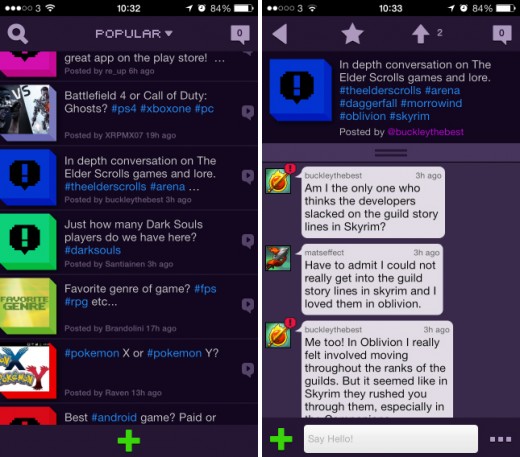
First is built around real-time conversations. Just like a traditional message board, it’s possible for anyone in the community to start a video game-related thread by posting either a headline, photo, URL or YouTube clip. The post will then appear within the app for other users to read and comment on.
➤ First – Google Play | App Store
Get the TNW newsletter
Get the most important tech news in your inbox each week.
 Recur
Recur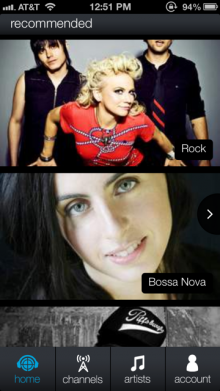 Earbits
Earbits Uniiverse
Uniiverse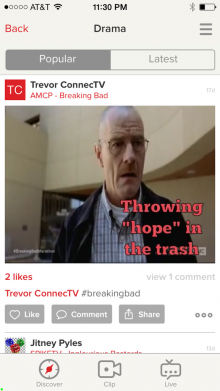 ConnecTV
ConnecTV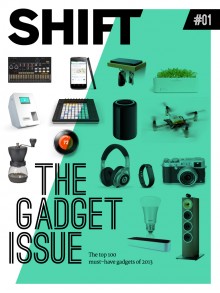 SHIFT
SHIFT


