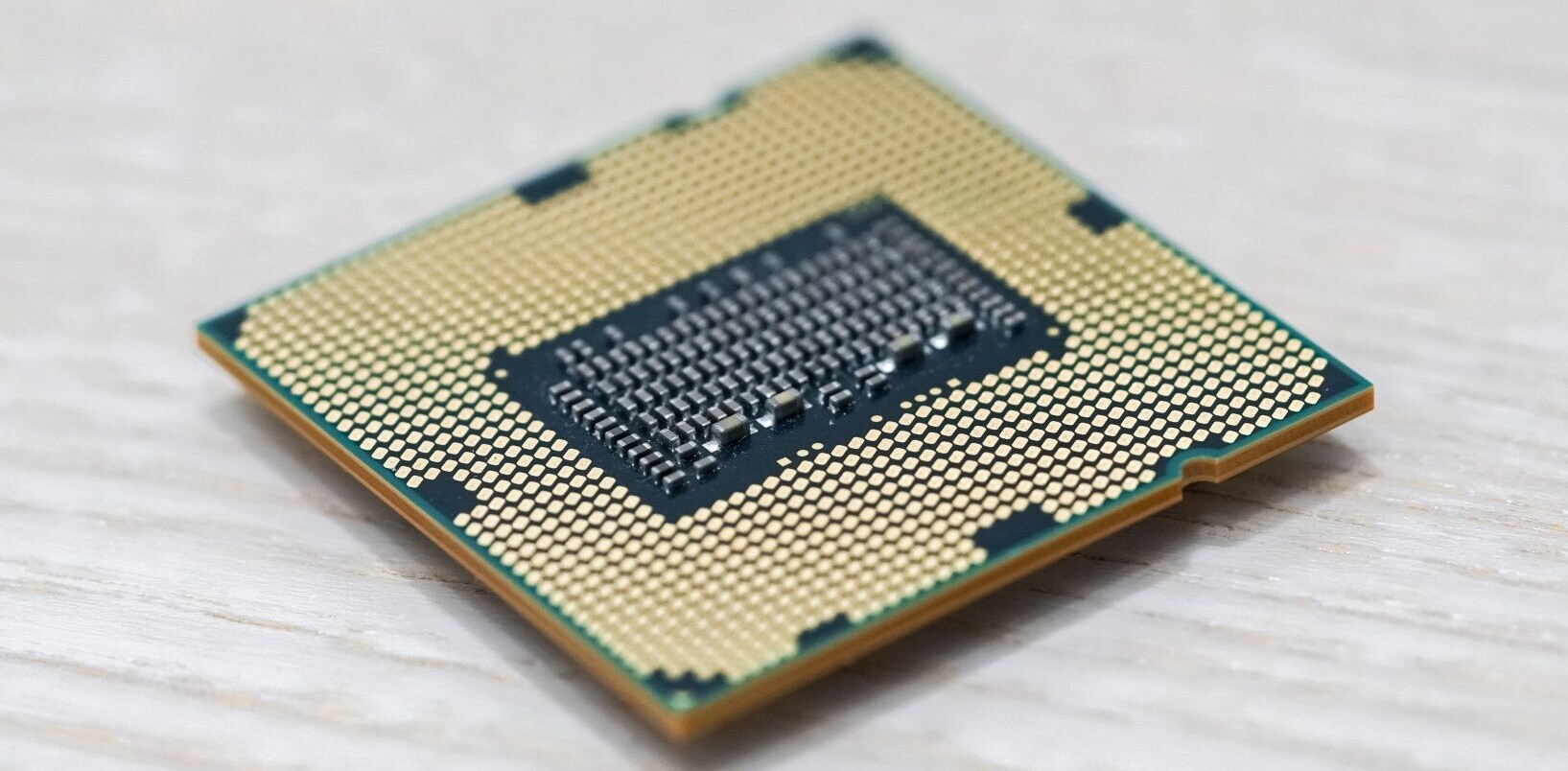Curation, aggregation and just about any other kind -ation has become something of a well-flogged horse in the mobile news space. So it’s just as well NextStories doesn’t use either of these buzzwords in its proposition, even though aggregation is a word I would use to describe it.
Earlier this year, The Europas set out to honor the best startups from across Europe, and NextStories was nominated for best CEE (Central And Eastern Europe) Startup, a category which it went on to win. The Berlin-based company recently introduced its new iPad app too, so we thought we’d take it for a spin.
NextStories: How it works
Before we look at the iPad app, here’s a quick recap on how the service works in general. With the Web version, you have to install the bookmarklet in your browser, then when you’re reading any story online you hit this button, and it serves up the latest stories from similar websites, or from a particular channel on that site.
So, here’s I’m reading a golf story on the BBC:

I hit the NextStories button, and this overlay pops up with a slew of suggestions for what I may want to read next from related sites on sport. It’s designed to take the hassle out of deciding what to read next.

With the iPad app, the principle is generally the same, with NextStories acting as your browser, serving up eight categories to choose from in the first instance. You can also use the URL bar to enter Web addresses or simply search for publications.
You can narrow down each category by hitting the little expander next to it – so from ‘Lifestyle’ you can filter it down to ‘Do it Yourself’, ‘Food’ and so on, while cars can be either ‘UK’ or ‘US’-related stories.
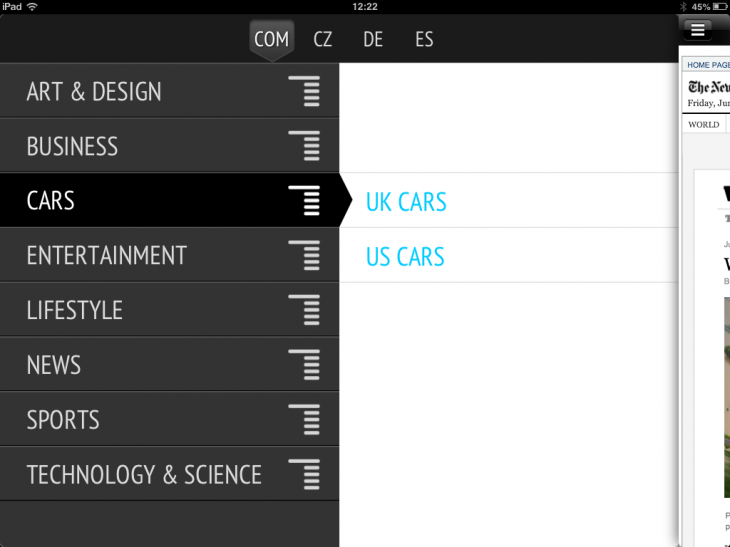
On the main layout page, you can click the little arrow icon to the bottom right of each preview to take you to the latest stories from other similar sites.
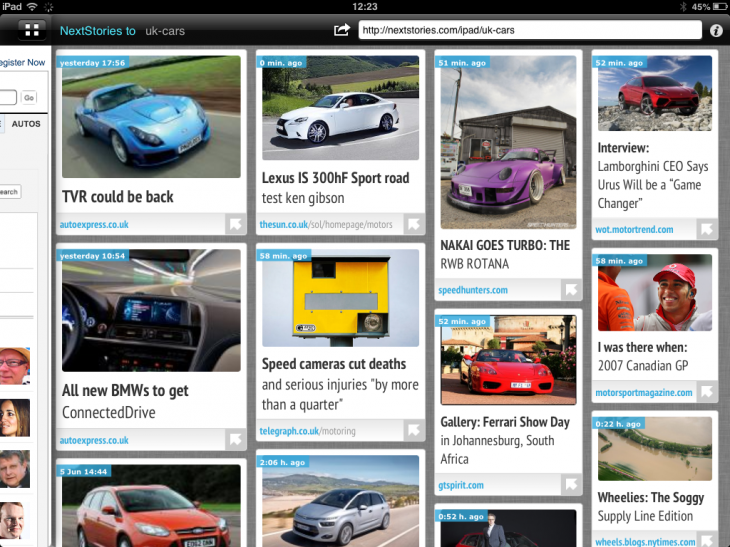
Or, when you’re on an actual story page, hit the button in the top right of the app and it will carry out the same action.

If you choose a story about a more specific topic, say, ‘football’ from Guadian.co.uk/football, when you hit the NextStories button it will display articles from football-specific websites or the football channels from publications towards the left, with the topic edging more towards general sports on the right. The same principle applies to all stories you read.
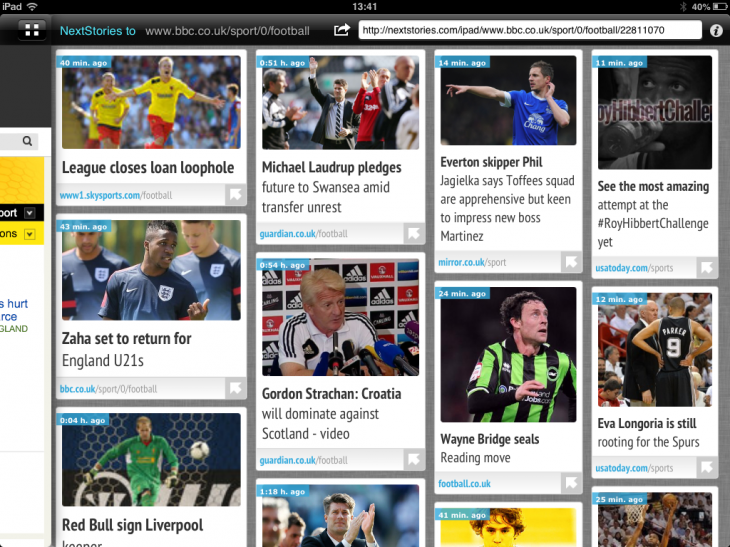
As things stand, there are more than 4,000 feeds in the NextStories database, and Ondrej Bobal, CEO and Co-Founder of NextStories says they’ve got a significant update coming up.
“We plan to add a commenting functionality to each article based on our other project Talkino.com, that allows people to discuss independently on any article on the Web, through our unique filtering method,” he says.
NextStories for iPad is available to download from the App Store now.
Disclosure: This article contains an affiliate link. While we only ever write about products we think deserve to be on the pages of our site, The Next Web may earn a small commission if you click through and buy the product in question. For more information, please see our Terms of Service
Feature Image Credit – Thinkstock
Get the TNW newsletter
Get the most important tech news in your inbox each week.