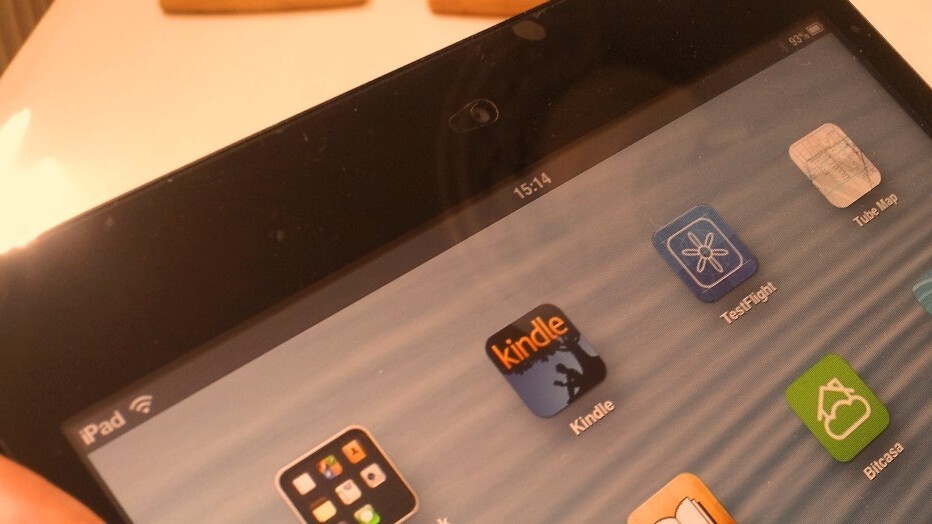
Amazon has announced a handful of new updates to its universal Kindle app for iOS, designed to make it easier for blind and visually impaired users to navigate their way through the app.
While the update is hitting the iOS app first of all, Amazon says it will be landing on other devices in the future.
Kindle gets VoiceOver support
Version 3.7 of the Kindle app taps Apple’s VoiceOver tech to introduce a new read-aloud feature for more almost 2 million titles in the Kindle Store. This follows on from Barnes & Noble, which launched VoiceOver integration for its iOS Nook app back in November.
Just to recap, VoiceOver was first popularized on Apple Macs, and went on to become a standard iOS feature on iPhone 3GS and later. It’s essentially a gesture-based screen reader, enabling users to interact with their device even if they can’t see the screen.
So, instead of memorizing tonnes of keyboard commands, or pressing arrow keys to find things, VoiceOver lets users touch the screen to hear a description of the item under their finger, then gesture with a double-tap, drag or flick to take control.
And, crucially, they’ll also now be able to change the font, text size, background color and use other accessibility features such as Zoom and Assistive Touch.
To activate these features, head to the ‘General’ tab under ‘Settings’ on your device, scroll down to ‘Accessibility’ and then switch the relevant features to ‘On’.
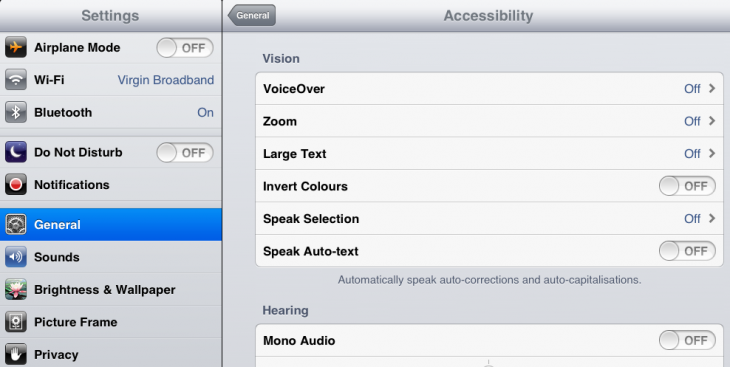
It’s worth noting here that you can’t have both Zoom and VoiceOver on at the same time, as they use the same gestures to perform different actions.
In terms of the Kindle app, this has big implications for how users will be able to interact with the on-screen content. For example, some of the activities blind or visually impaired users will now able to do include; navigate within their library or within a book; navigate to a specific page within a book and sort books in the library by author or title; read character-by-character, word-by-word, line-by-line, or continuously; and search for a book within their library.
Users will also be able to tap other Kindle features such as X-Ray, as well as sharing to Facebook and Twitter, while looking up words in the built-in dictionary or on Wikipedia will now be easier for the visually impaired.
For what is perhaps the most well-known e-reader brand out there, some would probably argue it’s taken Amazon a bit longer than it should have done to enable the Kindle app for these built-in iOS accessibility features. But I guess, better late than never.
The updated app is available to download now.
Disclosure: This article contains an affiliate link. While we only ever write about products we think deserve to be on the pages of our site, The Next Web may earn a small commission if you click through and buy the product in question. For more information, please see our Terms of Service
Get the TNW newsletter
Get the most important tech news in your inbox each week.




