
We first reported on Clinch‘s social video editor when it hit the App Store back in September, a mobile app that helps its users create “enhanced video experiences”.
In real terms, this means that Clinch combines videos, pictures and content from multiple sources, based on location and time, and can be used to create collaborative video clips during public gatherings. And via the gift of third-party APIs, it can also insert maps, Instagram pictures, panoramic views and other types of content. That’s Clinch in a nutshell, at least.
Now, however, a new version has been launched in the App Store, sporting a refreshed design and layout that focuses on ‘sharing’ on the likes of Twitter and Instagram.
First up, you’ll need to sign-in with your Facebook or Clinch credentials, and you’ll see your main feed, containing clips from other Clinch users around the world – you can now follow your favorites and
add their movies to your personal feed
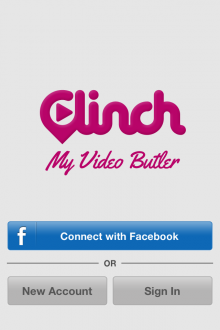
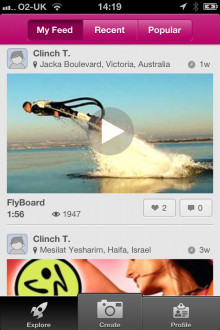
You can also browse by ‘Recent’ and ‘Popular’ too, the latter of which is based on number of views.
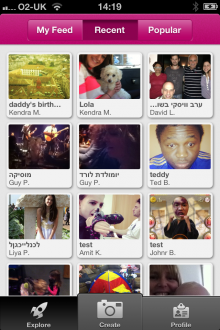
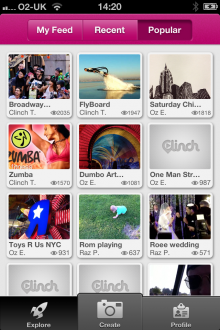
In terms of creating a movie, you can do so directly from within the app which taps your device’s camera, or reels in content already on your camera roll – this is particularly useful, given you may already have a tonne of content that you’ve never used.
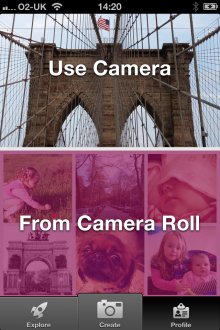
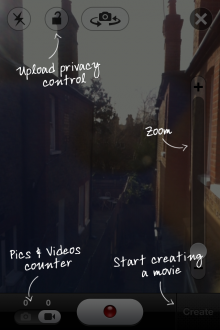
You’ll note that Clinch also now offers an option to pull from publicly-posted pictures and videos on Twitter, Instagram and from other personal connections.
Clinch then lets you stitch together a compendium of videos and images with relative ease. Indeed, it filters, analyzes, and edits the selected content – including object, scene, and facial detection – and spits out the edited, multi-angle product.
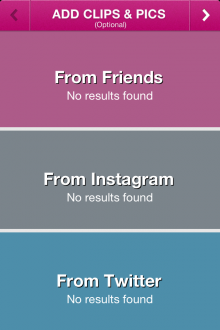
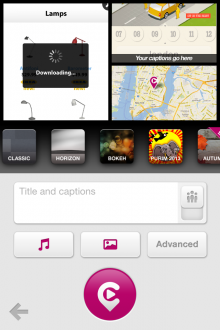
There are, of course, a number of potential use cases here, be it a wedding, vacation or stag/bachelors part, as it lets people pool their content to create collaborative collages.
“We are living a reality in which everything is documented with mobile devices and so much content is at your fingertips,” says Oz Etzioni, CEO & Co-Founder of Clinch. “Clinch lets users choose their favorite photos and videos from any life experience and then automatically edits it for you, hassle free. We can’t wait for our users to dive into the update and begin capturing, combining, and clinching their lives.”
The updated Clinch is available to download from the App Store for free now.
Disclosure: This article contains an affiliate link. While we only ever write about products we think deserve to be on the pages of our site, The Next Web may earn a small commission if you click through and buy the product in question. For more information, please see our Terms of Service.
Get the TNW newsletter
Get the most important tech news in your inbox each week.




