
Boingo Wireless has launched a new version of its Wi-Finder app, built specifically for some of the key features in iOS 6.
Founded in Los Angeles way back in 2001, Boingo provides Wi-Fi access through more than 600,000 hotspots globally, letting users access Internet on the go through a single account in airports, hotels, cafés and other public places.
With the latest version of its Wi-Finder iOS app, it taps iOS 6 notifications to automatically inform users that Boingo can be used when their devices connect to a Boingo hotspot, and identifies Boingo networks in Wi-Fi settings when several networks become available. Boingo subscribers can also action an auto-login feature for participating hotspots.
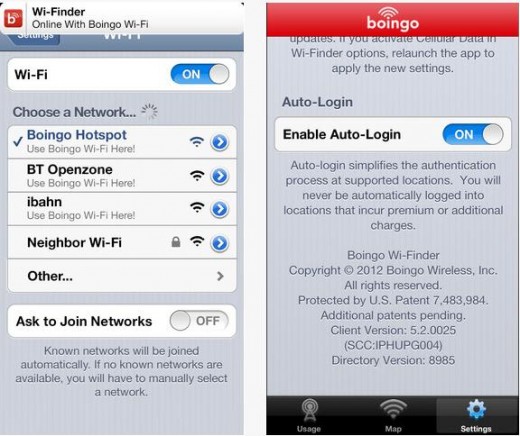
Boingo hotspots are automatically tagged with “Use Boingo Wi-Fi Here!”, to help users spot where they can nab a drop of the sweet cyber sauce on a partner network, and with auto-login this essentially speeds things up, bypassing the manual process. However, the app won’t automatically access hotspots that incur premium charges.
Back in September, Boingo partnered with Google to make 4,000 Wi-Fi hotspots free across the US (not including iOS and Windows Phone, strangely enough), as part of its Wi-Fi sponsorship network. This followed on from a similar deal between the two companies on New York’s Subway last summer.
The updated Wi-Finder app is available to download for free now.
Disclosure: This article contains an affiliate link. While we only ever write about products we think deserve to be on the pages of our site, The Next Web may earn a small commission if you click through and buy the product in question. For more information, please see our Terms of Service
Feature Image Credit – Thinkstock
Get the TNW newsletter
Get the most important tech news in your inbox each week.





