
Sometimes it’s difficult to get excited about a keyboard app. After all, it’s a basic tool designed to help you bash out words one after the other, not an exciting new social platform or video game to play around with.
TouchPal Keyboard, a free app from CooTek, deserves your attention though. With slide typing similar to the reputable Swype, solid predictive text capabilities and extendable plug-ins, it’s a pretty powerful alternative for any smartphone owner. Most importantly though, it’s launching today, for free, on both iOS and Android.
If you haven’t heard of slide typing before, let me quickly fill you in. Rather than tapping letters individually on the screen, you simply press down once and sweep across the keyboard until you’ve passed all the necessary letters needed to create a word. The app then does the heavy lifting for you, inserting the exact word you had in mind.
Although slide typing takes a little bit of getting used to, many smartphone owners find that it increases their typing speed significantly. During our testing period, we found the TouchPal Keyboard to be just as intuitive as its competitors, such as SlideIT, with misinterpretations being few and far between.
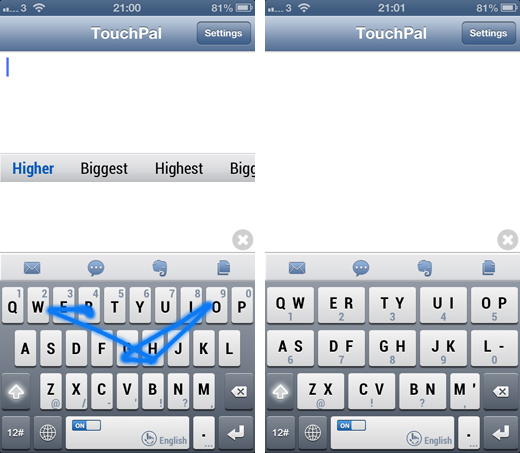
If slide typing just isn’t your cup of tea though, hit the toggle on the space bar button to switch back to regular text input. The keys here are perfectly serviceable, with quick access to caps lock, punctuation and numbers. Also, the keyboard can be switched between three different layouts; the original T9 configuration used by smartphones of old, the QWERTY style used by desktop computers, as well as the T+ layout shown above.
The app’s predictive features really stand out though; there’s plenty of space to use suggestions at the top of the screen, and CooTek boasts that the app will always offer words based on the context of the sentence and also the user’s “unique input” style. For Android users, TouchPal Keyboard will also learn from your previous text messages and mobile apps, such as Twitter.
There are other quirky features to take advantage of too. When using the regular typing style, a quick flick either up or down on the top row of letters inserts the corresponding number. It sounds simple, but saves a staggering amount of time spent either toggling between different keyboards or holding down a letter for further options.
The app also has a “blind typing” feature, which means that the keyboard will fix any mistakes based on the context of the sentence, similar to the spelling corrections promoted on the standard iOS keyboard.
If you have owned a HTC smartphone in the past, some of this might feel familiar to you. TouchPal Keyboard is already the default keyboard for the HTC One X and new Desire devices, as well as the Sony Xperia Ion, Huawei Honor and ZTE Fury, among others. However, if you’re sitting in the camp that has never tried slide typing before, now is a pretty good time to give it a go.
(Note: At the time of writing, the iOS version is still pending approval from Apple, although a spokesperson for CooTek said they expect it to go live “at any time”.)
➤ TouchPal Keyboard for iOS | Android
Get the TNW newsletter
Get the most important tech news in your inbox each week.




