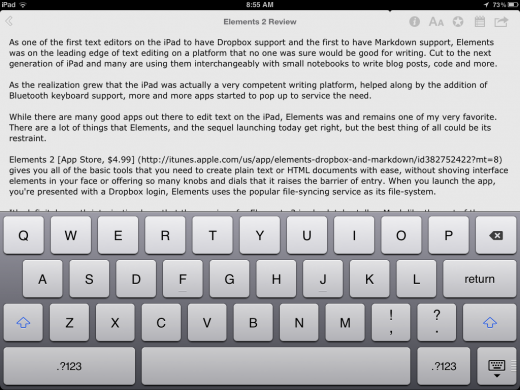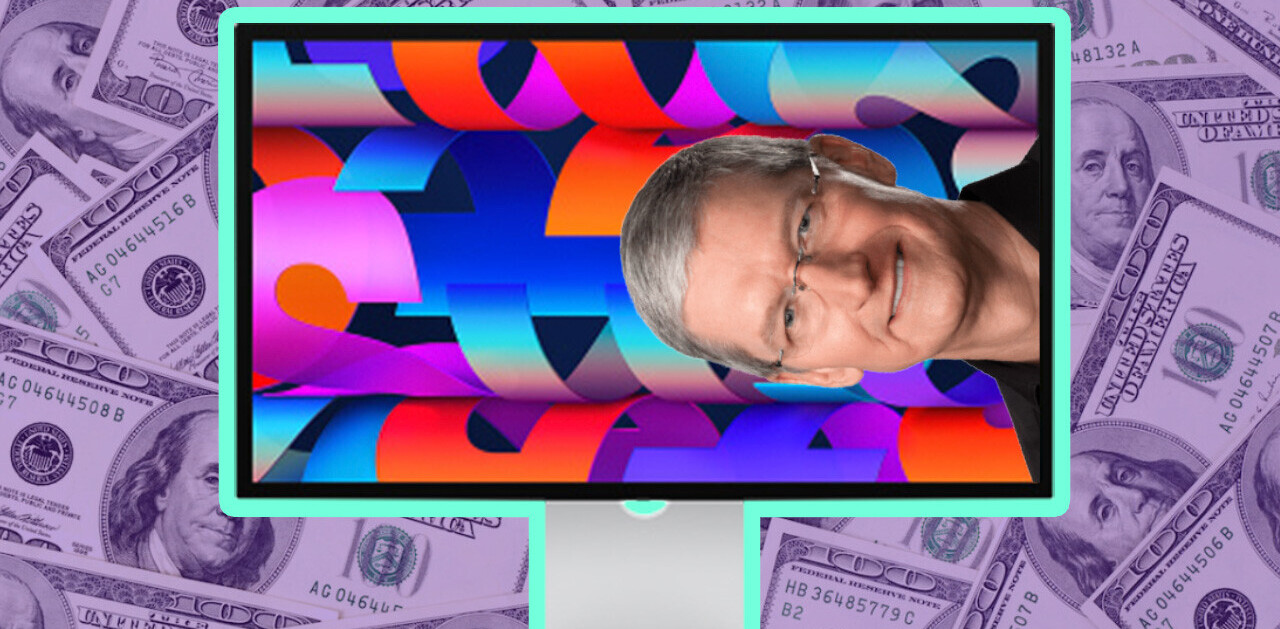Elements 2 is a Markdown enabled text editor for iPad and iPhone that syncs with dropbox and it’s just received a nice update that adds Retina support. We reviewed Elements late last year and found it to be one of the best text editors out there for the iPad.
The latest version of Elements for iPad has gotten a Retina support, which enhances all of the elements of the app to support the new iPad’s Retina display. The app looks fantastic on the latest iPad too. I was able to drop my font size a couple of notches because it’s so much easier to read smaller blocks of text with the higher resolution screen.
There are some other nice improvements, like a ‘pull-to-refresh’ action when you’re in a sync menu, to make it easy to see the latest versions of your files. You can now also swipe from the editor view back to the files list, which is great if you’re toggling back and forth between documents.
I’ve used Elements as my primary text editor on the iPad for some time now, and the Retina support just makes it better. With Markdown support and Dropbox syncing, and an interface that stays out of your way, it’s still one of the best ways to write on the iPad.
➤ Elements
Get the TNW newsletter
Get the most important tech news in your inbox each week.