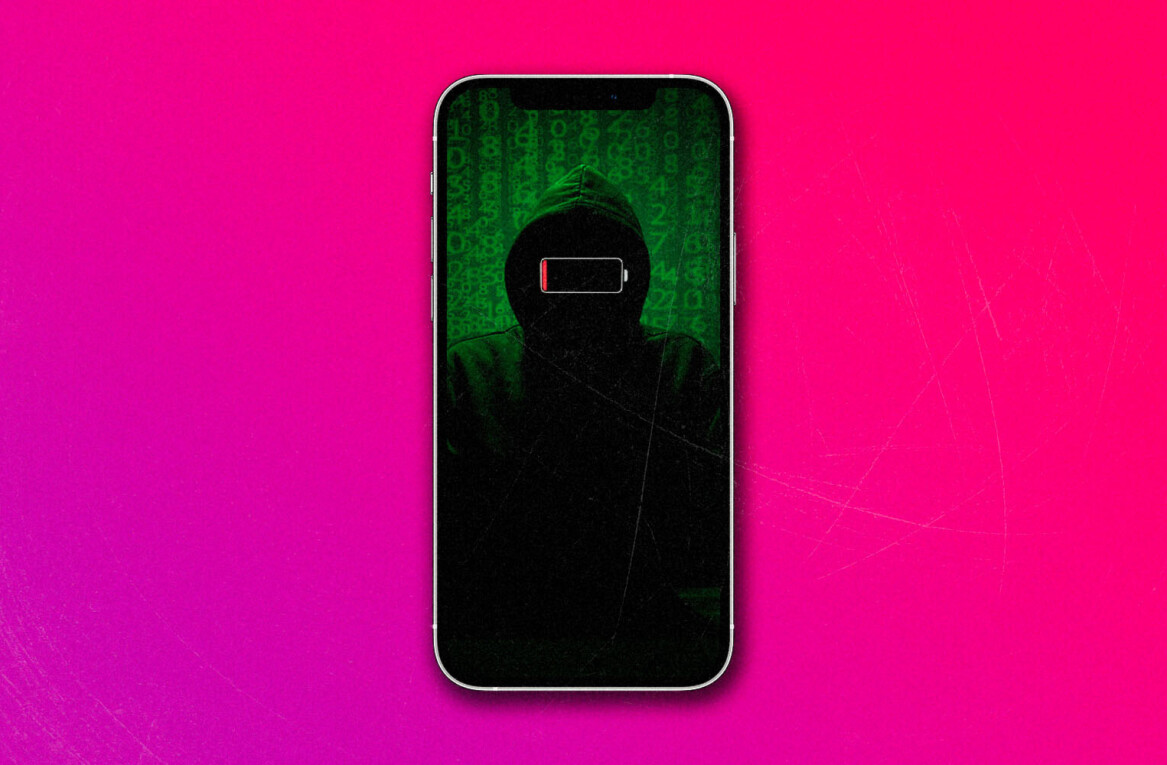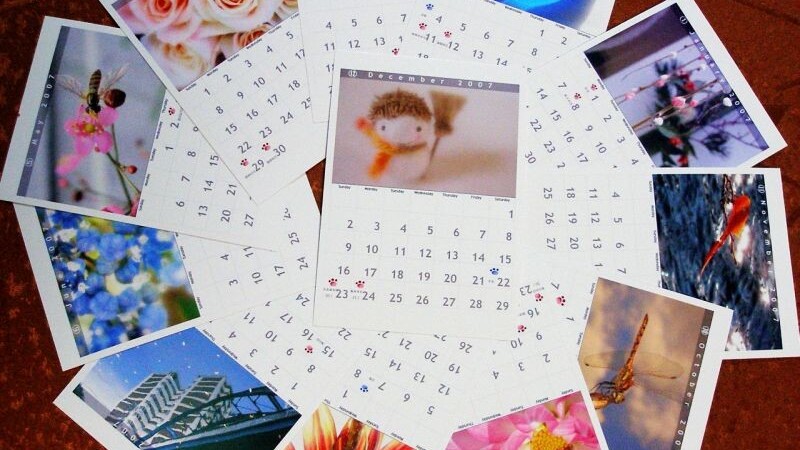
Scheduling is not only something that I don’t like doing, it’s something I’m really bad at doing. When you have a lot going on at once, it’s a real pain to stop and think about when you have time to fit something else in. Sometimes I joke that I have to schedule time to manage my time.
One app for iOS called Free Time grabs all of your local calendar information and shows you the gaps in your schedule to fit more stuff into. No longer do you have to spend thirty minutes figuring out when you’re free the next time someone asks.
The app is beautifully designed and requires no sign up or import process to get all of your calendar information, it just works.
Yes, I’d love to grab coffee
Sometimes I say no to thinks simply because I “feel” like I’m busy during that time. Checking my Google Calendar almost gives me a panic attack sometimes. I’m sure you know the feeling I’m talking about. Free Time takes all of the mess out of scheduling and focuses on when you have gaps in your schedule.
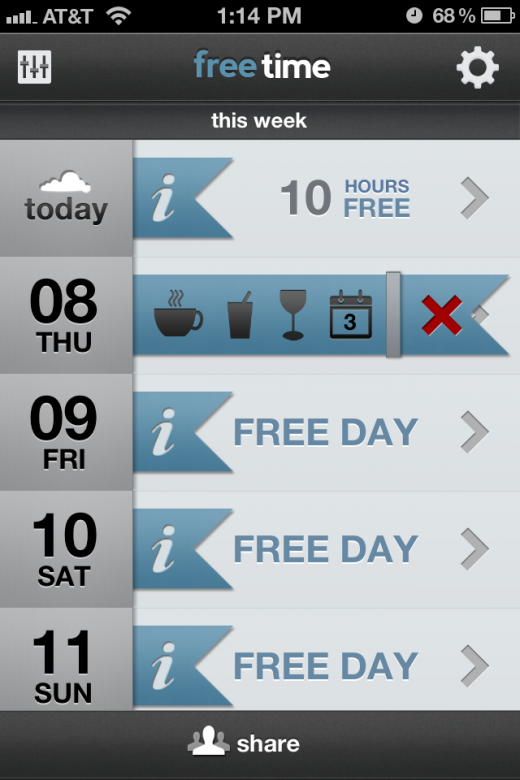
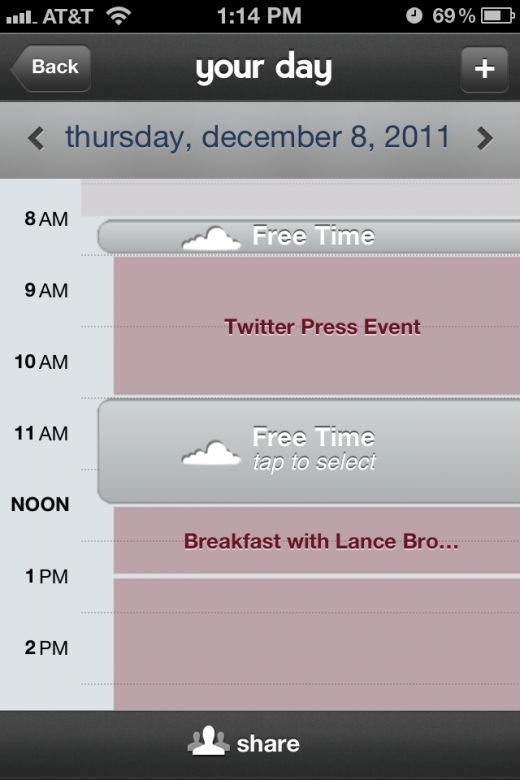
When you open the app all of your synced calendar information is right there, and you get instant feedback on your free time. The great part about the app is that you can create filters for things that happen daily. For example, if you eat breakfast every day from 8am-830am, you can add that to Free Time, and it will no longer be available for calendaring. The filtering also is great for those times when you need to find your next “free hour”.
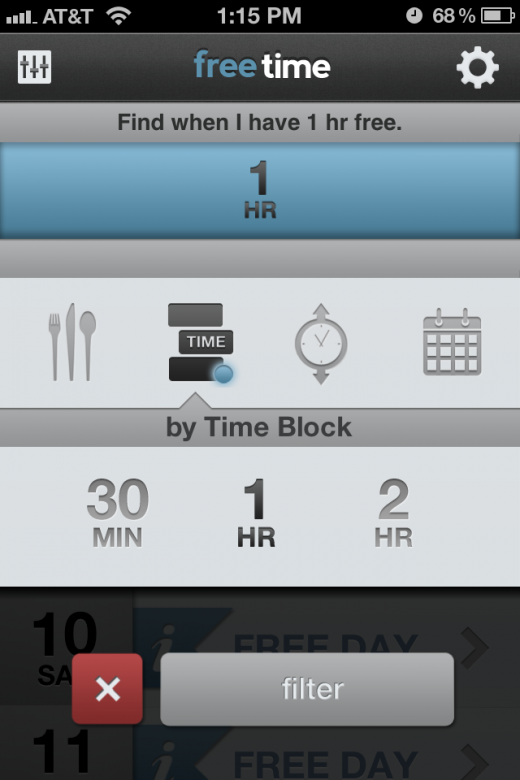
What Free Time does beautifully is add a new interface on top of your existing calendars. When you go to add a new meeting, the app uses your existing iOS Calendar app, but because of Free Time, you can schedule your time more intelligently without having to focus on the actual times and more on when you have time available. It’s basically a complete reverse of how you look at your calendar today, which highlights events rather than gaps between them.
The app is $.99 cents and if you have more than five or six meetings a week, then it’s probably a good idea for you to grab it. With a gorgeous design, next to no setup other that filters, and perfect integration with the way you to do things currently, it’s worth the download. Perhaps the company will add a web version of the service, because I’d love to access it from my laptop as well as my iPhone.
Get the TNW newsletter
Get the most important tech news in your inbox each week.