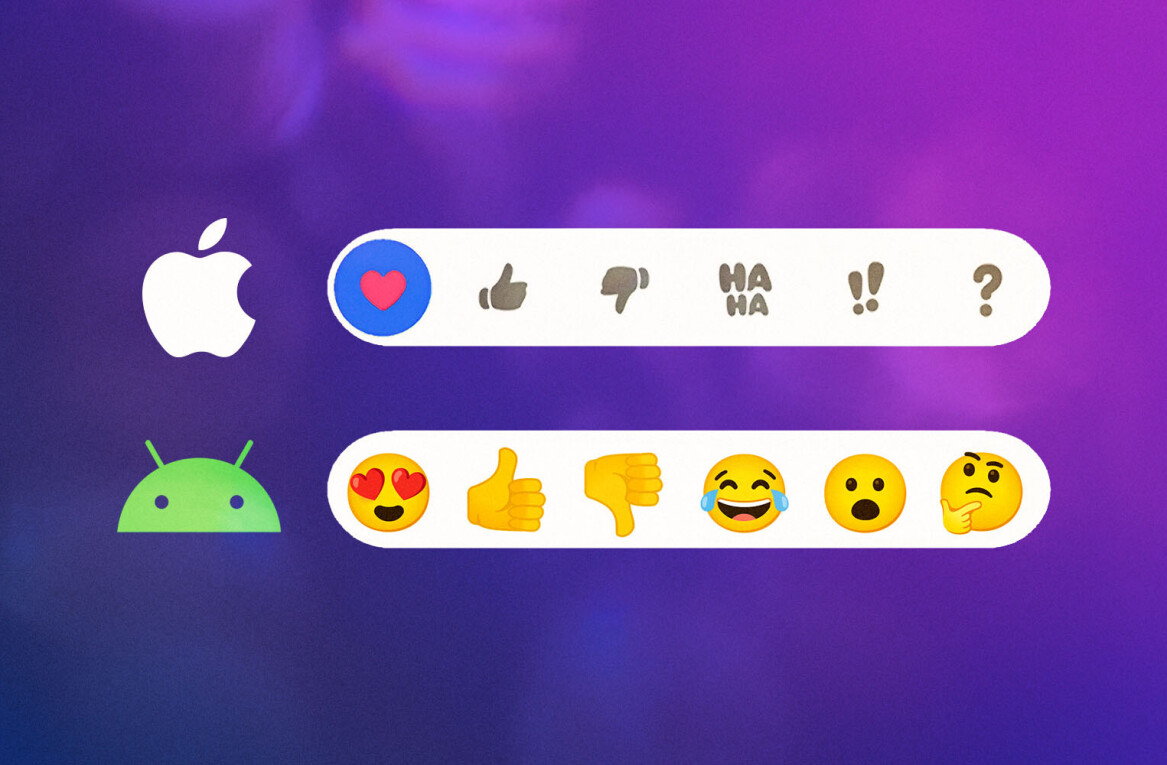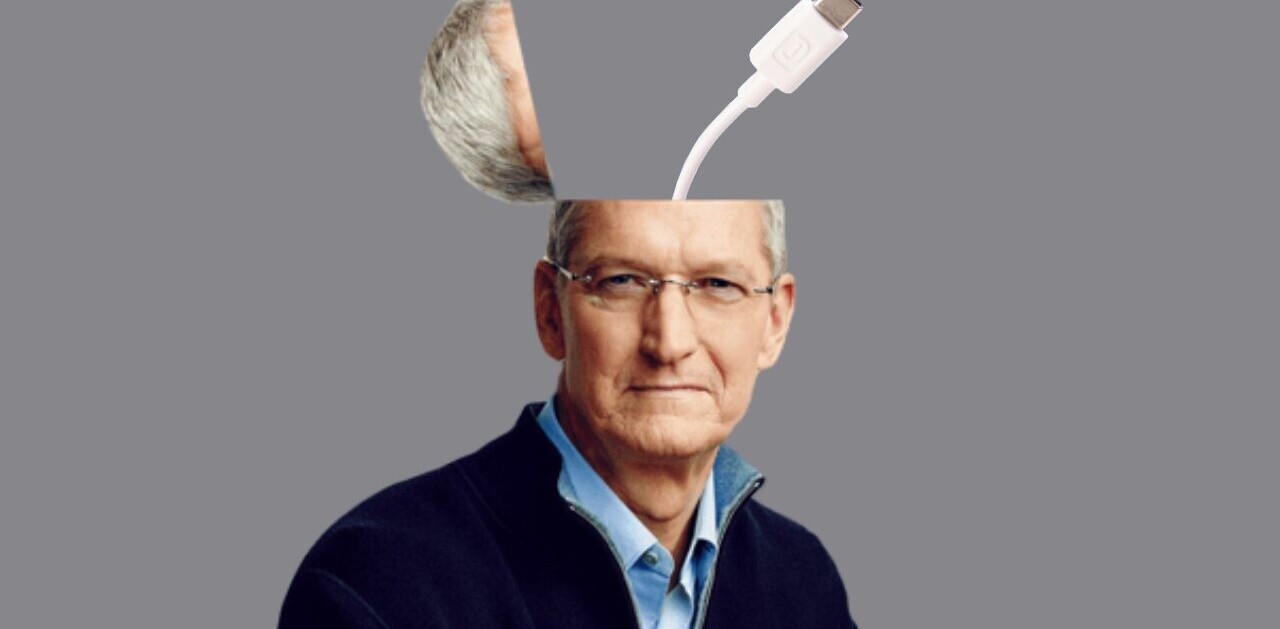With a wide variety of photo editing apps available for the iPad, including Snapseed, FX Photo Studio HD, and more, it was only a matter of time before an app for creating framed collages of your beautifully edited photographs arrived.
If you don’t have access to Photoshop or are on the go, Pic Stitch is a great backup app to have on your iOS device to create collages, letting you spice up the way you share images on your blog, or even share several images from one event on Twitter or Facebook. With Pic Stitch you can take the photos directly on your iPhone, create the collage, and share it on your preferred social network.
The free (for the time being) iPad/iPhone app Pic Stitch makes it easy to create impressive grids of your photos simply by tapping the screen. PicStitch comes with almost 30 layouts, using between 2 and 4 photos in a variety of sizes and orientations.
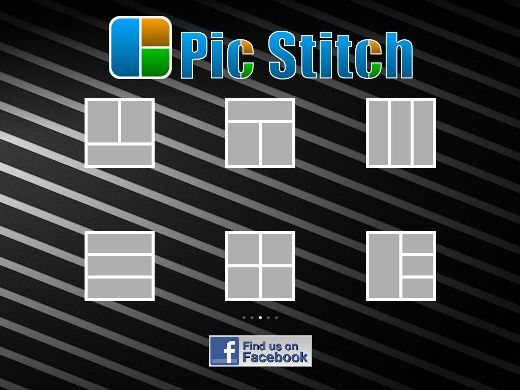
Double-tapping the square will allow you to insert photos from your saved photos. Once it has been inserted, you can also rotate the image, and even apply one of two filters – black and white and sepia. You can also move the image, and pinch and pull to enlarge the image.

Once your photos look just the way you want them, you can export the high resolution image, and share it via email or Facebook.
The app is not without a few glitches. Sometimes the menu at the bottom of the screen disappears, but simply rotating your device is enough to get it to pop back up again. The app’s ease of use certainly makes up for any glitches it might have.
Get the TNW newsletter
Get the most important tech news in your inbox each week.