
As a writer that works on several long-term projects throughout the week, but juggles those with breaking news as well, my schedule can get a little fragmented. At times, this leads to me being several hours into a big project before I remember that email I forgot to send or that glass of water I was supposed to drink. That’s where Alert Notes comes in.
Alert Notes [App Store, $2.99] is a simple app that lets you tell it things that you need to remember and when you need to remember them and it will alert you when the time is right. It’s a simple concept that you could use a calendar application or alarm clock app for, but it does it with such speed and aplomb that it makes a case for a permanent space on your home screen.
The app has a relatively plain, if pleasant, interface with a muted monochromatic pallete. It isn’t anything amazing lookign, but it also avoids and unnecessary fluff. Just as a matter of consistency, I would like it if the detail view used the customized color pallette that the rest of the app uses rather than the white of the standard iOS field element though.
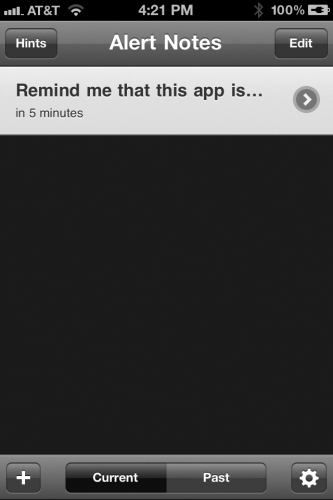
The biggest bonus to Alert Notes over another app with an appointment system built in is the fact that it’s super quick. It gains this speed both by being incredibly simple and logical in its layout, but also because it uses natural language input.
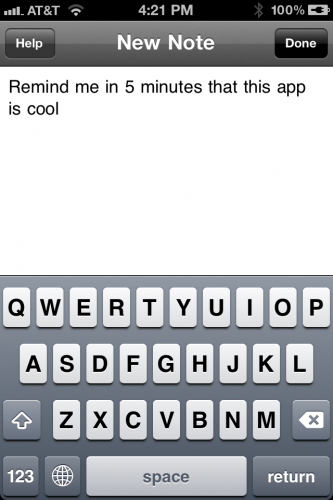
Natural language input is a method of data entry that allows you to tell an app what you would like it to do in plain language instead of having to enter all of the data as separate bits of info. This means that you can say thinks like ‘have a glass of water in 5 minutes’ and Alert Notes will automatically create an alert that is set to go off 5 minutes from now that reads ‘have a glass of water’. It seems simple, and it is, but I can’t stress enough how much of a time-saver it is to not have to spin the little settings dials to get your time in, not to mention having to tap through several fields to set the text and alert times.

Alert Notes isn’t the only app out there to use natural language input, we here at TNW love Fantastical, an iCal addon that allows you to create events, but Fantastical is Mac only and you can’t take it with you on your iPhone, so that’s a plus to a mobile app.
The natural language engine can also be used to do other sweet things. Alert notes will automatically detect email addresses, phone numbers, street addresses, as well as names and initials from your contacts. It can use those bits of info to modify your contacts too. If you have TextExpander installed, it can also grab your snippets from there, allowing you to use them to create notes.
The whole experience of using Alert Notes is painless and simple, with very little learning curve and an excellent input method. I always love it when an app requires almost no effort to get running, yet tucks away a bunch of more advanced goodies for you to access if you’re a power user. More apps need to get this balance right, allowing users to jump right in, but also offering depth.
If you need to remind yourself of small, simple events throughout the day, either at or away from your computer, but don’t like having to create a calendar event manually or start and alarm, then Alert Notes is worth a try.
Get the TNW newsletter
Get the most important tech news in your inbox each week.





