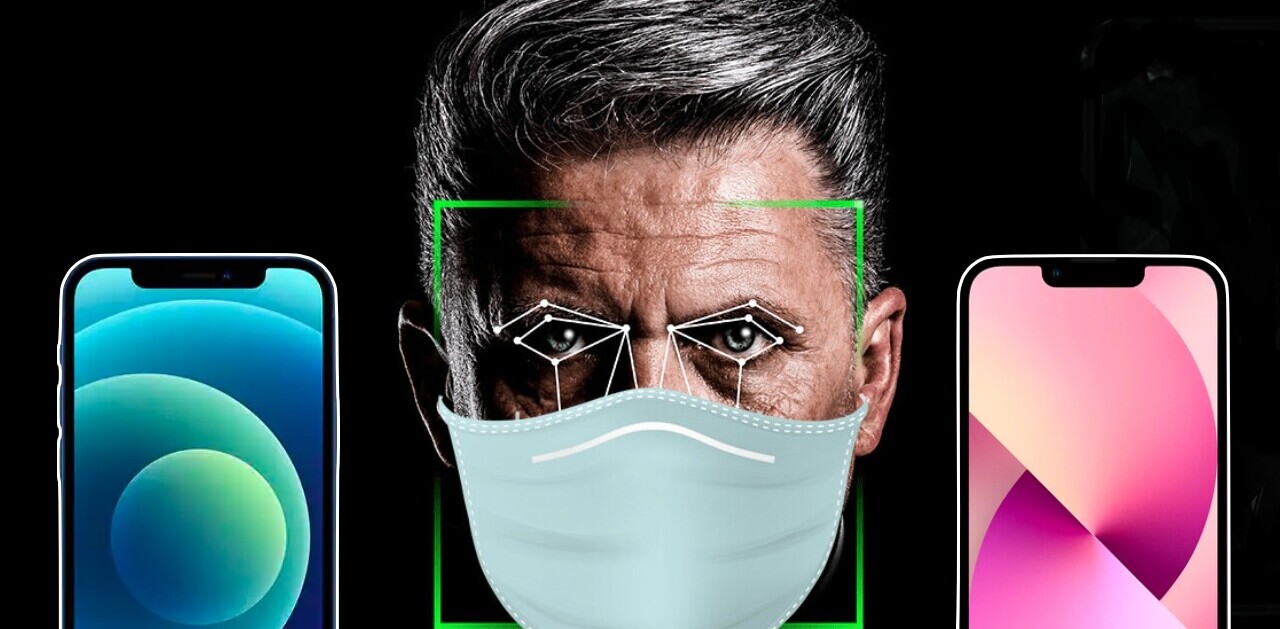Itinerary is a powerful and easy to use trip organizer. Simply add the places you are going to visit, locate them on the map or add notes to it.
Itinerary is incredibly easy to use, and let’s face it it is very easy on the eyes to say the least.
For starters, when you open it, you are greeted with a unique and gorgeous interface that launches a clever and beautiful 3D animation of the ticket. You will actually enjoy planning your travel with Itinerary’s unique and gorgeous interface.
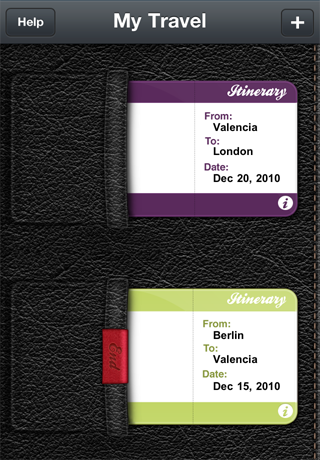
Add New Trip
Adding the places you will visit is easy, just set the name, and the hour you’ll be there.
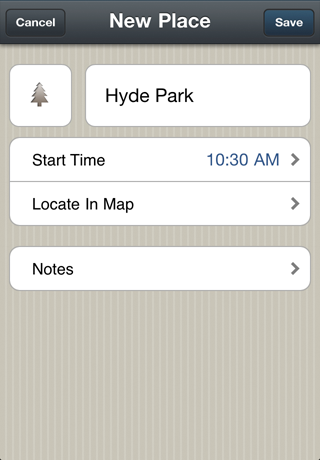
Notes and Maps:
Easily see your notes and the location of your trips on the map with a single tap. Using the iPhone GPS, Map localization of the places you will visit is completely seamless. You have the choice of selecting type of map you prefer (classic or satellite).
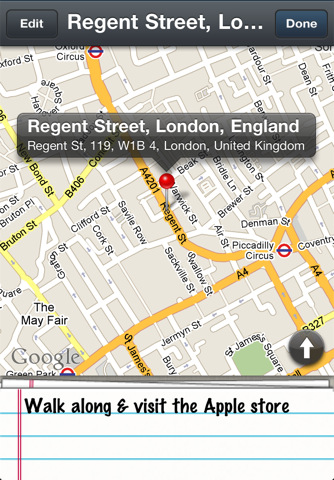
Edit Trips:
Edit your itinerary at any moment: move, delete, change the hour of each trip. It is extremely fast to edit your travel itinerary on the go, and with the ability to see your current location, you might want to reconsider the sights on your checklist. That will not be a problem, it is as easy as selecting or deselecting them from the list.
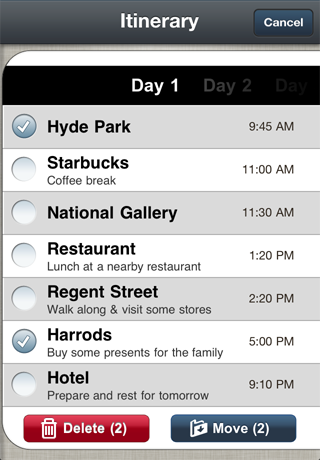
View the Itinerary:
Since dates and locations were previously entered, Itinerary automatically opens to the correct date. Selecting following days is as easy on the days listed in ordinal fashion: Day 1, Day 2, and so on.
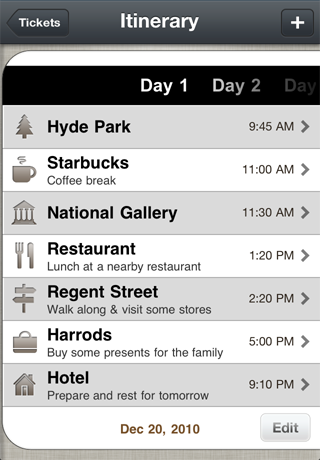
Email the Itinerary:
A pretty handy little feature is the ability to export your travel itinerary via email (iOS 4.0 or later required) to any of your fellow travelers. Or better yet to Pablo in Sales. Every week, Pablo brags about what a great weekend he had or all the great trips he has taken. Hey Pablo, I am going to London, baby!
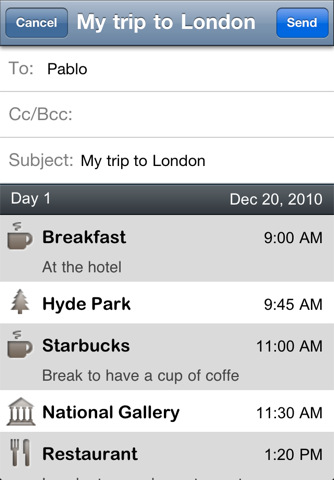
Conclusion:
Itinerary brings me back to the days when my Palm Pilot kept track of all my daily events. The only difference with the Itinerary app, it is far sexier and quite frankly more useful.
This would be a great gift for friends or family that tend to need to be organized and their agenda takes priority over using check-in services.
You can download it from iTunes for $2.99.
Get the TNW newsletter
Get the most important tech news in your inbox each week.