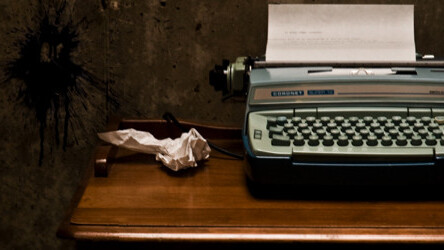
Compositions is a simple, paired down and Dropbox-enabled text-editor that enables users to pick up documents between their iPhone, iPad and Mac.
This iOS text editor comes with options to send or import text documents via Dropbox, a cloud storage service that offers 2GB of free space and allows you to sync files with multiple devices.
Compositions is multi-platform and supports users in seamlessly moving and editing text files between the iOS and Mac versions. The user interface is elegantly simple, lacking fancy bells and whistles, even without text enhancements such as bold, italic and underline.
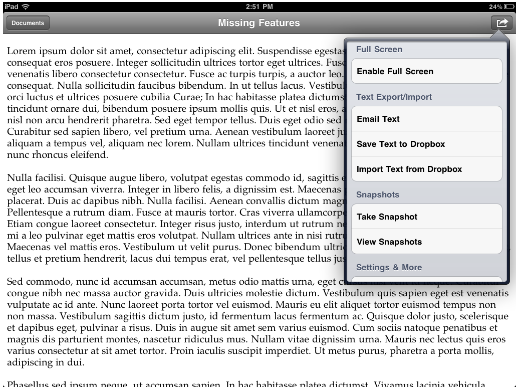
It works like this: When you save a document on the Mac or iOS app, you have the option to either save it as a TXT or .write file and both will be saved directly to your Dropbox folder.
To bring you through the process, when a file is created on the desktop using Compositions, it can then be opened on an iOS device by syncing the files (.write file) from the documents menu within the app. From the Mac, the files created on iOS can be opened after it’s “saved to Dropbox” from the iPhone or iPad.
We should note that you’re not able to access any of the .write files from the iOS version by selecting “import text from Dropbox”. The import feature is merely used to grab text files (not sync .write files) created in a regular text editor and it also gives non-Mac users a way to import.
Within the iOS app users can additionally send documents as .TXT files via email.
Compositions’ minimalistic editor has a word count and snapshot feature that archives the latest version of your document. One of the benefits of using Compositions on Mac is you’re able to open all of the file revisions (snapshots) you had made on iOS or vice versa. If you’ve ever deleted something by accident, you know how essential it is to have multiple versions of a document on hand.
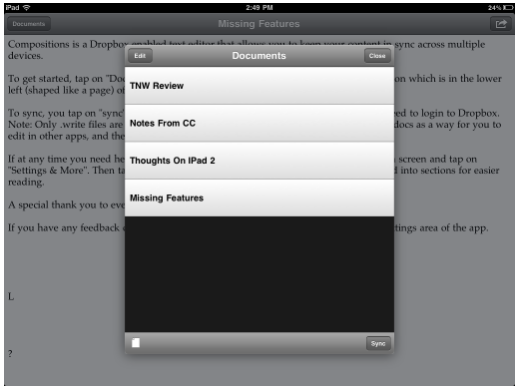
Misses: From the Mac when a file is saved as a .TXT, Compositions sends the file to a separate Dropbox folder which can be downloaded by “importing text from Dropbox”. The only problem is, we weren’t able to see any .TXT files created using Compositions for Mac. And, it appears to be a known issue according to the developer.
Within the iOS app, in order to change or add a title users must enter the document folder and edit the details. It would make more sense to bring title editing over to the document editing screen.
The Bottom Line:
The design is clean, simple and focuses on writing so you’re not inundated with features. Its ability to transfer documents and snapshots of the file revisions between Mac and iOS is another handy perk. Compositions is available for the iPhone and iPad for $0.99 in Apple’s app store. The desktop version is free in the Mac store.
Get the TNW newsletter
Get the most important tech news in your inbox each week.





