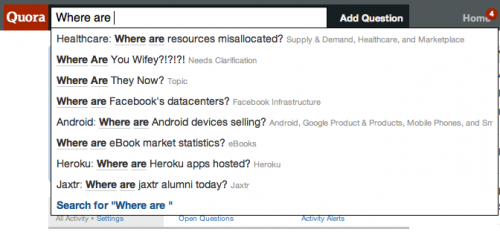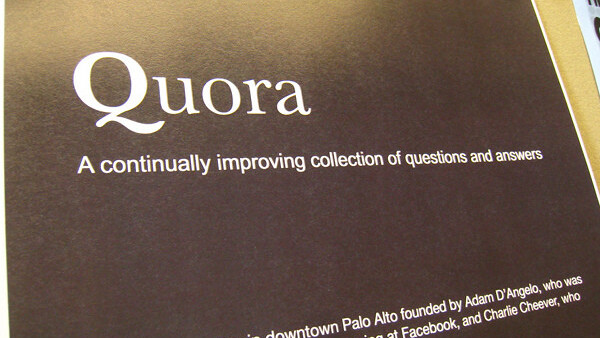
 If the flood of ‘New follower’ emails I’ve received today are anything to go by, question and answer service Quora has seen a lot of new members sign up today. This is most likely thanks to Robert Scoble’s post yesterday, asking if it’s “The biggest innovation in blogging in 10 years”.
If the flood of ‘New follower’ emails I’ve received today are anything to go by, question and answer service Quora has seen a lot of new members sign up today. This is most likely thanks to Robert Scoble’s post yesterday, asking if it’s “The biggest innovation in blogging in 10 years”.
So, if you’re new to it, here are some tips to get the most out of this captivating website.
Why Quora?
As a hub for conversation and a place to get definitive answers from people in the know, Quora is unbeatable. Mainly used by Silicon Valley tech folk thus far, it looks likely that the knowledgebase of the site will increase significantly in 2011 as the diversity of users increases.
Following people, topics and questions
 Once you’ve set up your Quora account, you’ll be prompted to follow other users, topics and questions. While it make sense to follow people you know or are interested in, you’ll discover a lot more about the site by following topics.
Once you’ve set up your Quora account, you’ll be prompted to follow other users, topics and questions. While it make sense to follow people you know or are interested in, you’ll discover a lot more about the site by following topics.
Interested in Google’s recruitment policies, Ruby On Rails development or scuba diving? Just follow those topics and the latest questions and answers will appear directly in your newsfeed. It’s a fantastic way of discovering facts and discussions you never even thought of.
The top box is your gateway to everything
Navigating Quora is simple – just start typing into the top search box and people, questions and topics related to your query will start to appear. It’s a beautifully simple design that does away with clicking through endless navigation menus to find what you want. Predictive suggestions pop up as you type and just like with Google’s instant search, you may well discover interesting questions or topics that didn’t occur to you.
It’s okay to lurk – your vote counts
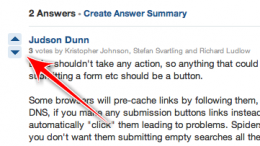 Don’t worry if you aren’t feeling confident enough to dive right in to giving answers. Quora questions can sometimes be highly specific, and you may even feel you don’t want to get involved in the more general discussions that take place.
Don’t worry if you aren’t feeling confident enough to dive right in to giving answers. Quora questions can sometimes be highly specific, and you may even feel you don’t want to get involved in the more general discussions that take place.
Quora has a role for people who aren’t direct participants thanks to the fact that your news feed aggregates all your activity on the site. Simply by following topics and questions that interest you and by voting for answers that you find useful, you’re fulfilling a role as a curator for others. You really can be a valuable member of the Quora community without ever answering a question.
Want to follow up on someone else’s answer? Leave a comment
If you feel that another user’s answer needs a cross-examination, or if you feel that you can add a little extra information to it, don’t leave another answer. Instead, you can comment on answers. The structure of Quora is such that answers are sometimes short essays in themselves, so commenting in response, rather than opening up your own answer, makes more sense.
Taking the plunge: asking and answering questions
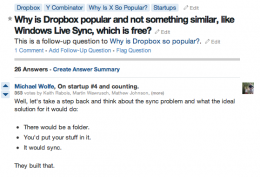 This isn’t Yahoo Answers – Quora is all about worthwhile questions and quality answers. There are firm guidelines on the way to ask questions and the best ways to answer them and it’s recommended that you read them before diving in. It makes sense for you to familiarise yourself with Quora’s FAQ for new users too.
This isn’t Yahoo Answers – Quora is all about worthwhile questions and quality answers. There are firm guidelines on the way to ask questions and the best ways to answer them and it’s recommended that you read them before diving in. It makes sense for you to familiarise yourself with Quora’s FAQ for new users too.
With Quora becoming increasingly popular, it’s possible that your contributions could get lost in the noise. When you ask a question, all your followers and the followers of any topics it’s linked to should see it in their news feed, but again – if they follow a lot of people it could get lost. A good way to open the question up to a wider audience is to share it via Twitter, which you have the option to automatically do when you post questions. You can of course manually share your question once it’s posted simply by sharing the URL on Facebook, your blog, Twitter or wherever else you like.
Keep up-to-date on the go
Quora’s mobile website didn’t make it on to our 10 Best Social Mobile Apps of 2010 for nothing – it really is a great way of keeping yourself interested and enlightened while you’re on the move, and a beautifully designed mobile site too. To access it, just visit Quora.com from a mobile browser.
Do you have any more tips for new Quora users? Let us know by leaving a comment.
Get the TNW newsletter
Get the most important tech news in your inbox each week.