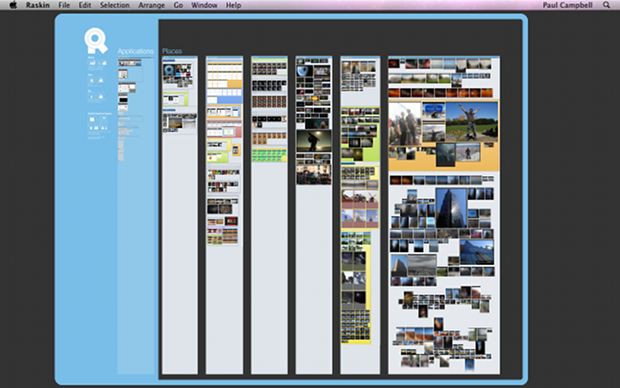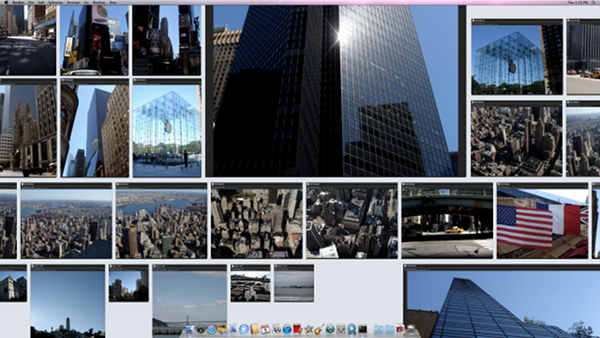Raskin, the great-looking, powerful alternative to Mac OSX’s native Finder app, has just been updated with some new features that make it even more of a ‘must-try’. In fact, the Swiss developers are claiming it “Brings the iOS experience to the Mac” and we’re inclined to agree.
Raskin, the great-looking, powerful alternative to Mac OSX’s native Finder app, has just been updated with some new features that make it even more of a ‘must-try’. In fact, the Swiss developers are claiming it “Brings the iOS experience to the Mac” and we’re inclined to agree.
While it’s not iOS per se, it’s close enough to ‘feel’ the same. If you’re a designer, photographer or anyone else who thinks ‘visually’, Raskin’s built for you. The quick and easy way you can navigate the contents of your computer, scrolling and zooming around a gorgeous-looking desktop is a joy. We were impressed in our recent review of version 1.1 and version introduces a few tweaks that make it just that little bit more of a pleasure to use.
In terms of usability, you can now drag and drop to any destination and there’s autoscroll while you drag items. Appearance-wise, the ‘Surface’ of the app (its appearance) can be customised and it’s possible to hide selected files and folders if you see fit. In short, these tweaks have made a good product feel all the ‘complete’.
Raskin 1.2 is available to download now as a free trial and costs £34.95 for a single license.
Get the TNW newsletter
Get the most important tech news in your inbox each week.